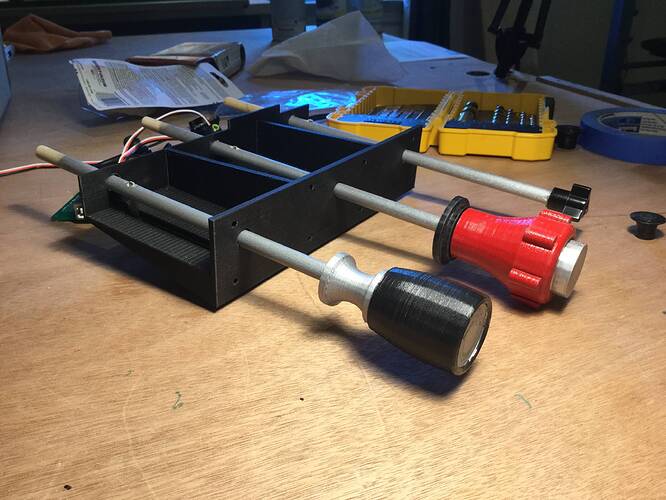I love techy threads like this!
I gather you are building a VR cockpit for a specific aircraft then? (Perhaps the 182 whos N number is your username?).
I’m not too concerned with trying to nail a specific layout since I equally enjoy flying hard IFR approaches in the TBM or hopping around rural Alaska in the Husky.
In my next evolution of my controller, I may move it to the right side of the bravo rather than between the two and make it a little bigger and add some additional functionality to it…
I use SketchUp for designing 3d objects (then export to stl). I have an Ender 3 and use Cura for slicing. Didn’t know what I was doing, but I found CHET on YouTube. Lots of good tips and explanationing. ← that’s a word.
A shame I’m going to paint them white!

That should be pretty slick when finished.
What’s the reason for painting them white? I guess I didn’t catch it when you mentioned painting them before.
I have since ordered a Prusa mini+. Supposed to be here early this coming week. I looked at the Ender but I ultimately decided on the Mini+ because I’m more interested in “plug and play” rather then endless mod-ability.
I don’t foresee needing a bigger print volume than the mini (famous last words).
I’ve tried sketchup (for other things) in the past but never got the hang of it. I used autocad extensively many years ago so I’m more at home in a CAD type application.
Maybe I’ll give sketchup another shot.
I’m painting them and my entire panel white as I intend to use it with vr. I’m calling it Project Braille. No visuals, just knobs and switches located where they would be IRL. (With minor adjustments for what feels natural.). I already have the 6-pack, ignition, panel switches, flaps, throttle & mixture in place. Feels really nice so far.
This topic was automatically closed 30 days after the last reply. New replies are no longer allowed.