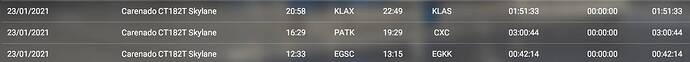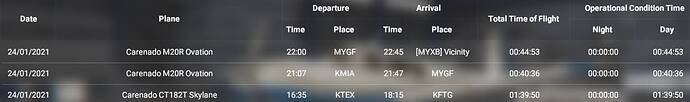This update should fix the crashes.
Working for me … crashed all the time in 2.6.6
Now working with my 2nd fly of the day
I am a bit confused on AC tracking though … wben using as moving map the ac never centers but “flies of screen “ and then it pops into center again ( yes center ac button is on )
Default is to center aircraft and next flight plan waypoint. User is allowed to move around in the map and after some inactivity it jumps back. You can configure this in options on page Simulator aircraft.
Thanks for confirmation about the crashes. For me 2.6.6 killed the bush flights instantly when connecting. 2.6.7 does not.
I guess the random crashes in free flight are fixed too (could not reproduce these).
Hi
Wel i can confirm the bushtrip does work now ( alsaka crashed the minute i started to fly )
Hope to get dept-arrival airports back again in the labels in the future … like to check that real time data on my LNM while flying on AP
I did see what u mean with the options on centering … will check with my next flight.
I hadn’t had crashes for my last dozen or so flights, and had three in one day. The only thing I did was upgrade from 2.6.6 to 2.6.7.
I had made three flights the day before, one just over 3 hours, and the other about 1.5 hours. No issues.
On the 24th I upgraded to 2.6.7 at 13:45:
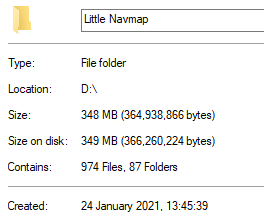
I managed to conduct three flights on the 24th:
Then it died while I was taxiing, and again a little later as I restarted my flight it died an hour later.
My event log shows three crashes, but I only remember two:

21:03 was where I was taxiing. 23:09 was over an hour into a flight coming in to Nassau.
There is no way I can conclusively tie it to this, and these things are notoriously difficult to replicate e.g. I taxied the same route, and didn’t crash the second time.
I might try the flights this week without LNM. At the very least if I do crash, I have ruled out one potential source.
I can never be 100 percent sure that I worked around all the crashes. Other add-ons or tools using SimConnect might as well cause issues. Keep LNM disconnected if you think it still causes crashes. Let me know if this fixes it.
Then there is still the MSFS update beginning of February which should fix this.
Alex
Thanks! Accurate fault reporting is tricky. I work in IT, so I know how that goes when I’m on the other end of it! 
Quite early on, it was found a regular source of crashes was other aircraft, and someone found that by turning on Generic Plane models, the issue was side stepped. I had been flying like that since it was discovered. Others reportedly had some luck by completely turning off other traffic. Combine that with possible interactions with LNM, and those previous users never stating whether they had it running or not, its near impossible to make sense of it all.
What I do remember, as it happened so often, was my crashes almost always happened while I was on final in a group flight, or had just approached a group of other players I had been avoiding as I knew it would cause a crash. Each time I had LNM running in the background, but I doubt everyone having these issues were running at well. I mean its a very popular app, but still. 
I just wish Asobo had written a routine that would dump a text file like X-Plane does, showing the point that it crashed, leading to possible causes. I used to enjoy poring over those, and it made you think more about how the sim, and its components, interacted.
There can be plenty of other reasons for crashes. Asobo has to find these.
I could only workaround after a hint from a developer in the forum here. I hope at least the LNM induced crashes are gone now.
And yes, I wish they would write a log file or show messages if a flight plan cannot be loaded (like X-Plane), for example. It would also make their own life easier.
Alex
I was getting many CTDs with MSFS and LNM this past week. I was attempting to fly with the Daher TBM 930 from Austin, TX (KEDC) to Lubbock (KLBB), about 293nm at 245 knots. The crashes come about midway in the flight.
I was using LNM 2.6.6 earlier and then 2.6.7 more recently. Both LNM versions had CTDs. I use the standard connection with MSFS (not FSUIPC7). I also have been doing solo player flights (not multiplayer).
Today I shut off the “Fetch aircraft” and “Fetch ships” options in the Tools/Connection menu item.
I was able to complete the flight with no crashes. However, the skies were empty.
Just another data point to help confirm with the debugging. Thanks for LNM, I love using it.
One of the understated features of LNM is the search and map functions.
I start off by deciding which country I want to fly to. Then zoom over the country and terrain seeking out interesting topo and from there hover over the airports. Here I can see all the available ramp/gate sizes, procedures, approach lights etc.
And if this interests me I go into detailed approach procedures and see if it is interesting and challenging. Straight in ILS is not so interesting for me.
Once selected I use the search from this airport to find a suitable departure based on distance (and thus flight time), gate/ramp, runway types/lengths, approach procedures, star rating etc. Once done I zoom into gates information to decide where to spawn.
This can be used in reverse too, starting with Departure airport and then searching for interesting Arrivals.
Either way there is nothing that comes even close to LNM in it’s route selection functionality. All thanks to @albar965.
Couldn’t agree more, that’s exactly how I always plan my flights too (I usually start with the departure). LNM is a real gem.
Dirk
First flight since latest update, 1 hour+. No issues, all features worked perfect, including traffic and working with Class Echo (modified ICON A5).  Thanks for LNM and the hard work.
Thanks for LNM and the hard work.
Hello,
How could I get a 2.6.7 version ???
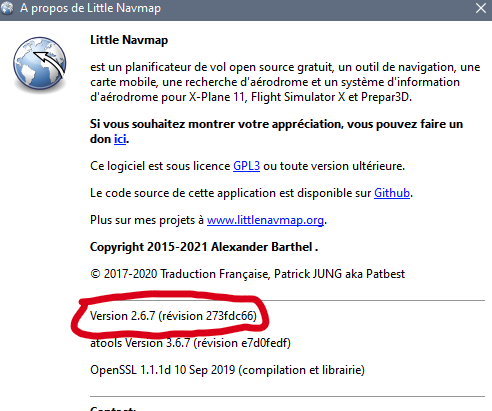
The zip I downloaded is also tagged 2.6.7.
Hi … #1 LOVE LNM … Thank You …
Unfortunately, there appear to be a issue with the MSFS FP Export, in that for some fixes, it does not add the (MSFS) needed AIRPORT Tag, so when MSFS loads it in, it turns that WP into a USER Fix… OK for MSFS, but an issue for MODS trying to import that FP which was meant to be exported for MSFS.
(MS turns those it cannot find, because the are missing the required AIRPORT tag, into USER Waypoints — and any MOD or 3rd part MSFS gauge, cannot add USER WPs (Missing functionality in MSFS SDK ? ) , so they cause MSFS to fail on the Import)
see Thread, and posts starting from here in the GSN530 MOD thread.
Example Flight Plan that has this issue (made in LNM)
LNM-MSFS-EXPORT.PLN (9.5 KB)
Note: 1st WP ALDDE does not have its AIRPORT associated with it
LNM_Exported from MSFS.PLN (9.1 KB)
So MSFS has read that WP as being a USER WP, becuse it cannot find ALDDE + AIRPORT in its database.
Bottom line. WPs associated with an Airport, should to have the Airport tag included with them in the Export from LNM, to be MSFS compatible.
I created an issue on their GitHub page about this last night.
And as my images show, it would need to be dynamic based on whatever nav database you have loaded, where JANNS may or may not have an airport associated with it, depending on whether you have Navigraph installed or not.
This really should be on Asobo to fix, as whatever the state of the plan file, it should not cause the sim to crash. Generate an error message, refuse to load the plan with an explanation etc. but not CTD.
I had this problem, in the Aleutian Islands, where some airports are not recognized by MSFS, and therefore by LNVMP.
In my opinion the best solution would be to have, on hand, a basic airport, with a parking lot for cold start, that we can easily paste, with the coordinates, for example:
51 ° 22 ‘38.47 "N 179 ° 15’ 48.67" E
51 ° 26 ‘40.53 "N 179 ° 8’ 6.36" E
Hi,
my home base is in the Atlantic south of Ghana.
How can I set it to my home airport?
Thank you, Gerhard
Thank you al lot for the detailed report!
5000 percent agree! LNM can load waypoints from any combination of ident, region and coordinates. Airports are not required at all since ident/region is worldwide unique. If only ident is available one can fall back to ident/coordinates to find a waypoint. LNM shows a waypoint red if it cannot be resolved.
I do not even want to start about all the hoops I jump through to load inconsistent and buggy flight plans from other tools.
Now the airport cannot be assigned dynamically. This is a part of the navdata and for your example ALDDE the airport KMTN is assigned to the waypoint in MSFS and Navigraph data. I cannot guarantee this in every case. JANNS has KBWI only in the Navigraph data.
You can do me a huge favor and report this to Asobo. I’ll take care of your issue and make sure that the airport is always added (where available). This will affect a few places in code since there is no other tool or simulator requiring the airport reference.
Alex
As soon as I get home I will do this. ![]()
This will be handy, otherwise users would need to make a note whether the plan was generated with our without Navigraph data.