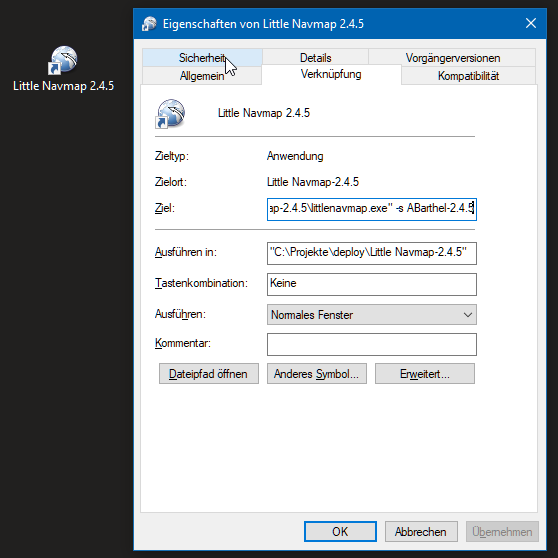Yes.
Simple solution: Create a copy of the ABarthel folder: C:\Users\YOURUSERNAME\AppData\Roaming\ABarthel. This contains all databases and settings. LNM does not store anything in its installation folder.
Better solution: Create a Windows link file and add the following startup parameter
-s ABarthel-Beta
The whole target might look like:
"C:\Projekte\deploy\Little Navmap-2.6\littlenavmap.exe" -s ABarthel-Beta
This will create a new folder ABarthel-Beta in Roaming where all settings are saved.
See screenshot where I created a link for the old LNM 2.4.5: