Hahaha. Good man.
Seriously, I hope you think the time was well spent.
I - and I expect hundreds [if not thousands] - of grateful simmer’s admire your work.
Very many thanks.
Phil.
Hahaha. Good man.
Seriously, I hope you think the time was well spent.
I - and I expect hundreds [if not thousands] - of grateful simmer’s admire your work.
Very many thanks.
Phil.
I’m new to LNM. Is there a way to change the type of aircraft for all the other planes on the screen? Live or IA, they all are the same aircraft type as mine.
It’s going to be fixed in the next version.
i am a long time user of LNM, every love of upgrading from author is very nice and appreciated.
I still didnt figure out how to change altitude for certain waypoints in flight plan section.
Please tell me is this possible or not
Sorry, not doable and unlikely to be implemented in the future. It would be a nightmare to get all the bounds checking for this done together with the vertical path finding through procedure altitude restrictions like the one below.
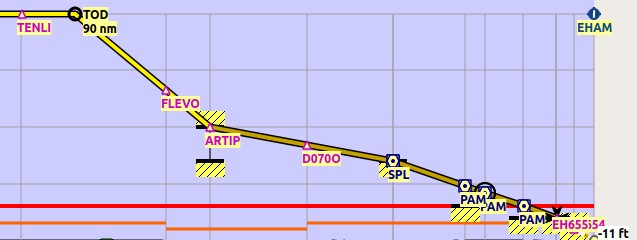
Is multiplayer traffic visible in the new version? Yesterday I organised a group flight but the other traffic was not on the map. IVAO traffic and AI traffic is displayed.
Nope. Known issue which I cannot solve until the SDK is updated and gives me access to multiplayer traffic, sorry. Might be as well a SimConnect/MSFS bug that multiplay is not delivered.
Hi @albar965 , I was wondering if you could cast your eye over this flight plan when you get a moment:
VFR Río Murta Airport (SCRU) to Cabo Juan Roman (SCAS).pln (4.4 KB)
It doesn’t seem to load into FS2020, it’s the first plan I’ve made that has had any sort of issue loading into the sim, so I wondered if I’ve inadvertently found a bug or if the issue is caused by something else entirely.
The flight plan was saved using the Export Flight Plan as MSFS PLN… option.
Thanks.
MSFS cannot load flightplans having special characters in the name like the í in Río.
Same issues appear with umlauts (München) or French accents.
Please report this to Asobo if you can find time.
Anyway, next LNM beta will replace special characters in the exported plans to avoid this issue.
Alex
Wow! you really have an eye for detail! I didn’t even notice that special character was in there. 
I’ve just replaced the special character with a regular i and it loads into the sim just fine.
Good to hear it’ll be changed in the next beta release, and yes, I’ll absolutely report it to Zendesk.
Thanks very much.
Thanks so much for this. Finally I am able to easily create flight plans with custom waypoints, and share them for group flights. I see one issue immediately. If I create a VFR flight plan in LNM, it loads as IFR (Low-altidude airways) in MSFS. I think it is due to the “RouteType” being set to “LowAlt” even for VFR. If I remove that node from the .PLN file, it loads as a VFR flight in the sim
Great hint. Makes sense. I can change the route type to direct if the plan is VFR.
In some regards MSFS is very picky with plans. FSX digested almost everything.
Thank you.
Thanks again for this software, and for making it freeware. simply amazing, and well worth a donation 
I am totally new to LNM and have a general question. First, I downloaded it and installed in while flying the CJ4 (with all new mods today) in MSFS2020. I see that individual aircraft performance can be loaded. Are there data files someplace in the MSFS world to capture the aircraft data for the TBM and CJ4 for instance? Surely these two have be added multiple times.
Looks astonishingly complex for freeware.
Regards,
Ray
Watch this space: www.littlenavmap.org/downloads/Aircraft Performance/MSFS
Not much around yet but it will grow for sure.
And here is a tuturial how to create your own performance with one or more flights:
Tutorial - Creating an Aircraft Performance Profile
Feel free to send me your performance files if you have anything collected. I’ll happily upload them to above space.
Alex
EDIT well on the 4th or 5th try it finally accepted my folder.
I’m trying to load a scenery library but no matter what folder I pick I get errors. I tried to use the screenshot at the top and put in the exact path and still get errors. Does this have to do with me using a second hard drive for the Official/Community folders? Even trying to specify those didn’t seem to work. What’s the path?
Although I’ve dabbled in simulators over the years, 2020 has finally got me hooked.
I’ve never really done IFR flights with flight plans, ATC and all that goes with it.
I’ve watched loads of tutorials on the Web on the subject, and those have helped.
Mostly I fly the TBM930 or the Cessna with the g1000
I’m assuming that there are still bugs in the sim affecting auto pilot, because a flight plan either made with LNM or in the game just doesn’t seem to work out.
So, if any experts here ever create a YouTube tutorial on the full process of using LNM with 2020, I would love to see it.
To the author, thanks very much for all your efforst, hopefully one day I will have leaned enough to see the full benefits of using it.
Honestly, with the 787 having issues manually entering coordinate based waypoints, I’ve found LNM to be the only way to get them loaded via an exported flight plan.
Why not just relocate your My Documents folder to another drive? Would help with your OS space issue too. Google how to, it’s very easy.