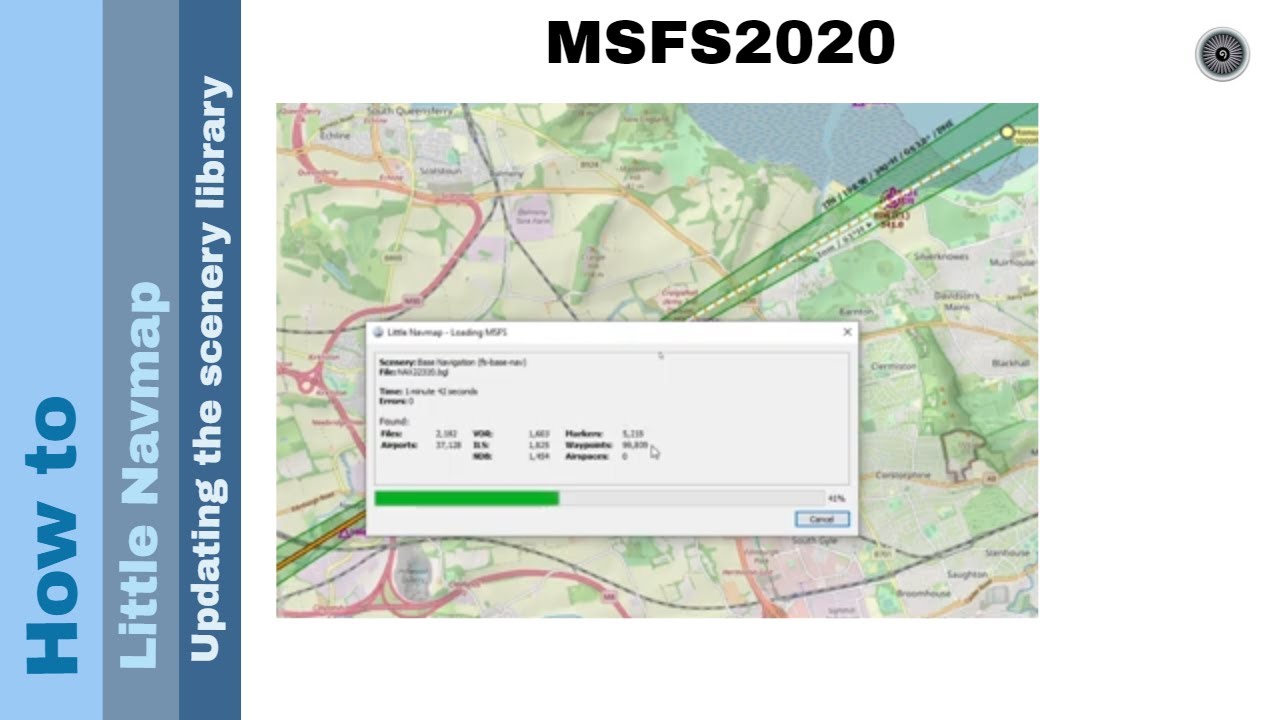I’m trying to learn navigation, IFR etc & using LNMP to create flight plans. The problem I’m finding is that I can create a flight plan in LNMP, but when imported into MSFS sometimes - not always - MSFS discards or alters the approach. For example a simple short IFR flight from EGNH to EGNL included an RNAV approach NL35F to runway 35. When I loaded this flight plan into MSFS the approach is not there and can’t be added - I’m using the GTN750, by the way. So does MSFS have a limited database of approaches - less than LNMP - which is why this happens? Or is it something I’m missing?
Which AIRAC cycle do you have loaded into LNM? I suspect you are out of sync between the two. MSFS was updated not to long ago with the latest AIRAC, LNM (version 2.6.17) comes with 1801 which is incredibly outdated.
Does that mean I need a Navigraph signon to get the AIRAC data?
Nope, just tell LNM to re-load the MSFS database (by clicking ‘Load scenery Library’, and to not use the Navigraph data (by unticking it) if you don’t have a Navigraph sub.
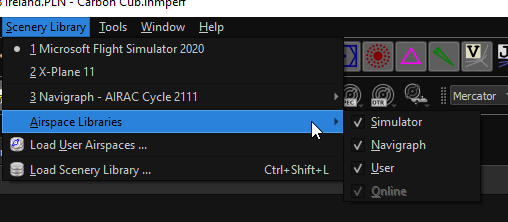
Great I’ll try that & let you know - thanks
No, although if you want to always be up to date, a Navigraph subscription which gets you the latest AIRAC at time of release is required.
But no, you simply tell Little Nav Map to pull the data from MSFS and then they will be back in sync.
Can you give me a clue where to do that in Little Navmap? It has so many options!
I added a picture to my post 3 posts up.
Thanks! Running now, that’s a great help.
don’t forget to untick ‘Navigraph’ 
OK will do and thanks again
This doesn’t explain why the approach couldn’t be added to the 750 within the sim though?
Wouldn’t that be because that approach was in LNMP which was using the 1801 cycle and not in MSFS? i.e. MSFS knew nothing about it so the GTN750 couldn’t add it? I notice that now I’ve sync’d the 2 systems and unchecked Navigraph the RNAV approach at EGNL has disappeared i.e. not in MSFS or LNMP now.
Correct, there is no RNAV procedure for Runway 35 at EGNL. There probably was at somepoint, which is why LNM “saw” it based on the old AIRAC cycle but it has since been removed.
This would have been removed from the MSFS Database with the AIRAC updates it gets regularly from Asobo. So, the 2 were out of sync.
Here are the available procedures from Navigraph.

Make sure that when the LNM plan is imported into MSFS, if you did NOT select a STAR at Destination, make sure MSFS did not try to apply one to your plan. That will totally befuddle some navigation systems depending upon which plane you’re flying. You may need to manually change the STAR in the World Planner and select “Direct” instead.
But then double-check your waypoints. By removing the STAR, the sim may sometimes also “reshuffle” your waypoints. Compare them to the LNM plan and ensure that shuffle didn’t occur.
This will hopefully be addressed when Working Title rips out this legacy Flight Planning Engine and replaces it with their own.
Thanks - I was just using that airport as a test location to hunt down this problem, so struck lucky with that and your rapid help. My interest is in GA planes like the Arrow III so I’m not sure a Navigraph subscription is worth it. I simply want whatever I plan in LNM to be the same in MSFS, which you’ve cleared up for me.
Hello,
Discussions of anything from third parties takes place in Third Party Addon Discussion. I moved your topic there.
For pilots that like to do IFR, a Navigraph subscription is a must have.
Besides giving you the capability to update the data in LNM, you get approach plates that can be superimposed over the Navigraph map, also visual representation STARS and SID and you can also create your flight flans in Navigraph. Also detailed airport runways and taxiways.
I use LNM when I fly VFR and Navigraph when flying IFR.
The yearly subscription is the way to go. But you you can try it monthly at first to see if you will like it, but I know any serious IFR pilot will love it.
Oh and you can update the MSFS AIRAC on a more timely basis than when Microsoft updates it.