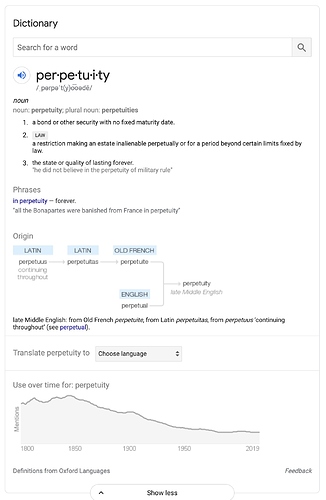No problem. We had all the weather questions written out but as we saw the time was ticking down had to skip a whole lot of them. I think Seb could talk about that subject for hours!
Thanks for asking those very tough questions, Jayne! “We” appreciate the attempts at transparency, by all parties.
This is a new Mustang we have here, and someday it will grow up to be a Ferrari!
Just to make sure I’m not misunderstanding this…
We as a community elect real world pilots who also use MSFS 2020, and then have them represent us for the Q and A sessions where these pilots would join the live stream and verbally ask the MSFS developers our questions, right?
If that’s right, then that would be a great idea and I don’t think any one of us will hesitate to support such an idea. Not that Jayne is doing a poor job, and as a matter of fact I think she’s been doing an excellent job at this, but I (and I believe you too?) feel that there are times when specialists who specialized in specific skills need to be called in to ask and talk about these specific issues.
And just to make sure nobody is accidentally offended, here’s an example: patient A is sick, and doctors need to arrange a board meeting and discuss the issues among themselves before coming up with the next round of treatment or surgical methods for the patient. I as an organizer of the meeting wouldn’t want a aerospace engineer to be asking questions in that meeting. I would only want doctors who only have specialized knowledge and experience in the exact issue that patient A is suffering from. This is only for the benefit of patient A and nothing else.
Adding @InhumanCash2369’s suggestion here too:
Please, tell them again to get in touch with AIG. They made so much cool free stuff for FSX/P3D and want to do the same for MSFS, but they can’t because of some bugs.
I believe he was not asking for examples, rather, that comparison examples are using the same settings. This is the only way to assessing factually whether there is any difference, which I understand posting detailed screenshots you can compare like the ones I’ve posted 24 days ago:
Facts and illustrated comparison between previous versions and v1.9.3
This is about comparing SFO in FEB2020 and SFO in v1.9.3. It shows there isn’t much difference when seen from this point of view globally, but there are differences nonetheless in some of the details.
This post is also highlighting the shortcomings of the rendering engine: it is calibrated for viewing at zoom 1:1 which is obviously degrading the quality of what you see as soon as you zoom in even a little (like zooming in a .JPEG image ever slightly so) aka “Melted Buildings”, “Low Res ground textures” etc…
.
Speaking of LOD Factual Bugs
I’m relieved there are no errors at all and they can’t find any bug about this:
- Trees are no disappearing then reappearing in the middle of the forests
- Conifer trees are not disappearing differently than Deciduous depending on HIGH or ULTRA settings
- Trees are always drawing regardless of the terrain tile LOD below it.
- The simulator is not using the square root of the Terrain LOD setting instead of the value in percent.
For those wondering what this is about, here are the posts detailing the problems:
LOD problems - Trees Fix Revisited (the higher tree size the farther draw distance)
[16OCT2020 Update] - the higher the Terrain LOD, the shorter the Tree LOD distance!
.
Speaking of LOD Settings Suggestions
It looks like suggestions about splitting LOD settings for terrain texture, photogrammetry and the other objects, and documenting the reasoning behind this idea is not necessary anymore:
The LOD distances (v1.8.3 and v1.9.3) are trading off distance for performance but they are adjusted to render objects at 1:1 zoom view in 4K (both photogrammetry and ground textures).
At this zoom level and in 4K, photogrammetry mesh and ground textures are displaying just the right amount of details to fill enough pixels on the screen for their respective projected surface size.
In short, the renderer is dropping some resolution and details which are imperceptible to the eye under a given viewing condition (zoom 1:1, distance to objects).
It is similar to JPEG compression which is displaying similar picture quality to the original at 1:1, but it is showing compression artefacts when zooming in.
@Jummivana
Thank you for conducting the interviews and trying to focus the questions on the most important matters to the community, it is much appreciated! The live Q&A session is too short and we can’t blame them not knowing every single ongoing discussions about any single problem. However if the LOD question is still prevalent in the next Q&A, here are factual bugs I’ve extensively detailed so that everyone can easily reproduce and compare against.
I felt like the Live Q&A is not the best way to address complex questions? In the topic that i posted:
https://forums.flightsimulator.com/t/asobos-plan-to-improve-ai-traffic/ , I specifically added more detail on what is wrong with current AI Traffic Logic. Sure liveries is in there but that is 5% of AI traffic system.
Is it possible for you to post or have them post a reply to my question in that thread so they can take time to digest what is wrong and what is being asked for or what they think can be done instead?
Thank you
Or rust in perpetuity.
This memory handling bug is very simple. When you use Ai aircraft and fly from New York to Chicago this is what happens the first AI will be introduced in New York but as you continue your flight it generates additional AI over Albany, Rochester, Cleveland and Detroit without erasing the old AI traffic so when you get close to Chicago you will have 400 or more AI aircraft in your flight sim. This will reduce your frame rate and eventually create a LOD.
Simple solution is turning off AI but that is not the answer we are looking for.
Based on the twitch Q&A, live weather should be partially fixed from a server side fix that Asobo has put in today. May take a couple of days for us to see it.
However when asked about the constant lightning issue, Sebastian said he hasn’t seen it and needs more info/examples. 
I’ve done two flights this morning and I swear I saw a difference in cloud cover. No thunderstorms were happening so that was a great start. We’ll see…looks good for some reason anwyay so this is likely the cause!
Strange how they spend hours in the sim and not experience the lightning issue
I just updated my original post. That lightning comment from Sebastian was just silly. Asobo, come on. You haven’t seen the lightning issue? It’s been posted about on the daily!
Based on your name, did you hear DFW airport is getting modeled in November by Asobo? Hoooooray!
OMG Are you serious? I didn’t! SWEET! Desperately needed.
Did you find a list of the airports they may be updating as part of the Americas update?
HOLY JEEEEEEESUS !!! ![]()
![]()
![]()
![]()
Precisely it was a CDN that cached the METARs which are used on the ground at airports, causing the weather sometimes being up to 24 hours old…
Well that was something that could be discovered if they’d give us access to the METARs in the sim rather than hiding all the info and presenting wrong ATIS to us instead. Transparency is key…
“…Sebastian said he hasn’t seen it and needs more info/examples…”
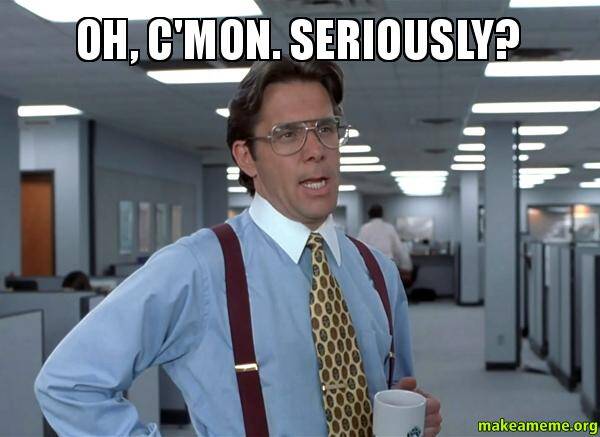
Let us hope he is just inexperienced and wanted to involve the community. A better phrasing would have been: “I noticed something, but we do not have enough data to pin it done yet.”
But well, I am pretty sure they know the weaknesses of their weather modeling, so he might also have meant that the current system (for lightning) is good enough. Sad.