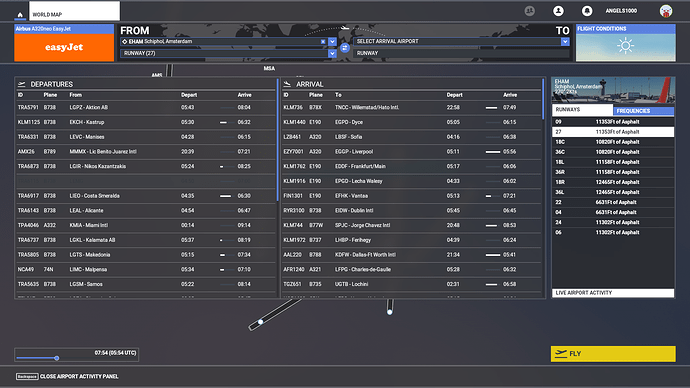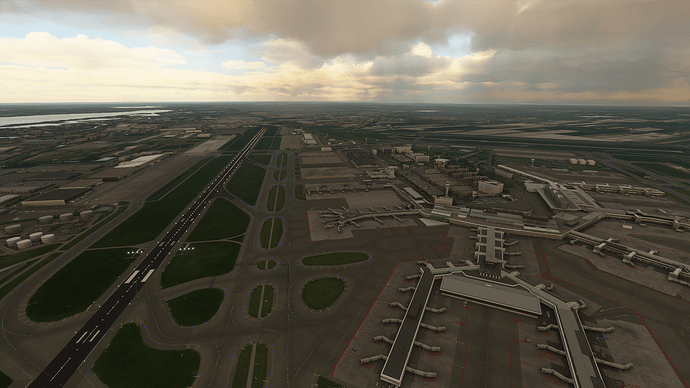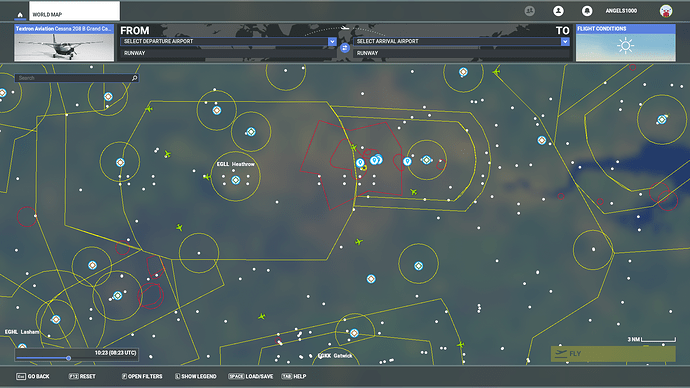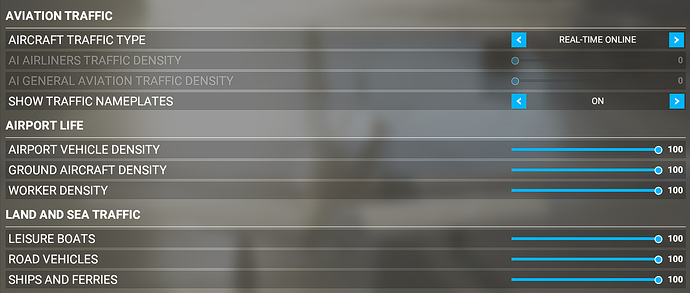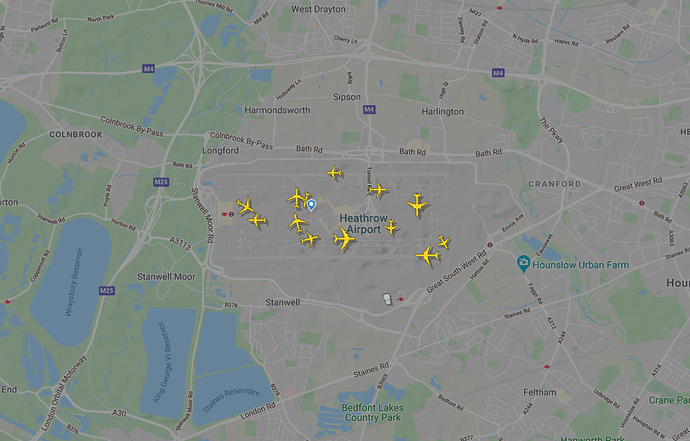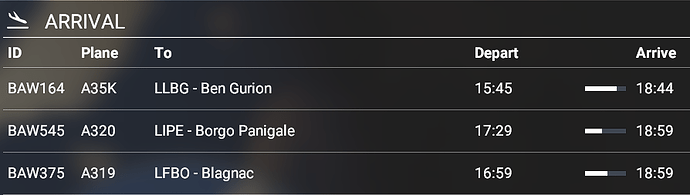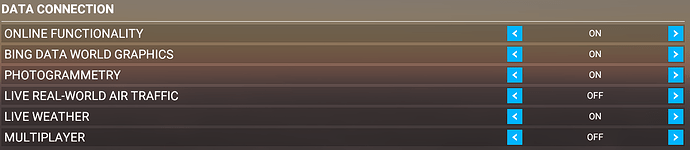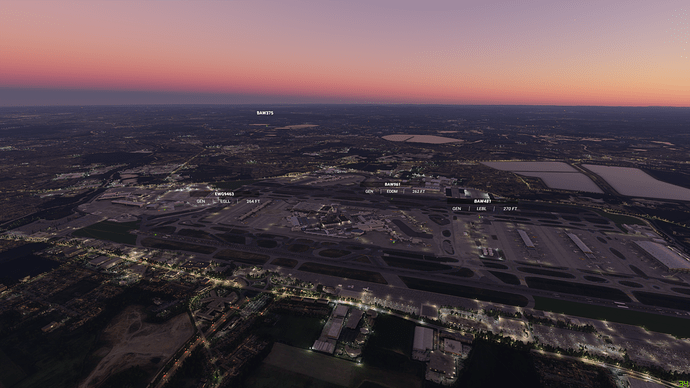Can anyone else confirm they are getting the traffic as dipicted on the flightboard actually in the game? i ahve loads of planes on the dep and arr board but none in the sim itself. I dont even have aircraft at the gates let alone taking off or coming in
In contradiction to the OP I would actually say that AI live traffic is worse than before: yes the boards are nice and full but I have one measly plane at the whole of Schiphol just sitting at the gates…at least before there might have been 5 or 6 planes…
So if you first just look at the screen without selecting an airport to depart from you get this: and then they jsut melt away and there is nothing, maybe one:
Yesterday I could see the flights that were on the list. But it really fluctuates a lot. The September patch is supposed to bring improvements.
I see those green aircraft too. and it is cool.
But oh so frustrating when they dont show up in the sim itself!
Why deleted? The post just got 10 likes … I think this Live Traffic is some of the best MSFS2020 features … And I believe i´ve found a bug: turning sliders full on no live traffic, and then returning to live traffic on, solves the number of planes issue. Im testing that agian this very same afternoon.
Can you clarify what you’re trying here?
what app are you using in this picture?
All of the images in this thread, so far, are ingame.
I flew from Portland to San Francisco last night and was able to find the aircraft that were named in ATC on the PlaneFinder app on my phone, although I wasn’t able to see them in the air, possibly because they were out of visual range.
I´m a fan of flight simming since the 90´s; this thread is about general discussion and feedback about the Live Traffic feature, meant for being aware of how the users understand it and how them goes toward it.
It´s FlightRadar24 gold edition for iOS.
Thanks for the reply. I should have been clearer. Can you clarify what you are doing when you said:
Do you mean that setting the traffic sliders to full, but turning off live traffic and then turning on again solves the issue where there isn’t enough live traffic in the sim itself?
Thanks
ah sorry. missed that one 
This very early morning I do tried that, and yes: there were many more traffic (KMIA) performing that. Like 20 plus more aircraft and radio activity. Hopefully, as I evacuate work today monday, i will test that again and post.
You see! it is surely working …
Could you describe step for step exactly the steps you are taking please:
That still does not make it the entire world ![]()
I thought I would try this too.
So to start with here are my options in the Traffic section:
I thought I would go to EGLL - London Heathrow - should be busy right?
Checked the live traffic report from the world map and I get this:
Here is what flightradar24 shows:
So a fair number of flights. Before loading up, I do a quick check. According to the world map table, BAW164 landed at 18:44, about 18 minutes ago. I check on flightradar24, and I can’t seem to get the times to make sense. S o take the top 3 from the arrivals list:
Here is what flightradar24 says for each:
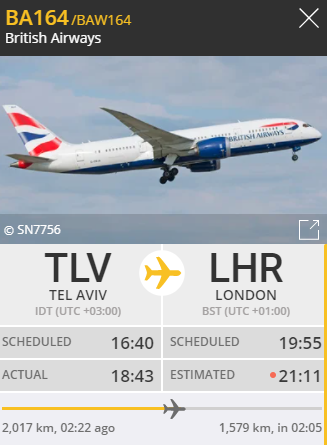
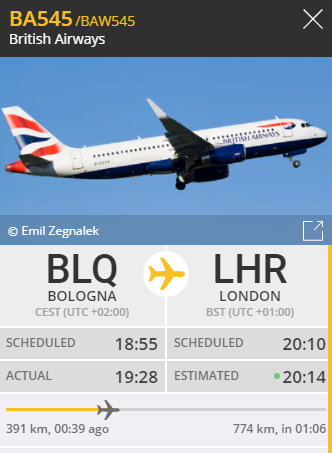
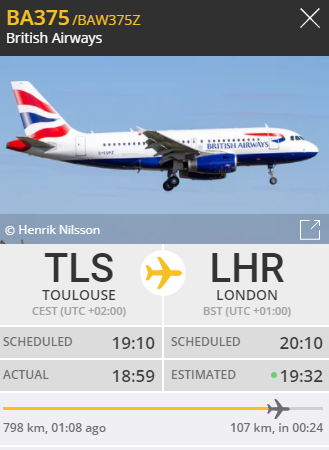
The tiems are weird. So I think this is showing departure and arrival in UTC? Maybe?
So now let’s get to the airport and see what we have. Name plates are on by the way, live weather and live time. Here is the view from the drone above the airport (live weather not working again):
So nothing. Not a single plane in sight.
I think I’ll give it 5 minues. In flightradar24 I count 13 planes on the ground at Heathrow
Then I see one plane coming in BAW461:
Flightradar24 shows this plane as just landed and on the parking stand. Which makes sense if there is a 10-15 minute lag.
But that’s it, no sign of any other planes. Meanwhile I’m watching a few landings on flightradar24.
So I decide to try the fix mentioned above. I go to options and switch off live traffic like this:
As you’d expect, the traffic disappears
So I go inot options and turn it back on. Then back to the airport and…
Initially nothing. But as I waited, more planes began to land. So after about 10 mins, I had 4 planes in view. I was also starting to see more planes on the ground putting their lights on - as if making ready to depart
At this point I;m beginning to wonder if the sim doesn’t spawn planes that have recently arrived at an airport - so you only see the arrivals and the departures
I;m going to do more testing of this