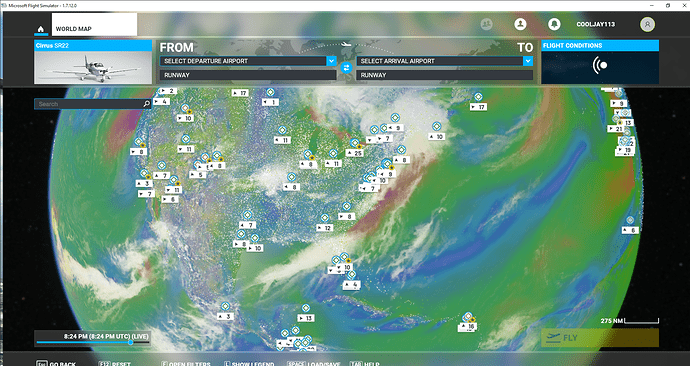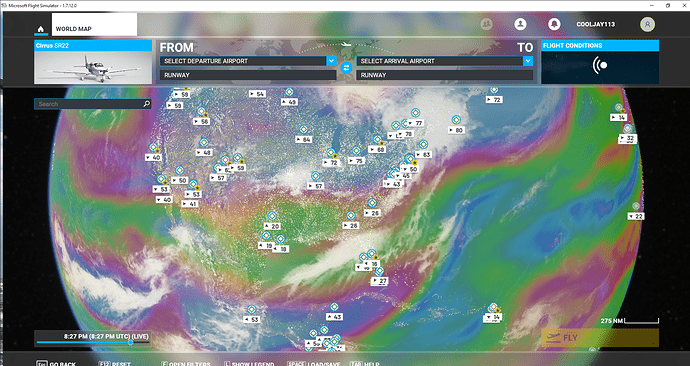hmm now thats interesting, that’s one I havent heard of yet, and would be willing to try
Has anyone monitored network connections made in/out of their computer when live weather would likely be loaded? There is going to be a common server I imagine and I wonder if there are timeouts, DNS errors etc that maybe the problem. The IPv6 issue could be related as well.
I’ve monitored the HTTP/HTTPS traffic via Fiddler but all that is just to the playfab servers (btw interesting how much data they collect) and no actual wx info. I’ll have to run Wireshark and take a look and see if there is any traffic that can be identified as belonging to FS2020 and see if there is anything that might give some clues.
Found it: It was on the Avsim forum, not here. In the MSFS 2020 section, a post entitled “MSFS Live Weather many problem.” Second page, last post by someone called FS Professional. In full, his post reads:
"I wasn’t able to utilize the live-weather feature since release. The only way I’m able to use it, is to deactivate the IPv6 protocol in my network properties.
Go into your Network Connections (Start > View > network connections), then select the network connection you’re using for your internet, right click and select Properties and untick Internet Protocol Version 6 (TCP/IPv6).
After activating the protocol I don’t have any live weather, instead it’s clear skies and the wind is at 270 at 5 knots."
Note of course that he didn’t enumerate what aspects of the weather system were corrected by disabling the IPv6 protocol. It sounds like he had CAVOK conditions with IPv6 enabled, but its entirely possible that he still had no winds after disabling it and just has the pretty clouds and rainstorms. And, of course, there’s no saying if this might break something else in the sim.
Nevertheless, I’ll be giving this a shot in an hour or so after I get home to my sim rig.
I await more reports in this…my guess is that it won’t work, but I will be happily surprised if it does.
Indeed, not holding out much hope myself, but what the heck. Worth a shot.
Can confirm turning off IPv6 doesn’t fix the issue. Also wireshark is only showing HTTPS traffic when FS2020 is running which is interesting. I haven’t tried looking for UDP yet which I wouldn’t think they would use considering API is already talking over HTTPS. Back to digging through the data…
Thank you for checking into this!
In my case, live weather is loading for US (before disabling the IPv6), but it is not what it should be if compared to the current METAR.
I did not expect it to work, but tried anyway to report back:
-
Disabled IPv6 for my active network adapter.
-
To make sure, restarted my PC.
-
Checked to make sure the IPv6 was still disabled.
-
Started MSFS2020.
I still see the live weather works the same for me as before I disabled the IPv6.
The problem I am having is the weather does not match the METAR exactly.
In one of the interviews with MS and Asobo, they mentioned that live weather is not based on METARs, but on the weather models. METARs are not used. So, if the weather model decides that this is what the weather should be based on conditions, this is what you will see in the sim.
I hope they will combine the weather model with METAR information…
Yea! Someway to have it both ACCURATE to metars and uses the prediction model…just kinda update the data in the model
Update: Was able to get where the weather data is coming from for my server I’m connected to. Downloaded the METAR bin file which contains the METARs for all airports in the sim and that data is correct although slightly older, for example: metar.bin downloaded gives
KCLT 291632Z 23011KT 10SM BKN020 BKN110 OVC250 28/23 A2980 RMK AO2 T02780228 $
and this is current METAR from NOAA:
KCLT 291652Z 23012G20KT 10SM BKN022 BKN033 OVC120 28/23 A2980 RMK AO2 SLP079 T02830228 $
There are 2 other weather API urls provided for the server, not sure what they do as I can’t see that traffic but I will say that they do log telemetry data to the playfab servers which includes location in the sim, altitude, and the wind direction and speed so if they are even looking at those logs they will see the issue.
This has been off for 3 years on my router. So it’s not that.
I’m in Montana, USA and don’t get winds other than the standard 225/3-7 kts
Is the METAR that is download is what MSFS2020 ATIS reads back?
Also, I wonder if the downloaded METAR is an actual METAR but outdated, or is it auto generated by the weather model just for the sim.
It is the same METAR read back, it is accurate, just old as well. Checked the METAR on NOAA for KCLT past 2 hours to see if the there was a METAR with the same date and time and it was:
KCLT 291632Z 23011KT 10SM BKN020 BKN110 OVC250 28/23 A2980 RMK AO2 T02780228 $
which as seen above matches exactly. So we know METAR data is correct at least, but I think there might be something up with their “weather files” and “weather” servers which are the 2 other weather servers provided besides the METAR data one.
Thanks. Where is the meter.bin located. Is it possible to manualy edit one METAR with current information for a specific airport, save the bin file and see what it looks like in the sim?
It’s downloaded from the server you’re connected to and then injected into the sim for the ATIS system. Looks like they are using another API to actually fetch the weather for the specific location you are at, which might be the clue to why ATIS is correct but the weather isn’t.
Was able to get the weather data from the API, it downloads as raw data (octet stream) so it’s not human readable but looking at it I downloaded 3 different locations to see how the data looked compared to each other. 2 locations in the US and one where Meteoblue headquarters in Europe, the API takes lat and lng for the location.
Seems the “format” is different for the Meteoblue location versus the 2 US locations. The data separators are different only in 1 location but that very well could be enough to cause the system not to work. See picture below. Just a guess though because I don’t know what their actual code is expecting but you would expect this part to be consistent between data.
I think this is about as far as we can get into the issue from our side, looks like it is on Asobo to take it from here.
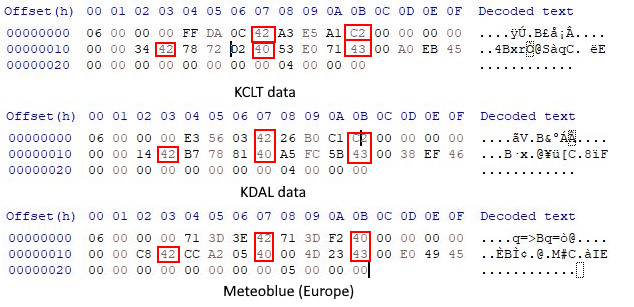
Metars aren’t based on predictions but on actual weather reports coming form the airports. The predictions are used for the upper level winds. And they are mostly completely wrong as well, except for Europe where they are more or less accurate.
I found that you can turn on different views (hit F on the map screen) of the map, check this one out that is showing the ground and upper level winds obviously correctly:
Even more reason to believe the data format coming from the regional API servers is causing the issue with the data not being correct or even out right rejected.
I’m always finding that winds are a constant 3 knots, no matter the altitude. I was flying in the storm over KATL and the real weather reports showed 224/24, but I always have 3 knot winds regardless of where I fly. Occasionally, it jumps around to 4 knots during a bit of turbulence, but it’s rare.