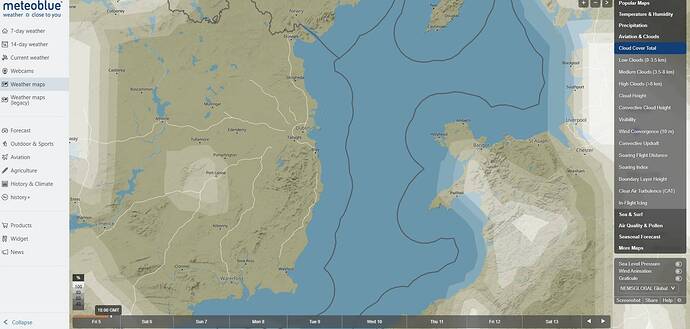Well - I’d like it be within reason though.
METARs can certainly be old/off from real life when you arrive, but it’s usually not dramatically wrong as we are seeing at times in the Sim right now.
I just want this experience to match a real world situation as much as possible
1 Like
I agree in a sense, but I don’t think you can expect users who want to fly in order to recreate commercial aviation to be having to check weather maps etc on meteoblue all the time, which may or may not be right.
When people get an OFP, whether it be a real life one or simbrief one or whatever, the info is given from METARs, planning the approaches etc is all based on what is going on weather wise, not what meteoblue thinks should be going on, and that is where the big problem lies for people.
But as you say, even just if the weather in the sim matched the meteoblue data, even that alone would be an improvement to the complete randomness we seem to be getting currently.
1 Like
I agree here, for IFR flight planning when you are deciding approaches based upon RVR restrictions, en-route weather such as TS etc, it needs to be within reason and not just completely off
1 Like
Yes I agree, but it I think the predictions are probably more accurate then we are giving them credit for at the moment, it is just the sims depiction of these predictions that are totally random.
1 Like
Yeah to be fair, last week I did about 3 days of flying in the sim where the weather was mostly spot on.
There was a day or two here where we had high cloud and the METAR for my local airport was showing NCD, even though it was cloudy with high levels of cloud and MSFS depicted this spot on. There was times when the airports I was flying into had reports of fog and MSFS nicely depicted low level cloud and foggy conditions.
But then the past couple of days it’s just become way off again.
I just don’t see how MSFS can improve on this front when meteoblue also seems to have such incorrect data. Take Dublin now as an example. It’s currently overcast/broken cloud there, as it has been all day. Yet Meteoblue aviation weather map for cloud shows absolutely no cloud. That is just completely incorrect.
Hopefully whatever changes they have made to the weather that are in the next sim update will improve things, who knows.
1 Like
My keyboard steering was totally screwed after this flight from Quito to Curacao…couldnt break a meter left or right. ILS also didn’t work for unknown reason, but what a nice rainbow… through the screen
It’s interesting they comment about real world METARs changing regularly and maybe not keeping up with rapidly changing weather… That is a very inaccurate statement. If the weather changes significantly enough to exceed limits, an ASOS/AWOS or other machine will issue a SPECI, which is a special METAR that is issued once, as I mentioned, something changes significantly. There can also be corrected METARs at controlled airports where the tower can correct what the machine may have gotten wrong. METARs are generally updated every hour, but can issue SPECIs much more often than that, as required. I think if Asobo really wanted accuracy, they would simply query every 15 minutes or so for new METARs, just as 3rd party tools do that were developed for FSX, P3D, etc. The same goes for TAFs, which can change or have TEMPO temporary forecasts.
In my opinion, they are simply overlooking how much accurate weather is generally desired by simmers. Folks that fly on VATSIM or other live controlled networks depend on being able to reasonably match, at least at an aerodrome level, the weather of others around them in order to properly fly in the virtual airspace system. Additionally, a lot of folks plan their flights using real world data or tools. There’s just no excuse for a developer team like Asobo to not be able to accomplish what much smaller (I am sure) 3rd party teams accomplished in the past.
8 Likes
In the uk today on fs2020 it is showing clear skies and snow on the ground in the east. This is incorrect, cold overcast and wet.
Hit the nail on the head - completely agree with you.
1 Like
Yep same experience for me - live weather just seems to be completely wrong yet again, sigh.
I visited Adana LTAF on MSFS yesterday and saw snow cover all around the area where temps are around 20 C. Oh sorry I fogot to mention that Adana is one of the warmest cities in Turkey 
Also night lighting especially on buildings are horrible. On distance (around 3 5 nm far away) you see a bright well “OVER” lighted city with all dark buildings !!!
Kind regards.
1 Like
Have to agree with much said here. Its not reasonable to expect perfect matching wx, but a plausible expectation with a recipe that mixes Metar and forecast winds data along with sat data. The data is there from all kinds of sources. It just seems to be poorly implemented. The worst is cavok conditions when I am expecting some sort poor wx and need the winds and pressure to matchup close to what vatsim controller is expecting me to fly in.
Hifi active sky did it quite well in P3D and thats with a much less robust platform, surely they can do it with the resources they have.
2 Likes
Well, the good thing is, Active Sky is working on a system for MSFS.
If MSFS can’t get it correct, I am sure Active Sky will.
I know I will be getting it!
3 Likes
So according to Sim update 3 release notes, all they updated in regard to weather is the following:
- Wind panel UI update for wind and gusts settings
Sighhhhhhh
1 Like
And no mention of the ATC issues either, sadly.
1 Like
Rome wasn’t built in a day. I’ve found a few things in the release notes that are of interest, and one that is substantial for me that wasn’t even listed.
1 Like