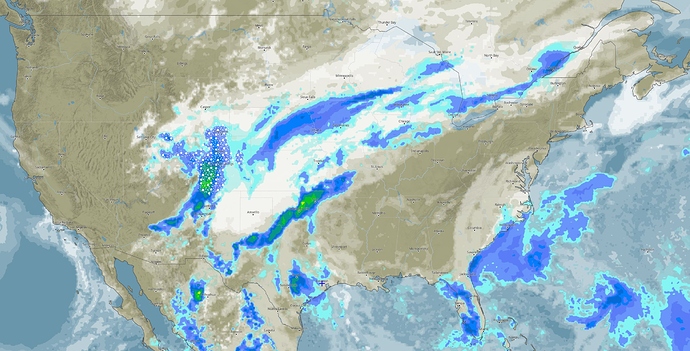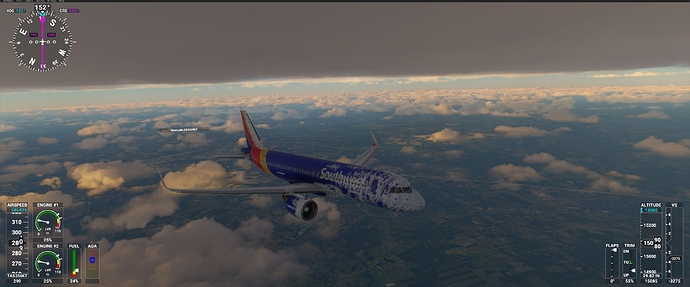Have you experienced a weather indication at selected airport showing for example rain and then hit “Fly” only to see something different?
Hello,
different what? You see clear weather sunny or only overcast or cloudy?
“Complete opposite” from rain would probably mean, clear skies and not a cloud visible. Could it be that you are using live weather and it failed to download?
Sorry, not very well explained. I had the weather icon showing rain and overcast at the selected airport during the planning screen. Once I hit the fly button and the weather was clear skies with no wind.
When the weather does not load; it may be clear skies until the issue is resolved.
Try disabling live weather and turning it back on (via the options) to cause a refresh.
It could be a (longer/brief) cloud service interruption. It could be due to your Internet connection.
This issue is not uncommon but usually temporary.
Yup.
The game runs with 02102KT CAVOK
The xBox Game Pass weather was OK. Full paid through Steam, ‘Live Weather’ doesn’t work.
IMO, the weather visuals were the best thing about this game.
ATC was missing at most airfields.
Grass textures unrealistic.
Farm building appeared as office blocks.
Churches weren’t churches. ( VFR use church spires as VRPs. )
Inland waterway canal flooded runway at EGEU.
Pitch trim wheel in Cessna was way too coarse.
Throttle response was dreadfully slow.
Centralise Aireron trim ???
Carry on.
I’ve departed this game.
Got a refund off steam.
Adios, until Asobo and Blackshark get their act together.
When you say you are satisfied: did you also compared the local winds, temperature and pressure at any airport with the actual metars? Over Europe upper winds may be correct but the local weather never was correct in the 25-30 flights i made. Either the visibilty was wrong or the temperature was for example 28 instead of 17 degrees, and the winds 2kts instead of for example 14kts according to the Metar.
I can understand that. I personnaly would not want to give it back because i am sure it will improve in future. But for now i switched back to my usual simulator and will wait for MSFS to become better and offers good aircrafts. To “play around” in VFR from time to time it’s very good, no question.
I do not expect that the weather is exactly as the METAR is, because I know that METAR is not available. Hope to get it implemented one day.
But what I can say is, that the weather is very accurate regarding Temp or pressure here.
But that is what I wonder: if visibility is modelled correctly and other details?
Most of the time I can compare the weather data at MeteoBlue.com with what I get in the sim and it matches really good. But today it was completely off.
Hope, Asobo gets into the sim weather soon to make it better!
I think “Live Weather” might be a misnomer for what it is. Dynamic weather might be a more accurate description. Certainly not “Real World”. I think Meteoblue uses the data from its model as a starting point and then it evolves on its own from there. Just a guess but it makes sense of widely conflicting reports when the model gets it wrong. The broken wind is still just broken though.
If only one could manually change the weather conditions in the sim when live weather does not work…
Of course you could do that.
You have just to turn of some multiplayer options, then you are able to change the weather
Yeah, really. I don’t know why folks don’t just manually plug in wind speed and direction for dozens of layers at every point along their flight. /s
Live weather is totally broken, winds are almost zero, even if in main menu shows any numbers - from few minutes…airport EPGD shows 17 knots - windstock - is dead, no winds, zero, clouds formation each time I restart - is completly different…
This is SIMULATOR… LIVE WEATHER IS ONE OF THE STRONGEST POINT OF IT- it must be nr. one to fix… leave graphics corrections and etc…
AND THIS SHOULD BE NUMBER ONE ON YOUR LIST TO DO ASOBO !!!
brds
Uh, because we paid for a product with a live weather feature so we didn’t have to do that? And it’s horribly broken along with half the other ■■■■ in this sim. But reading the fanbois here, I’m not within my rights as a consumer to demand that a company delivers on what they advertised. You seriously want me to “plug in” metar data for 10 waypoints on a flight which may or may not be relevant anymore by the time I get there? Some of us don’t have the luxury of our parents basement and unemployment to facilitate that type of committment.
No, sorry, I was sarcastically replying to UnformedTrack, and should have made that more clear. It’s totally impractical to manually set the weather unless you’re doing something really simple like pattern work with a crosswind and ignoring everything else.
More fuel for the fire. Did a flight from OKC to HOU right now. Looked at MeteoBlue’s webiste, thought there would be some rain leaving OKC…nope. Clear blue skies. Also, the icing effect is out of control. I shouldn’t be covered in snow at 15,000 over Texas. Also, whats up with the 10 Mile bubble on the radar along with non-matching conditions?
I just flew from Salt Lake City to Denver. Live Weather was working fine in Salt Lake, but stopped working on descent.
It showed clear blue skies over Denver and temperature above 15º C, when in fact the weather is overcast, visibility of 1.2 km with light snow and temperature of -1ºC.
I have read people reporting there being a latency w weather updates when flying into different areas.
Don’t know if there is a way to have MSFS update weather during flight. This might be a good oportunity for a 3rd party, like ActiveSky
I hope Asobo will fix that at some point
@edu2703 I will probably wait and see what happens. Supposedly the SDK doesn’t/won’t support weather injection.
If it does come to pass, I’d say I’ll have to buy a new licence for ActiveSky on MSFS (Still have a FS9/P3D License) but if the internal MSFS Live Weather engine is fixed and turns out to work alright, I might stick with it for a while.