Delete everything from the a32nx inside the community folder and also the a32nx folder on the same level as the community folder. Then do a fresh install via the installer. Beware to use the fbw a32nx, called leap.
Thanks, I have it going now. Some routes from simbrief don’t load correctly(FBW). It’s only the departure and arrival airport that loads. All other data in the FMS is correct and also the route on VFR
map is missing. On the default A320 VFR map is ok.
Thanks
The VFR is a known bug as stated in the FBW release notes.
The Simbrief routes are loaded fully except for the SIDs and STARs. This is done intentionally to model real life operations where ATC would give you this information eg SID during IFR clearance.
Thanks for the reply. Most routes load as in the Routing section of the Simbrief, it’s only very few stations that I have this issue with, maybe the outdated AIRAC Cycle that I use.
Maybe. If you want you can specifically name those routes so people can verify if it’s a data problem or something on your side.
If you could try please …
VICG (RWY11) - VILH (RWY07. There’s no SID, though there’s an arrival route into VILH and it’s correctly depicted in the Simbrief.
VILH (RWY25)-VISR(RWY31) there’s a departure route out of VILH.
VILH - VIDP
Thanks
Ok. This is not a A320NX problem…
Neither the professional Navigraph / Jeppessen charts have any charts nor departure routes listed, nor does Simbrief. Although Navigraph knows the Airport (but does not list any charts nor departures), Simbrief does not even know the Airport and one gets this:
MSFS also knows the airport but also does not list any SIDs …
So I am assuming either the authorities did not publish any SIDs and ATC simply gives you routing or neither the Navblue (MSFS) nor the Jeppessen database has them listed.

The same applies to VILH (no STARs listed) neither in MSFS nor Jeppessen / Navigraph.
Conclusion: This has nothing to do with the A320 model (either Asobo or FBW) but with non-existing SID/STARs. For smaller airports it is not uncommon to not have any SID/STARs.
You are right, there’s no SID or STAR for these airports, however there’s an arrival route for VILH which leads you to the RWY as mentioned in the flight plan. The default A320neo Flies accordingly.
Same route does not load with all waypoints into the FBW FMS.
My problem is that I simply cannot connect to simbrief in the FBWA320. I am flying the latest version with the new EFB with the icon menus down the left. Click on the main top one and click “connect to simbrief” to load the flight details and nothing happens. Click the second icon down then click OFP and it says “please import flightplan from simbrief” !! But the point is I already have! I created the flight plan and saved it to the pc then loaded it into the sim and the flight computer shows the flight. My simbrief ID is showing on the flight computer and my simbrief username is showing on the EFB. It just simply will not connect to simbrief on the EFB and I am baffled.
Can someone post an updated idiots guide on how to get this working now on the latest EFB version please as all the youtube videos are out of date. Thanks !
Did you try this
… make sure your Simbrief ID is in the MCDU, I believe it is somewhere in the ATSU/ Options menu, but I am not 100percent sure… it is there I know and it works.
Hi thanks for the reply. The problem with the YT videos is they are quickly outdated as the menus change but as I said above my ID is on the flight computer (as a number) and on the EFB (as my username).
Can you check on yours and see if they are shown like this too or should they be username on both?
Thanks.
I am not at home currently. But as far as I remember: Number in the MCDU (just double check that it is still there). Simbrief Username in the EFB.
If it still persists. Only have the FBW in your community folder and double check that there are no old eg market place installs in the Content Manager. So nothing interferes.
Other than that I can only recommend to go to their official support channel (Discord). They help very very quickly and have more expertise than I can offfer.
No worries thanks for your help. Just one of those mysteries !

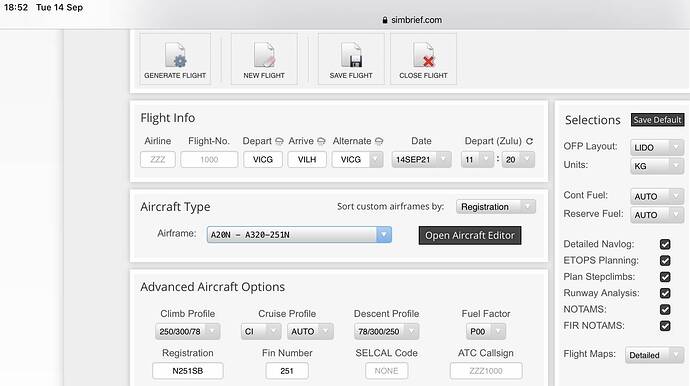
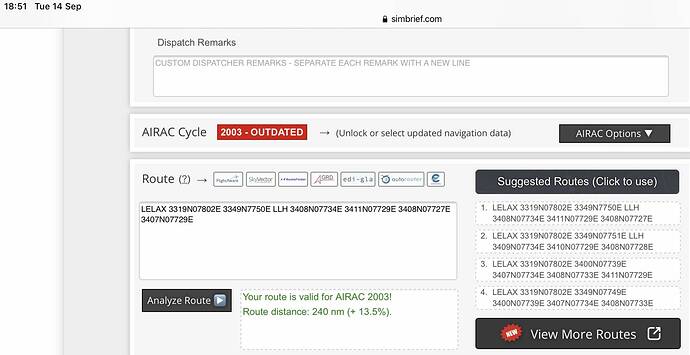
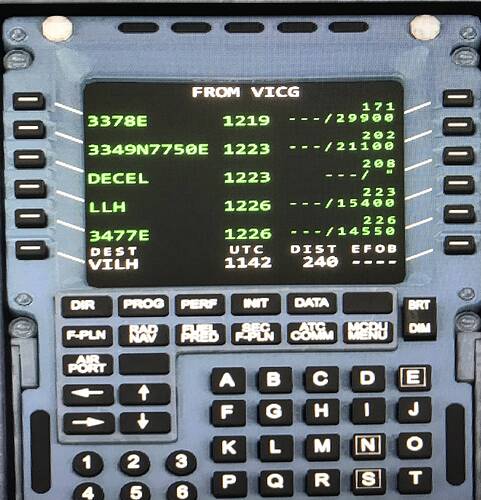
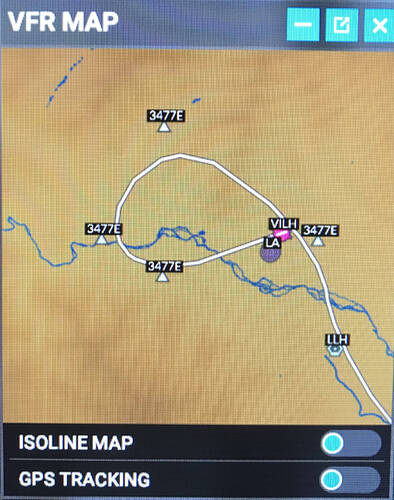

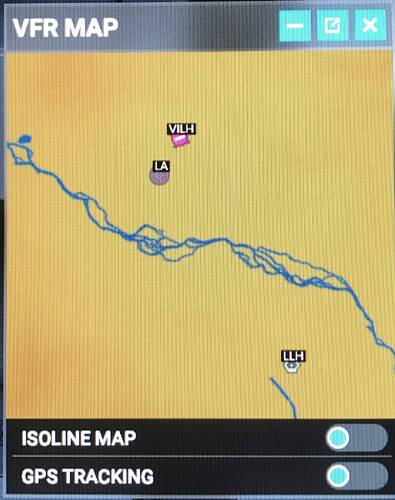
![How to Import a Flight Plan from SimBrief into the flybywire A32NX MCDU | Tutorial [MSFS 2020] 4K](https://img.youtube.com/vi/X5o91BXEZr0/maxresdefault.jpg)