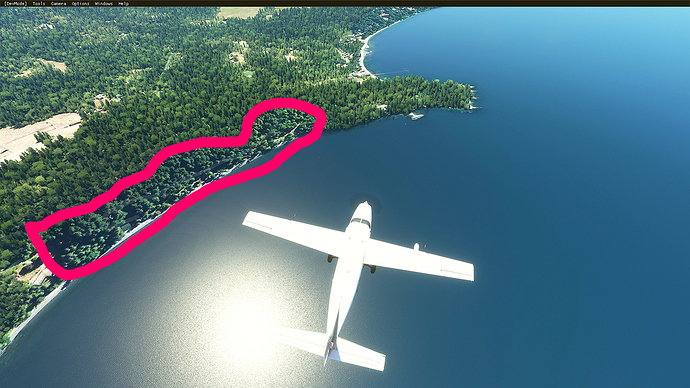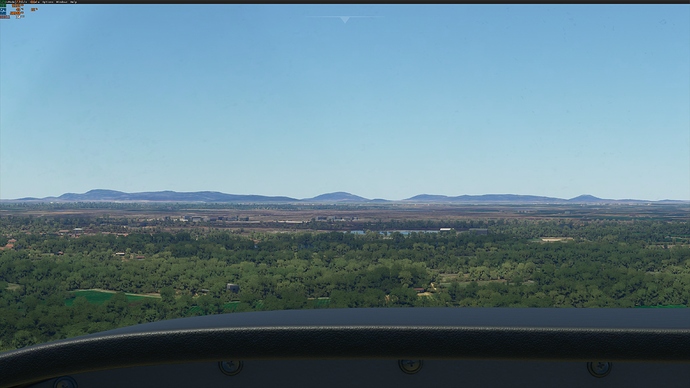I just don’t like it, after the latest patch
It looks like Ortho.
The insectiside? I don’t think it looks like that, and I’m willing to take a fairly abstract perspective on the matter. ![]()
LOL
Funny guy
You’re a funny guy
What exactly did you change to get it back?
Under “General” “Graphics” the 4th option down is Global Rendering Quality. If you make any changes below it, it automatically changes to “Custom”, but otherwise, you can change it to “Low-End”, “Medium”, “High-End”, or “Ultra”. I cycled through each of these options, selecting “Apply & Save” each time just to make sure it took the change. Once that was done, I went down to the individual graphics settings that I had set before-hand and set them back to the way I had it before I started.
I no longer had forests that looked like they had been logged to the point of only having a couple trees left.
And the trees and the LOD of the trees is now better. It is the same quality you had before the patch was released?
He must forgot to have trees on ultra before. This is no rocket science. Give us zoomed screenshot
I just watched this vid to compare it with my screen and if you look at minute 40.00 you can see a few small tree in the backround of the right hill. I dont see that when my plane is in the same position. https://www.youtube.com/watch?v=BUGbYEB2h8w
I didn’t have it on Ultra before, because my 2060 Super died a week before the patch, and I had to install a GTX-980Ti and reduce all my settings to low. And even then, when the patch hit, I saw a dramatic reduction in the amount of trees. So even with the 980Ti still installed, I was able to get a lot of the trees back with the settings still on low. I think it had more to do with forcing a reset of the terrain and objects Level Of Detail, then setting it back to whatever is normal for your card. But I don’t have before and after screenshots to compare. It only took a couple minutes to do, so there’s no harm to try it for yourself if you’re having the issue. Apparently, not everyone is.
My mind stops again. The area around KORS Orcas Island Airport looks very bad. Missing trees, barren parts, ugly textures. Water also looks awfully bad.
I don’t understand, if something looked good, why change it? The visuals were amazing, now they look bad.
I hope you read the forum from the developer and restore the old state.
Depressing sight …
So as i understand it, you selected the preset from low to ultra, saving changes on each change, and after selecting the Ultra preset last, you then changed the settings back as they were done by yourself? And now you dont have any LOD issues?
he didnt test on ultra before. no point doing this procedure
SBPL testing.
If you want to compare yourself steps to align with this.
SBPL - runway 13, 12:00 local time, 22. september 2020, clear skies
align yourself on middle of starting line facing 132 degrees. now slew up to 1600ft/2500ft, turn to 069 degrees, jump in cockpit, reset camera position and zoom in.
If someone will be angry again , that the images are not conclusive and they dont see the difference, because i didnt mark it with red line, please use some common sense - zoom, view on high resolution screens, etc to see the huge difference on your own. you are not first graders at elementary school. (spoiler alert, half of forest is missing post-patch)
Shame they didn’t fix the actual UK Rural areas to not have City buildings. Farmer Giles has obviously come into a huge wad of money considering the giant Condo buildings that can be found in the British countryside.
I am very disappointed with the quality of FS after the patch.
The textures in cruise are completely blurry and unrealistic at 4k, everything maxed out and rendering at 120. What have they done?? It was so stunning and realistic before rolling out the patch! On top of it, I lost frames on my system (I9-9900K, RTX 2080TI, 32GbRam) for worse quality.
I am absolutely gutted with all these visual issues. I really urge Asobo to revert the visuals back to prepatch quality!
This is what I see happening if the devs. do what users want:
- Patch #2 optimises performance
- Users complain textures are now blurry at high altitude
- Patch #3 reverts changes to textures
- Users complain performance has decreased, and want to revert to patch #2.
exactly ! couldn’t have written it any better, haha.
I believe the performance has clearly come at more aggressive LOD. You are zooming in to objects very far away, and because they are far away you can get away with a lower Level Of Detail.
This is likely a work in progress, but what you can’t have, but seem to expect, is the same level of detail you see around you 50 feet away, at the horizon as well, or at least very far away, without an associated impact on performance. That’s just common sense.
Maybe they went a bit overboard with it in this patch? But any reversion of this change will likely lead to a lowering in performance again, unless they can actually improve the renderer in some meaningful way, and not simply play around with sliders, as they have effectively done.
Instead of axing the full capabilities of the sim, I see rather a solution in the in-game graphics settings. Like this everybody could match these to their desired fps and system.
I would agree in principal, but then you will simply get some complaining they can’t run at “Ultra” anymore, and have to resort to lowering quality somewhere.