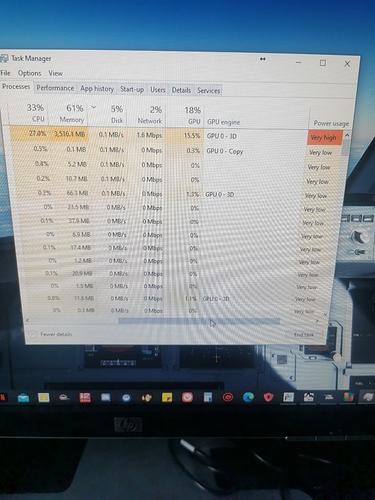In my specific case, as I was flying, I was watching trees popping up underneath me like they were mushrooms growing, and the tress in the forests were much more sparse. After I did the procedure I described, that no longer happened, and the forests were full of trees again. Now, because of the limitations of my current settings due to my video card (980Ti), I do not see trees to the horizon anyway, but strange behavior of the trees that only started after the latest patch are gone.
And that is exactly the nonsense here! Ultra quality post patch does not match the quality of the pre patch ultra settings at all. Right now no one can enjoy the full capabilities of the sim.
Yes, as they lowered the ceiling quality wise as a method of improving performance, instead of optimising the renderer. It’s a low hanging fruit way of getting a performance boost.
Yes, as they lowered the ceiling quality wise as a method of improving performance, instead of optimising the renderer. - 



I could do that myself, only thing it needed was to set trees from ultra to medium or high.
its OK to have graphic options which even most powerful current gen PC wont handle. There is nothing bad to not RUN everything on ultra. But now you can purchase 2x 2080Ti and you still wont be able to use it like RegentHarbor said
Interesting, will try it out!
If you look up you’ll see I didn’t say it was. My words were “instead of optimising” as you can clearly see.
I merely stated what they appear to have done, not that I agree with it.
Try not to take things personally.
absolutely ,right on !
I don’t think it was any co-incidence that, unlike patch #1, my graphical settings got messed around with. I had them set to the Ultra preset, with no tweaks, then after the patch was installed, this was set to Custom, with many individual settings reduced to Medium. Of course it ran brilliantly, but I think behind the interface, they had tinkered with settings enough that the Ultra preset no longer applied.
Maybe the devs should rename the Ultra setting to Not-quite-Ultra if they’ve gone and arbitrarily dialed that graphics level down. Doing that to gain performance is as lazy as making a boss fight hard not by improving the quality of the combat AI but simply by doing a cheesy BOSS_HEALTH += 1000 adjustment to the source code 
Wow, those upper clouds look sucky 
Sooo get the option in patch 5 to switch between blurry and sharp pictures again …
I cant see nice coral reefs anymore like before ,also i think the water looks flat because is not getting the correct wind injected from the weather ,because before this patch we had the 225 13knts winds all the time bug so the water then was making waves iam not saying is that but maybe
Yes they changed the water detail level from realistic to ■■■■.
It’s flat And doesn’t reflect things correctly anymore.
It has no life so to speak now. Looks like p3d water.
So have the devs communicated at all and or apologized for their blunder and how they going to fix it immediately?
Good one ![]()
![]()
Pre patch mine ran perfectly on high settings.
It’s so strange for me. I take off and everything is fine untill I start my descent then the crazy stuttering starts where it’s unplayable.
Land in Heathrow crazy stuttering
Take off in Heathrow it runs fine
Really hope this is a bug and fixable! I was enjoying this so much until this patch came out
GTX1080
I76700
I noticed my power usage was very high
I thought it was just me, but a visual degradation struck me immediately. It appears to me that the development team have done something to downgrade the anti-aliaising techniques, whether intentional or not. I run settings on ultra, with TAA enabled, at a 1080p resolution (GTX 1070, i7-8700 CPU, 32GB 2666 RAM, M.2 SSD). With TAA enabled, everything looked nice and solid and smooth (pre-patch). Now I see jagged edges that TAA used to eliminate, along with dithering/granular artifacts in places, including terrible edges around the clouds. Unfortunately the sim now looks literally rough around the edges.
Additionally, it used to run just fine on my PC build on full ultra settings. I used to get stuttering, but I upgraded to 32GB RAM, which seemed to almost completely resolve this in all situations I tested. Post-patch, it stutters constantly, all of the time, and I’m sure it’s getting worse – or becomes worse the longer I fly. I don’t believe that stuttering has anything to do with frame rate, either. Perhaps an issue with streaming or memory management (or both linked together).
Something has been broken both visually and performance-wise. If TAA anti-aliaising has been purposely botched to improve frame rates for some people, it needs to be put back to how it was in the next patch; we already had plenty of graphics options to help players enhance performance on their individual systems without penalising everyone.
It used to run, and look, near perfect for me before this patch. I have everything crossed that it is put right quickly.
I tried without any AA, but that gives too much shimmer. TAA is definitely broken / degraded, very evident with night lighting. I’m now flying at 120 rendering scale to make it a bit better without losing performance and crank it up to 200 (4K rendering for 1080p resolution) for screenshots.
Maybe TAA is also responsible for the flat looking water?
Anyway everytime I crank the rendering scale up to 200 it’s an “ahh nice the good graphics are back” moment. Too bad it’s too much of a drain on FPS and if you’re playing at 4K, you would effectively be rendering at 8K to fix the anti aliasing.
Of course with 4x super sampling my fps is so low I doubt temporal anti aliasing can mess anything up! Hmm I guess I can turn AA off with 200 rendering scale, that should provide enough AA on its own.
Is it? I admit when i posted those horrible water reflection comparisons i didnT try other settings than TAA
I wish the opposite post-patch, to not have 43 inch monitor as i can see every flaw