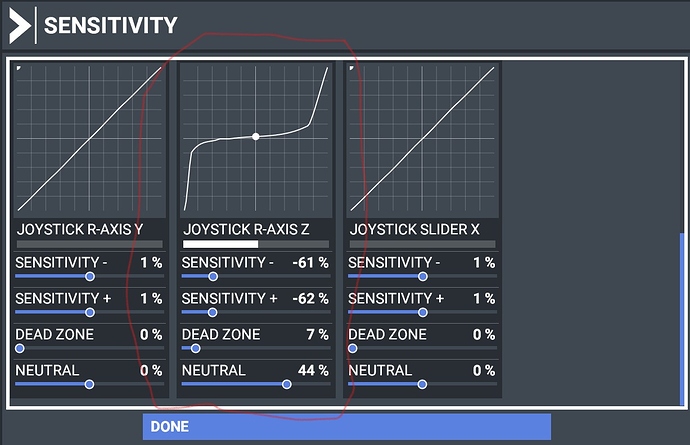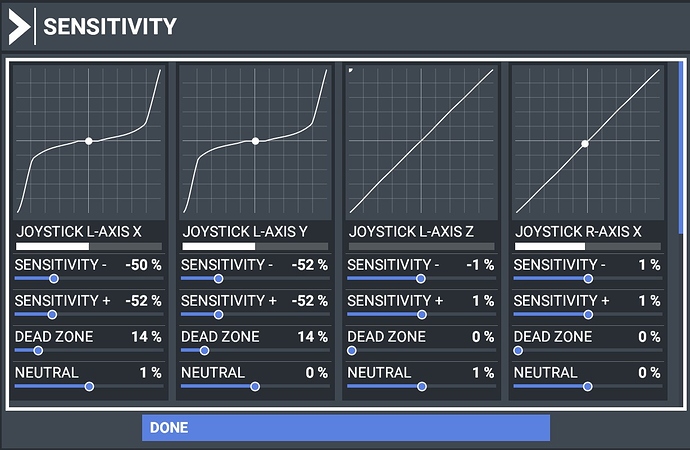I am only flying the TBM currently. And, I have read some of us are having trouble with the rudder when we have touched down. I am having the same issues and want to check with “you-all” if my settings for the “rudder” and “joystick” appear to be set correctly.
As you can see below the rudder has been adjusted way-down using the sensitivity values. On my last flight, I had a cross-wind of 8KTS from right to left and I barely kept it on the runway. I am surprised I did not crash.
And, here is the picture of the joystick settings. I am not sure if this is also messing up my ability to steer on the runway. Thanks for your help!
For what it is worth… Try landing without flaps and then with flaps and see if the handling is different. The 3 aircraft I fly in the sim I notice that flaps down handling is terrible. The flaps come up pretty much as soon as I touch down and I tend to not use flaps on take off at all.
I will give that a try next time I am up there; coming down for a landing.
Bottom line: it’s unstable and I am not 100% it is the joystick’s rudder that is the problem.
Thanks for the idea, JasonoNovi!
I agree with you, there is something off but it isnt always amiss for me. Hard to pinpoint come and go issues.
1 Like
There was a difference not having any flaps when I touched down. Interesting. I only had a 4KT crosswind, but still, the plane was more in control and far less twitchy than before on the runway. I think you are onto something there, Jason!
I did use flaps all the way down. I needed to since I was at 18K, going down to 6K at only 6 miles out. I never would have made it in without flaps. Those pesky mountains in the way at airfields…
Definitely still use flaps per schedule or as needed, just be prepared for the ground handling to be way out of whack until the flaps come back up. Baron, King Air, TBM, Diamond, they all get squirrely with the flaps down on the ground
Thanks again! My propeller thanks you too!