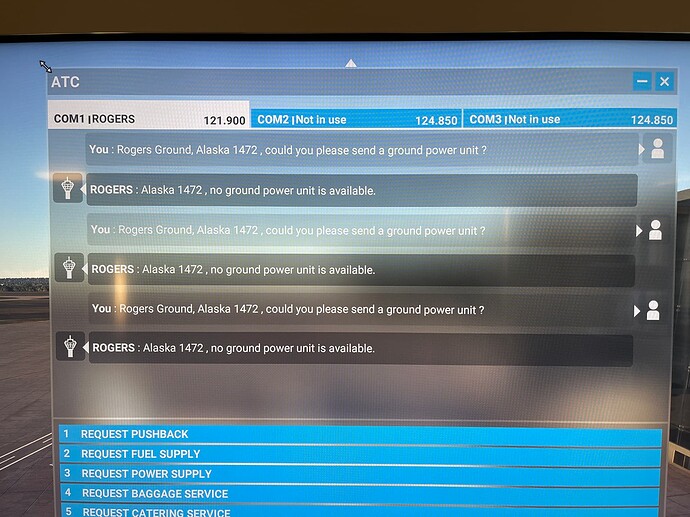All of my ground vehicles and workers have disappeared. Density is set to 100 for all. Also tugs, fuel trucks, baggage, and services are not available. Has anyone else seen this issue? If yes, how do I fix it.
Well, which parking type did you spawn to? Different parking type will spawn (or not spawn) specific ground service vehicles.
I had a similar problem and got the solution:
greetings and blessings!
Francis
I started at the gate of a big airport. I had to enter slew mode just to back away.
Francis are your instructions for the PC? I’m playing on the Xbox Series X.
Oh yes… Sorry, i did not pay attention that you have problems with x box… nevertheless you should maybe check, if any add-on is guilty, by deactivating temporarily your add ons… I don’t know if that is possible with the Xbox version… 
Even if it’s at the gate of a big airport, it’s still dependant on the type of parking that you spawn into in terms of the sim’s perspective. There are 6 types that I know of:
Gate Heavy
Gate Medium
Gate Small
Ramp GA Large
Ramp GA Medium
Ramp GA Small
You can choose this from the drop down menu on the airport on the world map before you start the flight. Even if you’re in a big airport at the gate. But if you choose Ramp GA Small parking type as the spawning point. You won’t get any ground services if you’re on a large aircraft like A320.
Like if you fly on the A320, for Gate Heavy, Medium, and Small will have access to all Jetway, Ground Power Unit, Catering, and Baggage handling. If you choose Ramp GA Large with the A320, you won’t get the jetway, but you’ll get Ramp stairs instead, but you still have the other ground services.
If you choose Ramp GA Medium with the A320, you won’t get the stairs, and some of the ground services won’t be available. If you pick the Ramp GA small with A320. Well you won’t get any ground services at all.
@Neo4316
I appreciate your detailed description of each parking location within MSFS. I should’ve clarified that I already knew that information since I am a veteran of Flight Simulators. After SU7, everything has returned.
I just had this happen again!! I’m tired of having to reinstall the game just to get my ground services back. I do not have any third party stuff installed. Has anyone else had this issue on the Xbox?
Honestly, I have the opposite issue, sort of. I’m mostly on Xbox, but I’ve seen this on PC, as well.
I use my local, towerless, small, municipal airport as my base of operations in the sim. I’m finding I have a ridiculous number of ground vehicles here driving all over the place as if it is some sort of super highway and not a sleepy municipal airport.
I’ve adjusted the ground vehicle density to 50, which improved it significantly, but here’s the strange part. I’m finding that the ridiculous number of vehicles are back again lately. Yesterday, I opened the settings to check to see if the slider had somehow returned to 100, it had not, however when I closed the settings and returned to the sim, they had miraculously thinned in number — including the police vehicle that was out driving the taxiways and was in hot pursuit of me. Poof! Gone.
Have you popped in and looked at the slider and popped back out to see if they return?
I’m also finding ground crew aren’t there to guide me to park anymore, even when parking an A320 at the gate of a large airport. Nor or are they milling about.
Regardless, something is not right.
Thanks for responding. So my numbers are set to 100 on everything and I have not touched it. Since the last update, everything was fine. I setup a flight this morning and poof, everything is gone. I didn’t change anything or add anything.
Today my ground service vehicles disappeared again. It happened after I signed out and back into my Xbox profile. I will have to reinstall the game again or wait for the next update. 
You can try to just call the ground service vehicle. Even if they didn’t spawn the first time, when you call them through the ATC window, it will tell you that they’re unavailable but at that point, they will spawn. Then you just need to call them again to connect.
@Neo4316 thanks for the tip however it didn’t work. I tried three times and ATC repeatedly told me the services were unavailable. See the attached pictures. Reinstalling the game again.
For the first time this happened to me and I was able to isolate it to a recent 3rd party airport: ENMH from aerosoft/flythreepeaks. I had no idea just one addon airport could ruin ground services in the entire sim, but uninstalling just that airport fixed it for me. Posting here for others who search this in future
@WasabiDad2405 Glad you isolated the problem. I haven’t had it happen for a while. Hopefully it stays that way!
If you have lost all your Ground Services, turn off “Quick Resume” function… When using this feature, the Ground Services will NOT LOAD for Microsoft Flight Simulator…
Thanks… brain lock at the moment on where “Quick Resume” function is located?
I have the same problem (lost ground services), but on PC. I have deinstalled Aerosoft Airport ENMH as described earlier, but no effect, the ground services are always missing. I can not rename or move the community folder, to check if any other addon cause this problem (I have a lot of addons, most from ORBX, but also other). I think this has to do with the long filename problem from windows10 / Explorer.
Are any other addons known, who cause this problem on PC?
How can it be, that ONE Addon causes the lost of ground services all over the world in MSFS !?!?!
Who can help me?
If you have a lot of addons then to identify the one that is causing the issue is to de-activate them by batches. I mean if you have 100 addons, take the 50 1st ones out of the community folder. If the issue is not happening then it means that the one causing the issue is part of those 50. Then start the process again to break up by smaller groups until identifying the one.
I recommend you to use a 3rd party tool to manage your addons, it is a way easier to enable/disable them one by one or by batches. Suggestion: MSFS Addons Linker for Microsoft Flight Simulator | MSFS
But there are other ones out there.