Hi vainer.
I think its because i have downloaded the google map mods.
Thank you do try help me and have a good game
Hi vainer.
I think its because i have downloaded the google map mods.
Thank you do try help me and have a good game
Please tag your post with #pc and/or #xbox.
Are you on Xbox, Steam or Microsoft Store version? Microsoft Store
Are you using Developer Mode or made changes in it? No
Brief description of the issue: Whilst flying I regularly get the following message “Your bandwidth is to low for data streaming, you have been switched to offline mode” since the last update
When I press enter and then go back into “General Options” & then re-activate “BING DATA WORLD GRAPHICS” it switches ON again after a couple of minutes
My Bandwidth around 750
I also do not fly on-line
Provide Screenshot(s)/video(s) of the issue encountered: Will do if necessary
Detailed steps to reproduce the issue encountered: Activate the Flightsim & hope for the best
PC specs and/or peripheral set up if relevant:
Build Version # when you first started experiencing this issue: 1.23.12.0
Have you rebooted modem / router / machine?
If so goto Bufferbloat Test by Waveform run the test and see how much latency your connection has. You can have a ‘good’ ping and still have tons of latency which will affect the game.
In the last period I have noticed that many people report the same problem. I have the same problem with a perfect connection.
My test:
BUFFERBLOAT
A+
Your latency did not increase under load.
LATENCY
Unloaded
32 ms
Download Active
+0 ms
Upload Active
+0 ms
SPEED
↓ Download
869.6 Mbps
↑ Upload
158.3 Mbps
Google maps by any chance now or in the past? If so find your hosts file and delete all 127.0.0.1 entries other then local host.
My local host file is clean.
I tried to change DNS server, with OpenDNS directly on my router. Now it’s much better.
these means it was your ISP , because former you run over the DNS from your provider 
I had the same slow connection problems with Google DNS and CloudFlare DNS too, but only with MSFS. OpenDNS responds much better for me.
I have no issues with cloudflare , but I use a Pi-Hole in middle to the outer world with caching…
Here is a snapshot of the MSFS servers from my MSFS, here you can see there is an issue on MSFS side. Just to make it clear I downloaded MSFS from the Microsoft store and not Steam. I have also added a screenshot of my net speed test. We need more servers or improved servers with higher speeds. When will South Africa be allocated a server? #PC 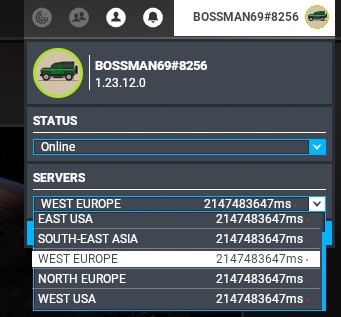
Do a speed test from here: Bufferbloat Test by Waveform , its possibel to have good dl and ul speeds on a common ping test, but still have a ton of latecny on the connection. And if you have alot of latency the sim is getting alot of resends, and that kills the performance of the sim and causes the connection lost msg.
In fact 1120 edt I got the too bad to stream msg, it switched me offline, I was watching on the other monitor and was pulling down 80mbps only thing running on the net. But watching the shape of the traffic on windows/performnce/network I could see the thing grabbing a chunk at 80 mbps, and then watch it swiftly drop to less then 1mbps, and then jump back to 80.
It seems the streaming part of the sim (all of it) doesnt react well to re-sent data.
The solution of cleaning up your hosts file is not valid anymore.
I have a 1Gbit (speedtest 900+Mbps up/down)
When I use GMR, my internet connection goes down. Speedtest shows 1Mbps up/down, and also normal browsing is not possible anymore.
Once I shut down GMR, things get back to normal.
No idea what’s happening here. Can’t be my provider cause large downloads never give any problems. It happens consistently with GMR.
Hi E1D1D1L !. Thanks . Not work for me, i try thsi but not better.
On my side, each time I have the issue, it seems like MSFS is disconnecting/reconnecting my connexion. My internet icon on toolbar shows “no internet access”, take a few seconds to come back. I never run anything else besides MSFS when I play and my internet connection is stable (never get the no internet acces icon, unless of course when my internet box resets). As I mentioned before, never had that issue previous to SU5.
how you are connected to your router , wifi or cable ?
In case your whole internet connection will interupted, what I understood from your report, it is definitifly a issue on yours network side.
If your whole machine is loosing internet connection, then its something with either your provider or you internal network.
Is it just your machine loosing net connection, or do other machines/systems connected to the same net go down too at the same time? ie modem rebooting? router rebooting?
If it was something on my side, I would have the same issue when not using MSFS. Fact is I never have those issues of loss of internet when not using MSFS. My whole internet connexion is not interupted as only my computer has the issue when it is happening. The other equipment connected don’t loose their connection.
Well that one appears to be a new one then, and your host file is okay? Net card drivers are upto date, and its not one of the drivers that windows has problems with? Mine worked fine but downloads were slow only for MSFS, and once I installed intel driver as opposed to the MS driver that issue was fixed. So maybe windows doesnt like your card?
I would like repeat my question: How are is your pc connected, wifi or network-cable ?