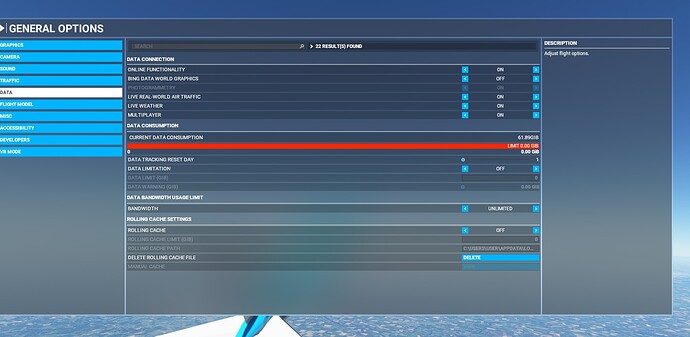Apart from bandwidth issue, now I’m stuck at “Checking for updates” screen. This also most likely has it’s roots in the server issue plaguing the sim for a few weeks.
How to fix Bing maps switching to off line mode:Right so after struggling for months with this issue I have finally solved this issue for my self despite me logging a ticket and the devs just ignored my ticket and marked it as solved immediately and everyone here blaming me for not having good enough internet speed. Well… you were ALL WRONG ALL ALONG as I thought. Here is what I discovered. The current data consumption was at 81.89GIB and it had a red bar all the way across. This puzzled me as the data consumption limit was set as 0 and the data tracking reset day was at 1 and data limitation was set as off. (See pic) so I upped the limit to 10 000000GIB, that got rid of the Red Bar,and that seems to have fixed it for me.
Nobody is ignoring your ticket. Here you find the meaning of Solved : https://flightsimulator.zendesk.com/hc/en-us/articles/360014232420-Zendesk-Bug-Reporting-FAQ
- Solved/Closed: The bug report has been handled and escalated to our internal bug tracker—Our QA team will then review the information and try to reproduce the issue thanks to the information you provided.
That the LIMIT in data usage afffects the download bandwith, is well known… often mentioned in forum, within this topic and within the FAQ (e.g.): https://flightsimulator.zendesk.com/hc/en-us/articles/360015761760-All-versions-Slow-download-speed
Intressting… but I know these “LIMIT bar” only in red color, since day one of the game, and I not have ( and never had ) a issue with the bandwith.
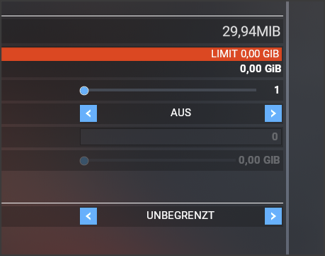
That can mean, that in your case the OFF setting was not correct ‘persisted’ and users can try to REDO the bandwith limit settings again ( On-Off ).
But as mentioned, I knew this only in RED ![]()
At least it would be good to report this within your created ticket back to the developers.
EDIT: I now also played a bit with thise setting. It seems also, that if users set one time a value, these value can not reset to 0 … users can only set the limit to OFF, but the former value stay within the field. This might be okay (because its OFF) . But I choose “Set Default” for the Data page and get back all values on “0”.
This keeps happening to me and it’s driving me insane, I tried setting a really high data limit, or setting it to off but it didn’t fix it, I have a really good internet connection and I started having issues with online services switching itself off all the time in the last couple of months (SU9 included), so it’s clearly server sided
Why can’t things just run smoothly in this sim? it’s been over a year, there’s always something new poping up it never ends!
Absolutley unplayable. Extreme ugly. I am always getting the message " low bandwith" since one month.
What happened? When flightsimulator started …it looked and played awesome with MY INTERNETSPEED. Now it is a complete mess.
Anyone else getting problems in flight simulator with this Low bandwith message coming up ? it seems to be a problem these past 3 days its happened when i was at a stand and also when flying. its very annoying and Im not the only one having this problem. I seen live streamers last night had same problems. its down to MSFS not my internet provider. so could you please look into this. its only happened these past few days and not before. or if anyone knows how to Fix / sort this problem i would be much appreciated thanks.
I am getting the same message. Put it down to the internet use in my house, but it appears it is a MSFS server problem.
It seems that this problem is more common, hope it will be fixed soon
Yes it seems to be MSFS problem . My internet speed is fast and From day 1 on msfs its never had this so bad and its only happened few days ago.
ZHAJpro I was watching stream last night Live and it was happening so says it all mate.
Yep same here have nearly 980mb download and i get the same message.
me too. Makes me sad. On my way from Boston Logan to Halifax.
Seems like a server issue on Asobo side! I am sure they will fix it but this is happening way too often now!
Servers are down or too slow ?
Not down because we are getting something but perhaps spotty and slow?!
same here #PC, location France, 1GB bandwith
Low Bandwidth problem during flight here too… PC with a Ryzen 3700x, 2080 OC RTX, 64GB RAM and a 500Mbit/s (fiber DSL).
The biggest problem is the sim pause… Asobo, please fix this.
Same Problem here in Denmark. Today it happend 3 times within 1 hour. I Have 1/1 Gbit bandwidth - No other issue, onlye here on MSFS Online Serveres… So MSFS - PLEASE FIX ASAP
If it helps anyone: I was just getting bandwidth error messages every couple of minutes on the West Europe Server. Switched to North Europe Server and seems fine for now.
Well worth trying but it should work on all and Asobo need to address this issue ASAP! But Ty.