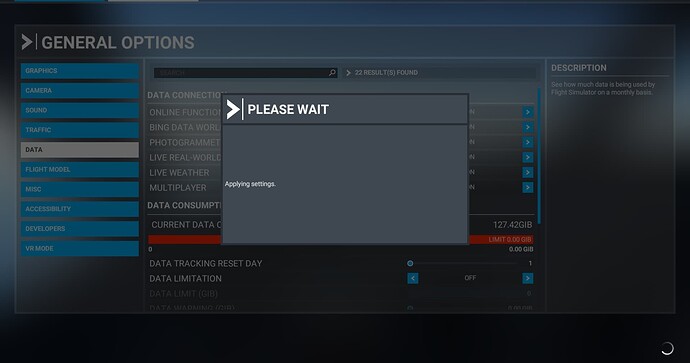In august 2022 I am having the same problem.
Piet de Geus, Netherlands
Its terrible today, constant issues with Bing data being switched to offline mode in the UK. Even this support page status takes ages to load (2 seconds or more, it took 20 at one stage this afternoon) its abysmal.
https://support.xbox.com/en-GB/xbox-live-status
And really why does it say Cloud Gaming & Remote Play is OK but at the top, Games & Gaming (applies to cloud gaming) has a warning triangle? This is two conflicting pieces of information in my opinion.
I only use the default bing maps and got the popup again this morning local time, bandwidth to low.
What I have seen (testing my 1 Gbps fiber) is that MSFS is never downloading at peak speeds higher than 30 MB/s when photogrametry is enabled, and that only happens during the initial flight loading. Normally it uses average values around 10 MB/s or less while flying on a photogrametry area that has been already loaded (so after starting the flight) and just some KB/s when it´s disabled and only generic buildings are used. That includes also the data traffic required for dynamic weather (I don´t use online AI traffic). This peak value is around a 25% of the max capacity a standard 1 Gbps fiber network can provide (125 MB/s).
Maybe those values are enough for a photogrametry area and we don´t need more, but in any case people with 300 Mbps or even 100 Mbps networks should not face problems to stay on those average speeds, because they are still below the max capacity their networks can provide.
I therefore doubt that the users are constantly facing low bandwidth issues due to problems in their network, specially the ones with high speed networks, because game is simply not using that much and even a degraded speed network shall be still capable to handle the data exchange required by game. I also doubt so many people is having so poor network quality on 2022, and all at the same time or so frequently.
Cheers
MODERATOR EDIT:
This post merged into this topic.
Hi, I regularly, but at very different moments in using MSF the message that the connection is lost, and a few moments later it is connected again.
The problem is not in the connection as such as I tested it one day with a youtube-movie that was not interrupted at all.
Whar could be the cause
Piet de Geus
Netherlands.?
Same here, I got the message but after testing my DSL connection it was at full capacity with 250MB/s but
in MSFS all online stuff was switched off and it said my bandwith is to low, not good.
Its far too sensitive. Why it switches off 5 seconds after losing a connection is anybody’s guess but all too often it switches off then the connection comes back seconds later. Leave the connection in online mode unless the connection drops for more than 60 seconds would seem to be a more sensible approach, that would result in far fewer messages and stupid unnecessary interruptions.
I have a relatively slow Internet connection, and it is quite rare to complete a flight without receiving either a low bandwidth or Azure problem. What is really annoying is the large intrusive messages that appear completely obscuring the screen. So you have a problem with your flight, let’s throw up a big message on the screen to obscure all your instruments and make the situation really difficult. It is just another example of the lack of professionalism in aviation of the development team. A discrete message in the corner of the screen would suffice, and often clear itself with no other issues. But the developers decided to make a drama out of it. Utterly stupid.
More problems today. Got so fed up with this sim accusing my connection of being the problem that I got Ping Plotter and mapped every hop to the MS server.
Guess where the latency lies? Yes, in the MSN network as I suspected.
How the game can claim 22mS to the European servers when there are about 8 hops to the end server via the MSN network and about 150mS of latency in each one is anybody’s guess. But this is not a a good enough service for a cloud based game when the sim kicks me out of Bing data streams when the problem lies within their own network.
This ridiculous system should be changed so that we dont get kicked out of live streaming. Doing this, worst case, the ground textures blur until the connection can catch up. But just dropping the connection then reconnecting seconds after it shuts down the Bing data stream and claiming that its my fault is incredibly irritating.
It looks like the problem I am having may well be caused by a failing ADSL filter built into my wall mounted telephone socket. My ISP said there was evidence of little bit of noise on the line, barely discernible in a noise listening test but there none the less. This made no difference whatsoever to 4K and 8K streamed video but for some reason the sim couldn’t cope with the packet loss and kept either dropping the connection or refusing to stream Bing images.
Anyway trying a new filter and will see how it goes. But clearly streaming UHD video successfully does not necessarily prove that a persons connection is 100% reliable where MSFS is concerned.
Is anyone stuck for like 10 minutes on this screen when you get switched to offline and try to re enable photogrammetry when your connection returns?
It just came back and my plane decided to plunge 6000ft.
I had this one time and seems happen only if you change that setting in-flight. May be some what with the cache will then not work fine or it needs a long time to renew the data, but it is not related to “connection lost”.
Recommendation: do in special the network settings ( which affects the cache etc, ) before you start your flight. This in in general valid, because we have also topics like that ( Flickering parked cars when increasing road vehicles graphics setting ) , which happen only if you change settings in-flight.
have just returned to NZ - with ORBX NZ Mesh - after a period of local flying in UK. Since returning to NZ and operating out of Nelson (NZNS) I have been having regular disconnects, usually at around 100’ on short finals. I had the ORBX Nelson Airport loaded, removed that, no change. Just tried a circuit at Queenstown and had 2 disconnects in a 9 minute flight.
If you can hit the OK button quickly enough fine - if not then you’re toast.
I will remove the ORBX Mesh and see what happens.
So, I uninstalled the ORBX NZ Mesh and tried flights from both Nelson and Queenstown. The flight from Nelson didn’t even get off the ground! First disconnect came the instant I turned the battery master on, the second whilst taxiing to the hold. Aborted. From Queenstown I spawned on the runway and got airborne, flew for about 3 minutes - “Connection Lost” which was followed after about 5 seconds with “Successfully Connected”. Flight aborted.
I transported myself half way around the world to the Imperial War Museum at Duxford (awesome freeware download from ChicoMick) in the UK and operated for 45 minutes from C & D, roller landings at Cambridge and Lakenheath with full stop back at Duxford. I had no issues at all.
All of these flights were in the DA62 (modified) but I have also tried the Bonanza (modified) and the BLL XCub with similar results.
What is going on in New Zealand?
Came to enter this post to see a message that this topic has been solved. Really - where is the solution please? It has been in my world for over a week now.
I especially hate it when you get the disconnect, and then the popup telling you it has turned data streaming to offline. Then almost immediately a green notification ‘successfully connected’. But this doesn’t turn back on the data streaming.
So then, back in to the menu, wait for it to do its thing, and then finally you may get back to flying again.
The other issue is that the notification box blocks controls until you reach for your mouse and click OK. No way around that - bang, smash…
suddenly I started having huge problems in even running the sim. There was this constant “your connection has an issue…” warning and I was kicked to offline, despite having 850/250 optical connection. Then I found this guy on YT with solution - he had altered the hosts file in the windows themselves. That solved my problem too.
again such kind of YT video…
What he did ?
=> he emptied the hosts file
Possible he is also one of the users which had the google-maps-replacement-mod installed. With empty the host file ( you can simple remove hosts file and restart , what we mention some hundred of times in forum ![]() ) he fix what these mod have done.
) he fix what these mod have done.
yes, all correct. I had google map enhancer installed, but would never ever think that host file would be cause of the problems.
well… the simplest virus on the earth is, which adds an entry within this file and so all your requests are forwarded to a specific internet-address. And thats exactly how google-maps-replacements works ![]()
And therefore also never install a “hosts” file which anyone you not know shared within the internet. Also not in case of such a YT-Guy witch own such a lovely “hat” ![]()
Whilst it is good to be presented with a potential solution to the problem that has to be one of the worst YT vids that I have ever watched!! It seems that the mic is behind the guy so I can’t here half of what he is saying and for a good part of his explanation his head obscures the view of what he is doing.
If someone who does understand the process could offer an explanation to those of us who do not it would be really helpful ![]() as I have been suffering this pain for some time now - but only in New Zealand?
as I have been suffering this pain for some time now - but only in New Zealand?
you need additional informations ?