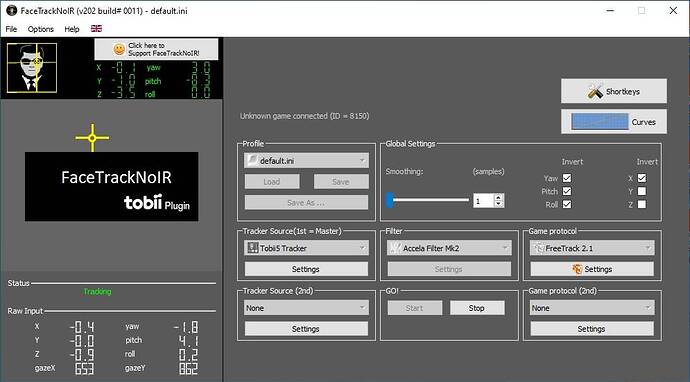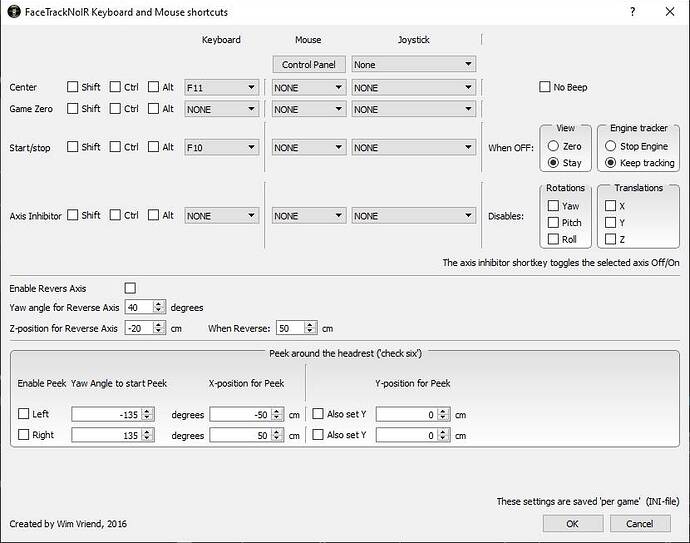What you want to do is bind a key to TOGGLE HEAD TRACKING however pressing this resets the view forward so this is a bug. So be sure to file a bug report so that it can be fixed. Also post your problem in this thread(and vote for it too): Tobii Eye Tracking needs configuration options.
Until it has been fixed you can use FaceTrackNoIR V200.
For Tobii Eye Tracker 5 download SetupFaceTrackNoIR_v203_Tobii5.exe from here.
For Tobii 4C download SetupFaceTrackNoIR_v203_Tobii4C.exe from here.
For both Tobii Eye Tracker 5 and Tobii 4C download SetupFaceTrackNoIR_v204a_PluginPack.exe from here.
Be sure to install in this order:
- facetracknoir_v200.exe
- SetupFaceTrackNoIR_v203_Tobii5.exe OR SetupFaceTrackNoIR_v203_Tobii4C.exe
- SetupFaceTrackNoIR_v204a_PluginPack.exe
After installing FaceTrackNoIR don’t launch it just yet instead launch MSFS, click OPTIONS, click CONTROLS OPTIONS, click KEYBOARD, click in the SEARCH BY INPUT text box, press F10, where it says TOGGLE VFR COCKPIT MODE click on F10, click CLEAR CURRENT INPUT then click VALIDATE, type in a name for your new input profile and click OK. Where it says TOGGLE HUD VIEW click on F10, click CLEAR CURRENT INPUT then click VALIDATE. Click in the SEARCH BY INPUT text box, press F11, where it says TOGGLE LANDING COCKPIT MODE click on F11, click CLEAR CURRENT INPUT then click VALIDATE.
Click on the Home icon, click on APPLY AND SAVE, then quit MSFS.
Launch FaceTrackNoIR. It should look like this:
For Tobii 4C, I’ve seen a screenshot by Hester40MT and in his screenshot he had Smoothing set to 20, I’m not sure if that was the default or if he changed it but having a smoothing that high will probably lag a little (Filters: The higher the value, the slower the response). The default smoothing for my Tobii Eye Tracker 5 was 1 so try that first and increase it later.
Click the Shortkeys button. Setup the Center keyboard for F11 and the Start/Stop keyboard for F10. Where it says When OFF:, change View to Stay, and change Engine tracker to Keep tracking. It should now look like this:
Click OK.
The manual page for Curves explains how to tweak the sensitivities.
Start MSFS, start a flight. Pressing F11 will reset the view back to Center 0,0,0. F10 will pause your view and keep it there, press F10 again to resume head tracking. Use the arrow keys (not the numeric keypad), left/right arrow moves left/right, up/down arrow moves up/down, Alt + up/down moves closer/further away from the instruments without zooming, f to reset.
If resuming head tracking isn’t working the way you expect, try pressing F11 to reset, or try changing the Engine tracker to Stop Engine.