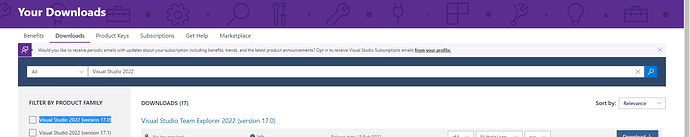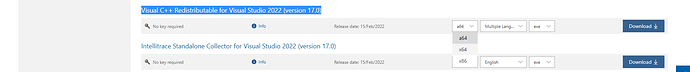I noticed that your Microsoft Visual C++ 2015-2019 Redistributable (x64) didn’t update. Visit this link: https://my.visualstudio.com/ and sign in with your Microsoft account. Then visit this link: https://my.visualstudio.com/Downloads?q=Visual%20Studio%202022 and tick Visual Studio 2022 (version 17.0)
Locate “Visual C++ Redistributable for Visual Studio 2022 (version 17.0)” click the drop down to change a64 to x64 then click the Download button
and then install it.
If that didn’t fix it then follow steps 1-34 mentioned in this post: https://forums.flightsimulator.com/t/settings-setup-guide-for-the-tobii-eye-tracker-5/502973/10
If still no joy then follow steps 35-77 mentioned in this post: https://forums.flightsimulator.com/t/settings-setup-guide-for-the-tobii-eye-tracker-5/502973/10
^ While you are waiting for Tobii support to email you the clean uninstaller tools try FaceTrackNoIR (guide here: https://forums.flightsimulator.com/t/making-tobii-eye-tracker-work-with-su8/472111/252) at a price of €3.45 EUR it’s not going to break your bank balance.