I had a problem of Tobii not being available on every boot and the cause was with the Tobii Runtime Service stopping on every boot. Restarting the stopped service made Tobii available again. Following steps 1-34 as detailed here in this post:
https://forums.flightsimulator.com/t/settings-setup-guide-for-the-tobii-eye-tracker-5/502973/10
actually fixed my problem of Tobii Runtime Service crashing on every boot and now Tobii is available on every boot up.
If you still have the problem of Tobii not being available every time try doing a clean uninstall (steps 35-77 in the above link).
If a clean uninstall doesn’t fix it try FaceTrackNoIR, you will be able to tell straight away that the Tobii is available or not without launching MSFS as X,Y,Z, yaw, pitch, roll will all have a value of 0.0 and gazeX & gazeY will have a value of 0 when Tobii is not available:
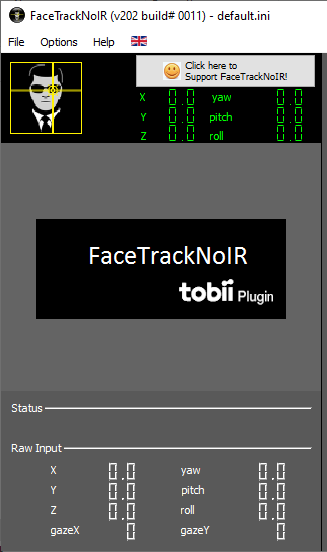
and when Tobii is working X,Y,Z, yaw, pitch, roll, gazeX, and gazeY will have a value other than 0:
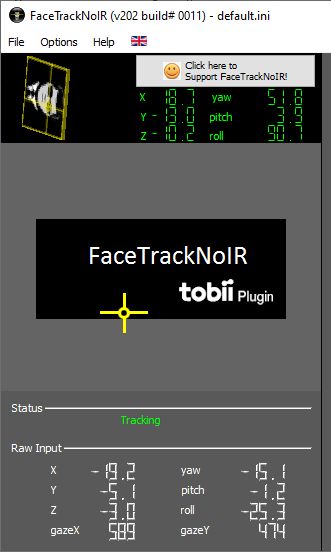
I wrote a guide of how to use FaceTrackNoIR here: https://forums.flightsimulator.com/t/making-tobii-eye-tracker-work-with-su8/472111/252