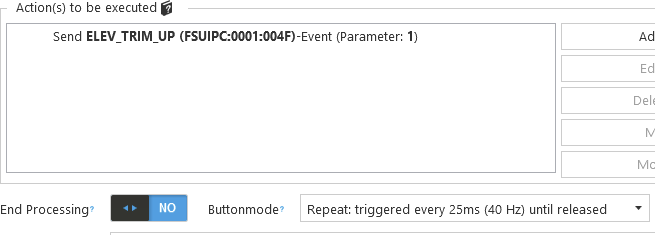Cool fix of the day. Using Spad.Next to set the trim is a massive improvement over the default bindings. The default bindings move the trim one notch then a fraction of a second latter causes the trim to move a massive amount per second. It is near impossible to be precise with it. It also doesn’t seem to behave consistently or all aircraft.
If you bind using Spad.Next’s repeat mode though you get a slower and much more precise trim change when holding down the button. I can change flap settings and get an almost perfect trim in one hit and do it reliably.
Here is an example of one of the settings. This is using FSUIPC but the SimConnect setting should also work if you don’t run FSUIPC.
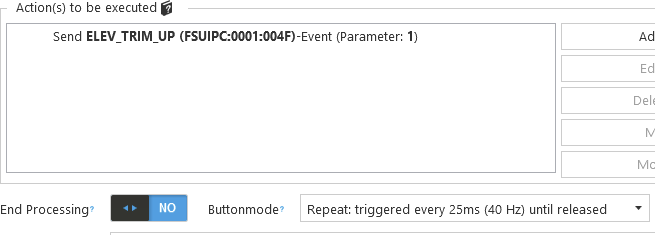
Yeah if you don’t use some sort of virtual joystick through simconnect or whatever to get rid of the acceleration (aka the 10 degree heading bug) the trimming is a nightmare. Even the honeycomb Bravo trim wheel out of the box is still too finicky to use without a workaround.
I’m using an app from this forum, but also have SpadNext and have started the lengthy task of mapping everything for both the Alpha Yoke And Bravo Quadrant. I’ve tried using some other people’s scripts and profiles but they aren’t right for me, or give weird problems.
little OT
have u found how to map Garmin3000 button on spad?
thx
Do you know what this line of code would look like in simconnect and is it the simconnect.xml file that gets edited? Thanks for your contributions!
This is about Spad.Next configuration. Not simconnect.
Yes, Spad.Next is what I am using to setup the hardware. MSFS uses Simconnect or FSUIPC which I don’t own and would rather use what’s built in for now so I think it is relevant to the topic.
Thanks for the warm welcome.
1 Like