Hi there,
totay I was flown in the region of Hessen/Germany between Bottenhorn and Hirzenhain airfield. Before I can remember there was no snow on the texture, but now there is deep winter? Somebody else who has recogniced this?
Hi there,
totay I was flown in the region of Hessen/Germany between Bottenhorn and Hirzenhain airfield. Before I can remember there was no snow on the texture, but now there is deep winter? Somebody else who has recogniced this?
When the live weather is getting the slightest “light cloud coverage with light snowing” condition for a few seconds, the whole area turns white. It´s not a satellite photos update but just a live weather situation.
There are some snowy patches even on Clear Weather (+15°C) preset - but it doesn’t exactly look like “deep winter”.
Deep Winter ist maybe the wrong wording. But it have nothing to do with weather. The snow is on the satellite imagery. It was not before. I wonder because when I compare with Bing Maps there is no snow on the images?
Maybe you should raise this topic on Zendesk.
It’s propably not, it only looks like this. It’s made with an applied color overlay when the in-sim weather conditions are right (I’m not saying that the weather engine is good at replicating when or when not to apply the snow effect).
I’ve replicated this at +15°, and we’re talking pretty close to sea level here. If the sim engine applied snow effects at those circumstances, we’d constantly see snow all over the place.
My money is on this being part of the satellite imagery.
I have witnessed localized snow in non-snow conditions as well already. This doesn’t change the fact that when something in the sim tells the graphic engine that there should be snow, a color overlay is activated for the ground and the Z+ facing normals of objects.
From what I know the snow, snow coverage etc data is coming from Meteoblue and is at the time being very crude and rudimentarily (as people in a thread about this exact issue here on the forums are suspecting). Meteoblue has much more finegrained and higher resolution data available, but somehow it seems it’s not getting used or altered on its way to the engine.
I don’t believe the game uses Meteoblue data when I’m on a weather preset.
So what exactly are you trying to say?
You told the engine to snow and wondering why there is snow?
No, I am saying that I used the Clear Weather preset, with an OAT of +15°C at sea level, and still got snow in the places where OP reported it, which to me would indicate that this is not a live weather problem.
But is OP using presets?
Didn’t know we are talking presets here. I only use live weather.
Assuming your screenshot is from the same area, why would there be snow on the sattelite images for only some hundred square meters and then stop?
One guess could be that the AI patched out a cloud and reverted back to another set of image for just that little patch of land.
I don’t know, but I was able to replicate the behaviour using a preset, which clearly indicates that this problem is not caused by Live Weather.
And yes, my screenshot is from the same area. I deliberately went there because I wanted to see if I can replicate what OP described.
It definitely has nothing to do with weather. You can also go to summer with 30 ° Celsius and there is still snow there. It’s on the satellite images, but not on Bing Maps - Why?
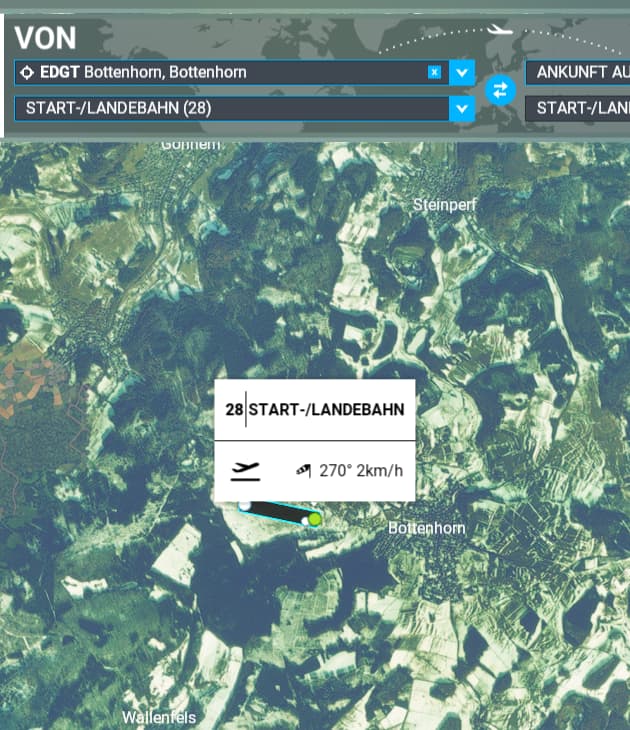
Satellite footage in the sim doesn’t always get updated alongside Bing Maps.
This is not caused by the live weather. The satellite image was taken during winter time. As I live in this region I reported this problem via zendesk at the day the sim was released. Always hoped this would be updated with the germany world update but nope. ![]()
![]()
Ok, then it was always so? Maybe my memory is wrong in this matter, but I seem to remember that I also landed there once in summer ?!
Unfortunately yes.
Same in some regions in Austria! The real concern here is that it was far better prior the Austria - Germany - Switzerland WU. For most regions in Austria this update was a big regression ![]()
This topic was automatically closed 30 days after the last reply. New replies are no longer allowed.