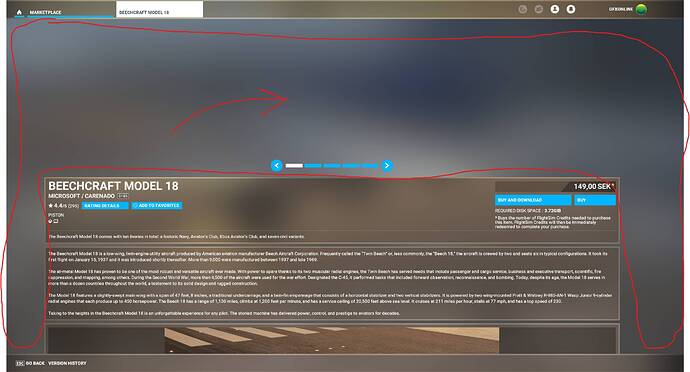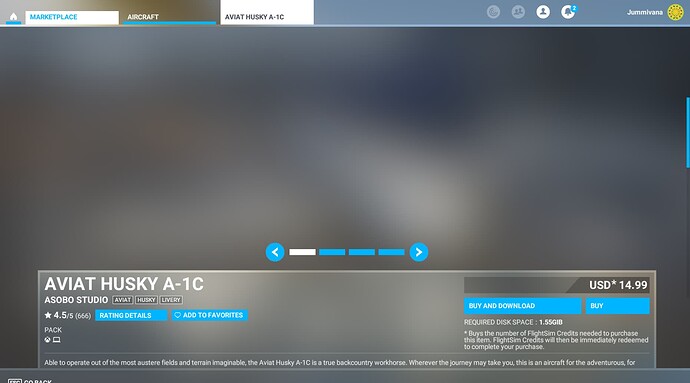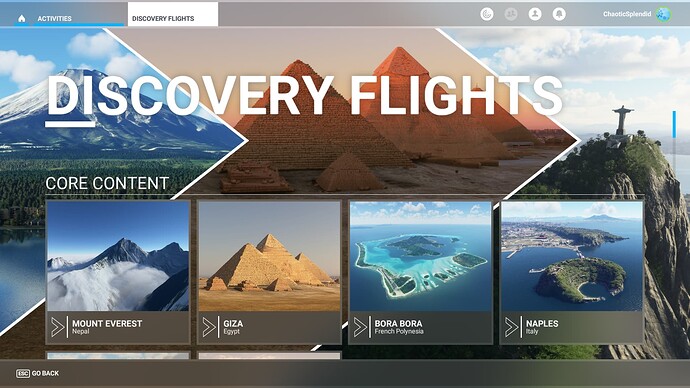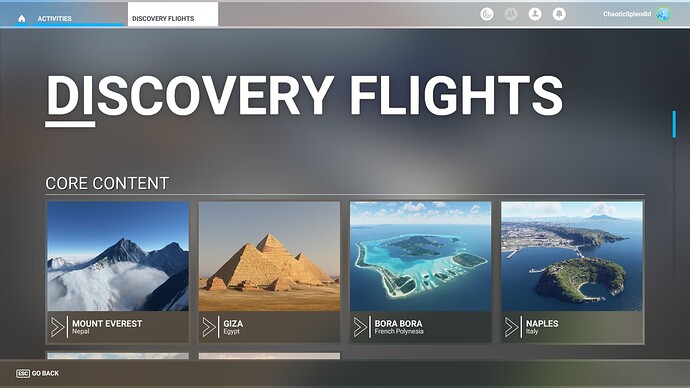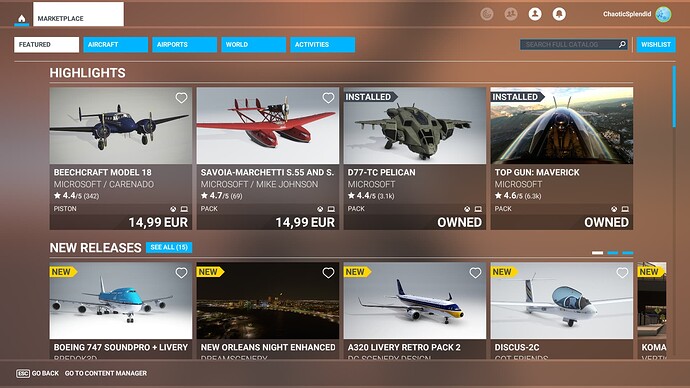Thank you using the Bug section, using templates provided will greatly help the team reproducing the issue and ease the process of fixing it.
Thank you using the Bug section, using templates provided will greatly help the team reproducing the issue and ease the process of fixing it.
Are you using Developer Mode or made changes in it?
No
Brief description of the issue:
The primary screenshots for Marketplace products seems to be hidden underneath the blurry background that shows when “low power mode” is on (see screenshot below).
The screenshots are barely visible underneath the blurry layer, and this can be confirmed when switching between them using the on-screen arrows.
Provide Screenshot(s)/video(s) of the issue encountered:
Detailed steps to reproduce the issue encountered:
Enable “low power mode” in Experimental settings, then visit any product page in the Marketplace. The pictures on the top side are blurred because they are displayed underneath the background blur layer.
PC specs and/or peripheral set up if relevant:
Not relevant but can be found in my forum profile.
 For anyone who wants to contribute on this issue, Click on the button below to use this template:
For anyone who wants to contribute on this issue, Click on the button below to use this template:
Do you have the same issue if you follow the OP’s steps to reproduce it?
Provide extra information to complete the original description of the issue:
If relevant, provide additional screenshots/video:
I just reproduced this as well. Thank you, reporting!
I see it also blurs out the Airport Map in the Marketplace.
2 Likes
Are you using Developer Mode or made changes in it?
Yes/No (no difference)
Brief description of the issue:
With Low Power mode engaged (from the Experimental options), the 2D backgrounds in any activity page is replaced with the blurred hangar background. Occurs in the Activities menu, Discovery Flights, Landing Challenges etc.
Provide Screenshot(s)/video(s) of the issue encountered:
Low Power Mode OFF:
Low Power Mode ON
Detailed steps to reproduce the issue encountered:
- Visit the Activities page.
- Select any of the activity type pages.
- (The backgrounds in each specific activity are still showing correctly.)
- (The bug does not occur when viewing the activity menus from flight.)
PC specs and/or peripheral set up if relevant:
N/A
 For anyone who wants to contribute on this issue, Click on the button below to use this template:
For anyone who wants to contribute on this issue, Click on the button below to use this template:
Do you have the same issue if you follow the OP’s steps to reproduce it?
Provide extra information to complete the original description of the issue:
If relevant, provide additional screenshots/video:
It appears to me that this is fixed. However there is a new issue, an unsightly camera view from inside an aircraft becomes the background of the Marketplace front page.
2 Likes
It is a little weird. When going to the Marketplace after booting into the game or returning from a flight, a camera view clipping into whatever plane is sitting at the hangar at that time will become the background of the Marketplace.
However, when visiting the hangar and then going to the Marketplace, during that moment the hangar itself will be rendered instead, with a jittery camera and no anti-aliasing.
Observing my GPU usage, the hangar is actually rendered only for a split second so it’s not a big deal, but that clipping camera view is very unsightly.
2 Likes
![]() Thank you using the Bug section, using templates provided will greatly help the team reproducing the issue and ease the process of fixing it.
Thank you using the Bug section, using templates provided will greatly help the team reproducing the issue and ease the process of fixing it.![]() For anyone who wants to contribute on this issue, Click on the button below to use this template:
For anyone who wants to contribute on this issue, Click on the button below to use this template: