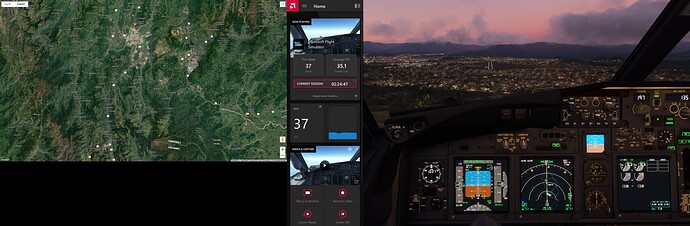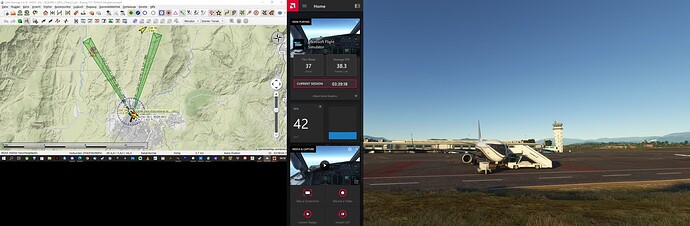Doesnt help anything
what can i say now, it is totaly frustrating… ![]() strong fps degradation again (NDU disabled) over 6 additional testing flights with different setups and mod combis, one flight not higher then FL300.
strong fps degradation again (NDU disabled) over 6 additional testing flights with different setups and mod combis, one flight not higher then FL300.
The last thing i try is a different area, overseas…
Once i’m at cruising altitude my FPS tanks to 6 fps, and stays there, not even once going over 10 fps… I have 32gb ram, 9700k, and 2080 super. SO irritating. Hopefully a patch releases soon…
Its not happening when flying south america, after 2h FL390 SEQM-SKCC 45 to 50 fps close to TOD !
had a very nice approach and a smooth landing, no issues at all.
Do you by any chance have two monitors and have windows like map, tower, etc open there? For me this was the problem. I have not played by about half a year, but half year ago frame rate was high with 4 secondary windows (map, tower, and two other windows I do not remember names right now) opened on my secondary screen. Now, each opened secondary window reduces performance by like 25%.
but nothing can be perfect it seams… performance was still very good so i did a turn arround for heading back to SEQM…
…had a CTD while on the take off run RW 21 ![]()
I am running 10700kf and 2060super and my fps never dips at cruising altitude however dips during approach. The sim runs near perfect on my rig but my GPU limits the experience.
What is your cpu usage like when this is happening?
ohh i use a Ryzen 7 2700X, cores are mostly below 50% usage, nothing went out of memory, 32GB ram, 8GB video, 32GB fixed page file, SSD`s only.
No, I mean in-game map window, that can be detached, in-game objective window, tower window, and so on. The ones that you activate by moving mouse to the top of the screen, and then clicking on top right corner of that window to make it separate from the main MSFS window.
No i dont do that, the app`s i use on it are connected via simconnect, there is no impact on performance at all if i use them.
I too am having performance issues in SU9 but issues started after the latest hotfix. Ran fine on SU9 as released. Since game launch half the updates have been fine, half have caused performance and stuttering issues where I had to spend a lot of time messing with settings to get it to work / wait for addons to be updated. I almost wish I discovered the Sim in a few years because by that time these problems will probably be gone due to two reasons. A - They’ll just update less content and address bug fixes / as will 3d party addons. B - The hardware will advance to a point where it’ll just “brute force” performance and it won’t matter about code inefficiency/conflict.
I just wish that in the meantime we can rollback to previous versions of the Sim. I don’t need to be sync’d up to the world and if I have to play a “offline ish mode” to gain stability I’ll take it.
When the “saving” icon on the right-down corner appear, it’s normal to have stutter.
The problem is that “saving” icon appear every 5/10 sec when you are close to ground, making taxi, take-off and landing a frame per frame action.
This problem was on SU9 beta and still on final version. When I was on beta phase, I back to SU8 and this problem gone.
Sometimes, even on cruise you have this “saving” icon every 5/10sec.
What worked for me was uninstalling flight simulator and all of its folders. I uninstalled all payware and software. I reinstalled flight simulator and turned on Photogrammetry. Everything worked. Then I installed my payware and freeware a little at a time. It all worked and no more stutters. I also used an older nvidia driver.
Same here!
• Corsair RM850x 850 W
• MSI X570 Gaming Pro Carbon WIFI
• AMD Ryzen 9 3900X, 12x 3.80GHz
• 32GB DDR4 RAM 3000 MHz Corsair Vengeance RGB Pro
• 2x1000 GB Seagate FireCuda 520 M.2 SSD NVMe
• NVIDIA GeForce RTX 3090
• Windows 11
Do you have the same issue if you follow the OP’s steps to reproduce it?
YES
Provide extra information to complete the original description of the issue:
If relevant, provide additional screenshots/video:
Descrease fps after one hour on cruise flight. Absolutely impossible approaching and landing because of sttutter and very low fps
I was getting 30’s on ground at large 3rd party airports. Now less than 20. I even get less than 30 in the air over country side. Use to get +36 anywhere airborne
Why cant Asobo send out a quick questionnaire to all FS users asking them to rate their average fps and what 3rd party mods they have installed? Surely with all the responses they get they may see a pattern emerge with poor performance reports seem to show the same mod or mods appearing if they are indeed causing the issue.