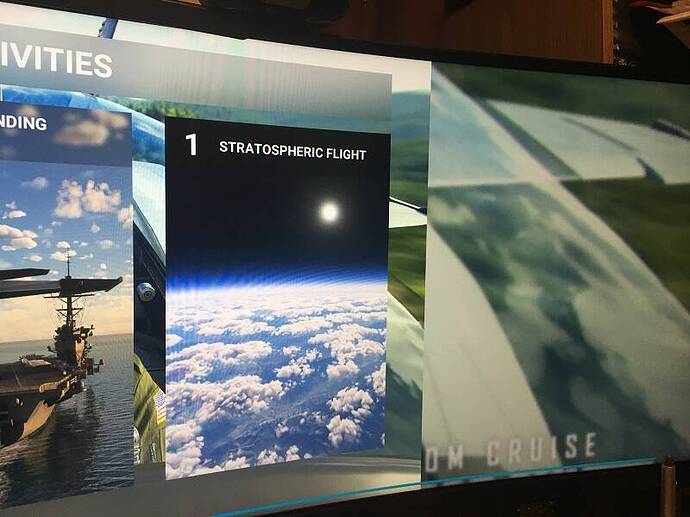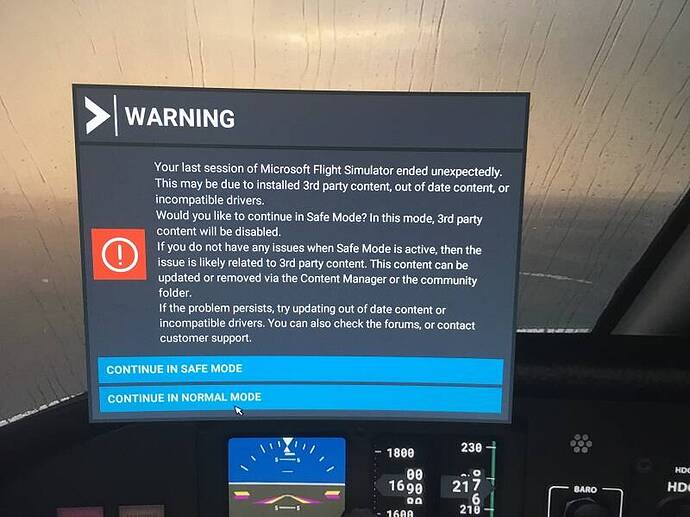If this discussion in wrong thread please move it to correct forum.
After initial start up screen, given option to click on updating to Maverick. However, after several minutes the progress bar reaches the end without continuing onward.
Tried safe mode as well with same result, not continuing after Activities screen.
Restarted PC several times without success. MSFS game up to date Ver. 1.25.9.0.
NO problems running game previously. Hardware ought to be not a problem.
Win10 Pro, GTX2080, 64GB memory, AMD 5900X and ample space on hard drive, etc.
What steps necessary enabling a continuation starting game. All airports, planes and so on were purchased within game without playing issues.
Uploading pictures of screens. Any help appreciated.
Hello,
Welcome back to the forums. I’m sorry to hear that you are having issues!
The place where people ask questions from the community is now Community Support. We ask that people use this area instead of General Discussion. Best of luck!
Back again without luck. Is there a way to remove a folder or change a config setting outside of game (that is, with game unable to start in order to change any settings within game).
When I started game couple days ago it gave me an option to add Maverick. If I’d known, I would have skipped it possible enabling me to start game and then download whatever DLC.
Is there a way to download the Maverick DLC in turn adding it its proper directory ?
Never a lick of trouble with the game until the Maverick update. Until then, unable to fly!