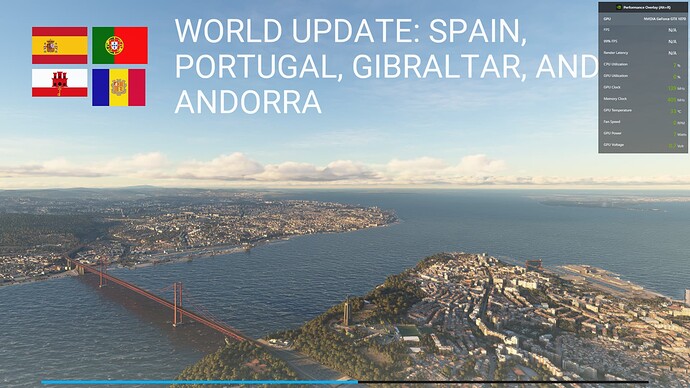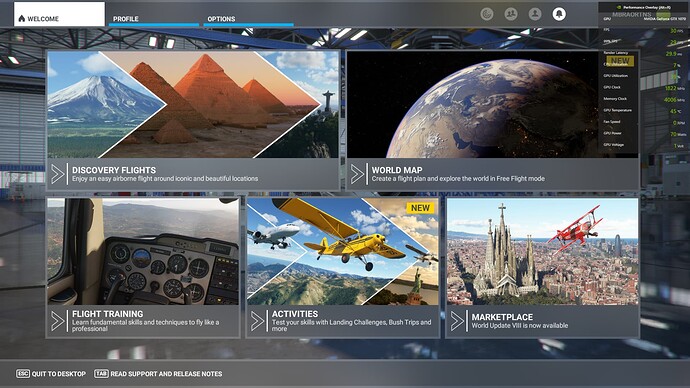It doesn’t for everyone. Mine for example stays around 50% usage and low wattage. I suspect those who complain of this issue are running their GPUs in ‘High Performance’ mode which may or may not be necessary. It doesn’t seem necessary to me.
What GPU do you have, out of interest?
I have a GTX 1070 and I run with default GPU driver settings and HAGS on.
Thanks.
I’m in the process of building a PC, it has a 3070ti. I have little desire to mess with default settings (outside of fan curves and leaving off any OC, I don’t think it’s needed) so we’ll see how I do.
Do you have v-sync on?
I think so. Is that what keeps wattage low in the menus?
Yes, because the max FPS will be limited to the refresh rate of your monitor.
I have found the in game v-sync works pretty good if you understand it’s mislabeled as in the 60/30/20 actually means full refresh 60, half refresh 30, and one third at 20. I brought my refresh rate down to 100hrz and set my in game v-sync to 20 (1/3) and I get a sweet 33fps maximum lock.
Obviously if you do the maths out you can find other rates though Asobo LABELING THESE CORRECTLY would help vastly and possibly adding a 1/4 option for more options would help too.
I’m confused. The complaint of this thread is that the menu system uses just as much energy/GPU usage as the main running sim does but on my system it uses less energy and GPU usage is lower in the menus than in the running sim. The complaints are that the sim should do what it already does on my system.
If V Sync caps frames and thereby caps GPU usage and energy consumption, why does mine increase energy usage/GPU usage but only while in the sim?
Here’s in the menus: GPU usage max 38%
and then here in the sim: GPU usage 77% and wattage is over 120 watts
My monitor is just an old 1080 60Hz monitor so maybe that has something to do with it. I don’t know. But to me, this must be something that the user can fix on their own. If it were the sim causing the situation then it would happen to everyone and it doesnt.
Considering your consistent 30-ish fps everywhere in menus and in sim, it looks like you ahve your fps capped to 30 fps for MSFS in your GPU’s control panel.
The only thing I changed in Nvidia CP is to change ‘Limited’ to “Full” like I’ve always had to do. Its otherwise default. But its a 60Hz monitor; I have V Sync on in sim and frames capped at 30 in sim.
The complaint is that the sim uses as much energy in the menus as in the sim and thats not true for me – whatever the reason may be.
So why should Asobo take valuable developer time to fix an issue that isnt actually an issue?
I solved hot GPU issue, either in sim or in menu, by undervolting my 3080 and capping the GPU speed to 1350MHz. Still get good smooth performance in sim, even on the ground in LAX with AI traffic and LOD at 200, and temps don’t go higher then 65C.
It doesn’t take as much grunt to render the menus as the sim for a given frame rate. That’s true for everyone, but only happens if the framerate is capped - as yours clearly is.
With an unlocked framerate, it will try to render the menus at as high a framerate as possible. This means 100% GPU use and potentially 100s of completely pointless frames per second.
Limiting the framerate isn’t a solution because many people quite reasonably want maximum performance in the sim. 30fps is certainly about the minium most people would accept, and that doesn’t take into account VR or TrackIR which both require more for a decent experience.
So, you could solve your problem simply by capping frames at 30 while in the menus and then setting it to unlimited while in sim?
For you, capping your frame rate at 30 fps is probably not an issue. For those of us with home cockpits who use popout windows from the sim, capping frame rates results in dividing that limited frame rate by the number of MSFS windows there are.
So if you set your vsync or GPU control panel to 30 fps, then pop out 2 G1000 screens, then you now have 30 fps split across 3 screens. Welcome to an unplayable 10 fps sim.
Just because it’s not a problem for you doesn’t mean it’s not a problem for others.
To be fair, the whole menu system kinda sucks, it’s more for consoles. I’d rather have a background picture and a menu bar on the top of the screen with proper windows.
Anyway, hope this gets solved soon…
This topic was automatically closed 30 days after the last reply. New replies are no longer allowed.
Topic reopened by request.
I have used the Low Power Mode since it was introduced and have not noticed any negative side effects in the sim; updates, installation, and general travel through the menus - this setting keeps the GPU usage reduced.
Wouldn’t it just be efficient and make sense to have this Low Power Mode as default without calling it such and having “show background animations” as option that can be enabled? - like some TVs have options - “This feature will cause the TV to use more power in standby” (in MSFS quite substantially more use of the GPU).