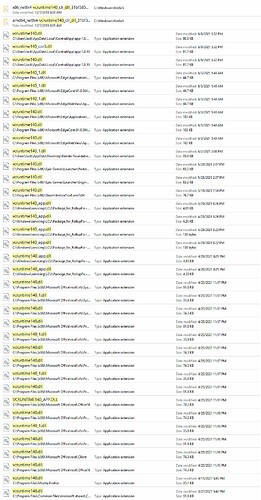Have you by chance recently installed an older game/s that installed older versions of C++ Redistributable (Redist)?
It’s been my experience in the past where having many versions of C++ installed on top of one another, then updated through windows update, then installed again from another game/program and then not patched by windows update can deliver a smorgasbord of .dlll version conflicts thus often bugs and crashes.
I’ll give you one example to keep short as possible. I use an app called EVGA precision and it is built using the most recent version of C++ 2015 Redist and installs that when installing. Now, some older games or programs may also install C++ 2015 Redist files but the ones that installed through an older package, and yes interestingly there are older and newer C++ 2015 Redist packages, the newest come direct from MS and older packages you find will be generally packaged with older games or programs. So, once the older package is installed, EVGA precision stops loading and Lo and behold, Faulting application name: PrecisionX_x64.exe Faulting module name: VCRUNTIME
Have you ever considered performing a clean system installation?
I searched around on my system for VCRUNTIME140.dll
You’ll see that many programs use it and/or written to, however I am not seeing MSFS in the list, perhaps it is in the shared folders but I can’t expand the window in search mode. Anyways, coming from a newly installed OS and only one game installed being MSFS I checked file versions on my end of the VCRUNTIME140.dll
Mind you, I have only had one crash in MSFS that was caused by an (outdated) add-on…
Specifically in the system locations C:\Windows\SysWOW64 and C:\Windows\System32 as mentioned in your error log. The error log states you have a file version of 14.28.29910.0. Now, the most recent and up to date version of this file is 14.28.29913.0. So now we have a version conflict and I can almost bet you Microsoft did not put the older version in there… we could point our finger solely at MS but keep in mind that when we do, three of our own fingers are pointing back at us. So we may miss a chance to garner an understanding of what is going on. Could MS do something about this, yes but then they would have to scan your system core during updates then patch to the newest versions, but even this good intention from MS could cause other applications to break as well because they may rely on previous versions and may never have been patched or updated on their end.
This is one reason why I have not installed any other games on my system through steam, because a few are older and one even currently in development that force C++ runtime installations that can result in issues with more than just MSFS…
I would recommend to you to if at all possible prep your system (make backups & download recent drivers) to install the OS anew. Install OS, Install Drivers, DO NOT allow Windows update to install drivers, Run Windows updates, update MS apps through MS Store, Install MSFS. Test and then perhaps slowly bring the programs/games you want or need onto the operating system.