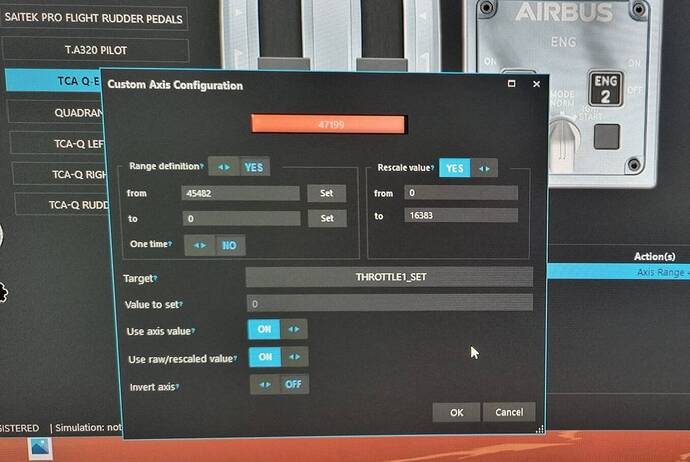Hi couldn’t see any bindings in the manual is there a list anywhere for things like throttle, oil cooler, Intercooler etc ?
Never mind sussed them out now ![]()
Did you get the throttle mapped? I could never get this to work and ended up having to just use the in sim throttle axis
Yes I did was a bit awkward because I didn’t realise at first the wings up kept the throttle down but works perfectly now along with every lever mapped. I’ll get you the binding when I fire my pc up it worked with a standard bind on spadnext but used a custom axis I couldn’t get the Throttle _Lever LVAR working it moved the lever but nothing actually happened so tried a few others and had success.
Hey Ben!
Care to share your .xml file for Milviz Corsair? Or the list of variables/events that are usable for spad? Thanks!
Any chance yo might be able to share?
Can you share this one? Tried just like you had in the picture (THROTTLE1_SET) with the same settings (RANGE DEF = YES, RESCALE = YES, Use Axisi Valuie = YUES, USE RAW/RESCALED VALUE = YES), but my throttle does not move, and the engine does not accelerate…
Well three requests to share since Aug’22. I guess they are not sharing… Anyhow, I have my Corsair almost fully working with the Honeycomb alpha/bravo now, if anyone needs help.
I’ll have to have a look that was some time ago I may of changed it since then sorry for not replying I’d missed some notifications.
Help!! … If you have a SPAD profile for the Corsair
Im away on vacation, but will set a reminder to get this for you went I get home in a couple weeks.
Thanks buddy!
Home yet? ![]()