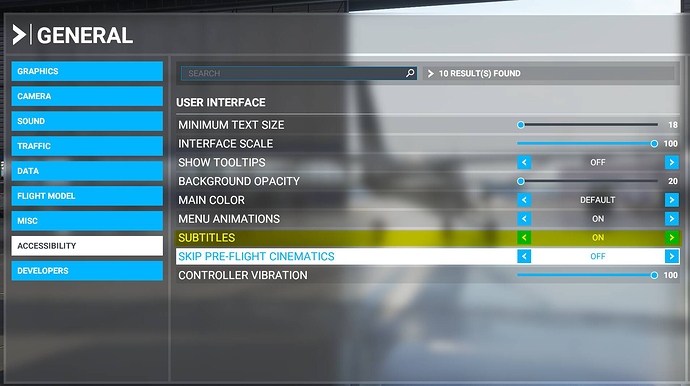@MeridianOwl4306, @choon172, @BostonJeremy77 - We’ve been having the same discussion about having a market place and/or addon categories since the public forums went live. I think something may be happening soon™. but I cannot confirm that at this stage.
Hi there,
Sorry, I had been trying to reply but the forums were down.
I suspect a C152 mod you may have installed causes this.
Please see the FAQ:
www.fsacademy.co.uk/support-ifr
Hi,
Yes I think that would be good.
I chose this location as I saw others had done the same and set the precedent.
A dedicated third party announcement forum would be great, as opposed to appearing as spam.
Thank you
please put this addon in the official MSFS in-sim marketplace. Thank you dev
It is due to be put into the Marketplace once they add a missions category, which I am told is “Early 2021”.
I’m looking forward to this as it’ll make it easier for everyone.
Thank you dev again. It’s only interactive tutorials like yours that attract me the most. About 15 years have passed and I can’t still forget legendary Rod Machado’s FS 2004 guided tutorials. May be you can collaborate with him as well. Just an idea. Hope to try your product soon, and hope you will make many more like this in future.
I loved the lessons too, I printed out my certificates and had them on my wall for years 
IFR sounds like it’s just what you’re looking for:
“Miss some of Rod Machado’s training lessons in FSX? This is for you!”
-MSFSAddons
As I haven’t used flight simulators prior to MSFS, I am still fairly new to flight simulations. Eventhough I have been doing a little IFR flying since the release of the simulator, I still have a lot to learn, especially about NDB/VOR tracking.
I find training with FS Academy both educational and entertaining. The instructor speaks nice and slow, but since flying is rather new to me and English is not my mother’s tongue, I would love to have the missions subtitled like the training missions from Microsoft. Another option could be the ability to have the instructor repeat his last instruction.
Do all voice prompts have subtitles? Is the voice file in English? I’m sorry, what I want to ask is, because I don’t know English, is it possible for me to replace the subtitles with a language I can understand?
Hi Scandi155,
That’s great to hear, I appreciate your feedback very much and i’m pleased to see you’ve been enjoying IFR!
Hi,
There are partial subtitles, but it is not fully supported by subs as there is a significant amount of dialog as the lessons are FAR more educational and fully formed than the included Asobo flying lessons.
So far, I made it to the end of lesson 4, I think. After all the different turns and heading it tells you do head directly to the VOR with a heading of 130. I did that and after another 20nm was it supposed to end or tell me something different?
I wish the guy would talk slower when describing all the bearings and ADF and VOR things. I had to do it about 6 times before understanding what he was saying.
I wish there was a printed script to go along with it so I can follow along better.
Was there supposed to be charts included in the zip file? If so, I didn’t get them. I thought maybe the charts were in each lesson folder, but not there. Like in the folder for lesson 4VORNDBG1000 I have an Images folder, Sound folder, *.FLT and *.spb that’s it. In the main folder is a two *.json files. Are those the charts?
Back to the easist way to end frustration is to have the transcripts so we can read it over. I know you probably can’t put captions on the game, but a transcript would be perfect.
Otherwise, extremely professional program so far. I’ve flown every FS since 1982. I have learned a lot that I didn’t know and I’m only on lesson 4. I think. Does lesson 4 end after going through the VOR on a heading of 130?
The middle video is the best. The guy is a flight instructor and he loves the program.
Hi,
I’m glad you’re also enjoying IFR and making your way through the lessons.
If done correctly, you will have flown to Seaford VOR on the course 130, then been instructed to leave R180, just like in lesson 3.
There are captions provided, do ensure they’re turned on in the settings to help read along, they only give the important details so are clear follow.
All charts are in the included manual, when you make it to the procedural lessons then you can find them in there.
Happy landings!
I found it there too. Thanks.
The IFR manual should state something like: To turn on captions go to General -> Accessibility -> and then turn on SUBTITLES.
This looks very interesting. I’d love to have a better knowledge of use of (in particular) the Garmin. Can anyone attest to the course in this respect?
No chart for IFR 04 in the manual.
The instructor says “Seaford VOR is 117.0 which is found on the chart and is set for you.”
The IFR manual, lesson IFR 04 does not have any charts in the manual. A chart sure would help with this lesson.
The IFR Manual clearly states to “Avoid Pausing”
I think the consequences of pausing caused me to miss instructions after passing a VOR.
But for clarification, it appears that the pause button is disabled during the lessons. When you say “pause” are you including the ESC button?