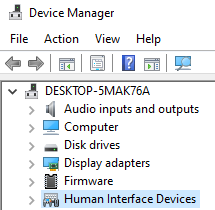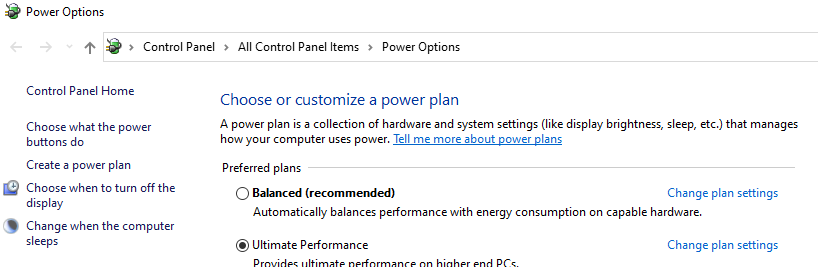In windows search bar type CMD
right click on it and select run as administrator
Copy the command below and paste into CMD
(right click to paste into CMD)
powercfg -duplicatescheme e9a42b02-d5df-448d-aa00-03f14749eb61
Reboot the system.
Go to windows settings > system > power & sleep > additional power settings
Select ultimate performance
Reboot the system.
Go to > device manager > universal serial bus controllers
Right click on USB Root Hub

and select properties
Go to power management tab and uncheck “allow the computer …”
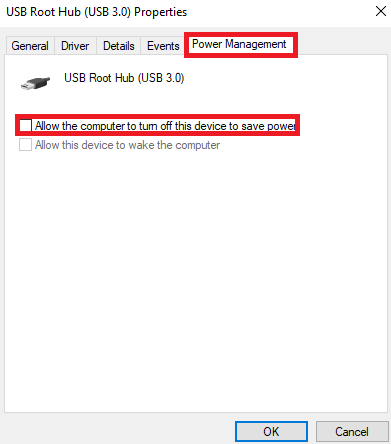
Click Ok and reboot the system.
edit
Also check human interface devices