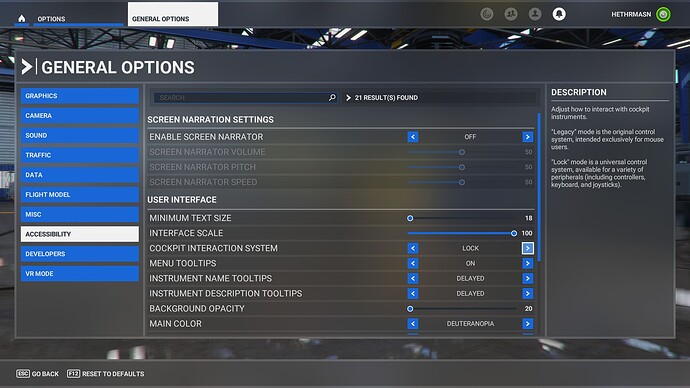Good morning all…I know I am not doing something correct, but having a impossible time using the mouse to interact with plane instruments etc. Like turning knobs etc. Open for advice please. Thanks Roger
Mornin’. Turn off lens correction in the graphics settings if you have that enabled.
Thanks. But it was off
Try changing the ‘cockpit interaction system’ to ‘Lock’ under accessibility settings. Also set tooltips to ‘delayed’.
Thanks. Which setting is cockpit interaction system? I dont see it for some reason
Aww. Thank you!
Hmm, me too buddy. I just checked my Battery switch in the C152 and it’s working ![]()
Lot’s of threads on this if you want to search, but basically, lock mode requires you to use both mouse buttons to click a button. Press and hold left, click right (or vice-versa, I’m not a lock user). Lock mode also allows you to hold the knob and then you move your mouse left or right to scroll.
Legacy will show an up/down arrow or clockwise/counter-clockwise arrow when you hover over a knob, and pressing left mouse button will move knob in that direction. You can also use the mouse wheel to scroll up/down to rotate knobs. The mouse wheel also works on multi-position switches, like a light switch that has off/auto/on or things similar to that.
I never liked lock, but that’s a personal preference. Each has their own pros and cons.
Good luck.
It doesn’t for me. Not for the Battery switch. A simple left click will do.
Thanks everyone. It worked before with just a click.
OK, maybe buttons instead of switches, like when interacting with the G1000 for example.
Most buttons on the G1000 work with a single click. I wouldn’t be using lock mode if they didn’t.
Update. Switched to legacy and all good now. Appreciate the tips Thanks