- Open the “Microsoft Store” app on your PC
- Go to “Downloads and Updates”
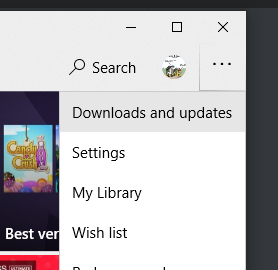
- Click “Get Updates”
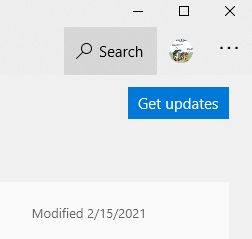
- An update for Flight Simulator should be available and installed
- Open Flight Simulator
- A 23 GB update should be found and installed
- Go to “Marketplace”
- Select “UK Update”
- Click “Buy & Download”
- A 5GB update should be installed
Done