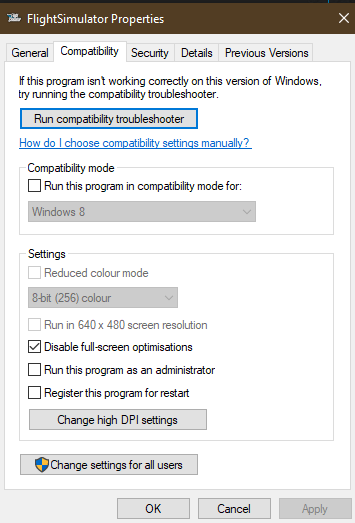I have both disabled.
And what are your LOD settings in the CFG?
Hi
Not 100% sure it worked - but I do feel like my frame rate has improved (though it was always good - but in the Cesna its about 60 to 70 now)
I read on a DCS thread that suggested disabling full screen resolution, which did improve DCS…I then tried it in MSFS and I “FEEL” like its made it better - my rate seems a lot more stable. Its worth a go - certainly won’t break the sim! And you can still run it full screen of course.
Of course it may do nothing - so I make no promises - I am not an expert - just trying what I can like everyone else to get the best out of the sim.
thanks
mark
Possibly frees some stuff up, but you know that MSFS isn’t a “Full Screen” app, right?
It is either Windowed or Borderless Windowed.
Not trying to kill your buzz…
I disagree. The version of the other sim I am using was released recently, not 12 years ago.
And it runs smooth as silk today, nor just “acceptable frame rates” with a quality of the planes far superior and complex than MSFS. As I wrote, of course not with the fancy landscape graphics, but nevertheless quite good.
Of course, if you give more importance to the landscape than what a sim should be…
There is something seriously wrong with the graphics engine of MSFS. Period.
Indeed, you said it, an immersion killer.
And the stutters are not only when looking sideways, mut
much more importantly, when turning the airplane, as can be seen clearly in my video.
No matter the best hardware or the lowest resolution.
Currently 1.0. I’ve tried 2.0 and higher with manual edits to try and improve tree LOD, but have given up on the tree stuff for now pending a proper fix from Asobo. So now I am pursuing smoothness with low LOD settings.
Maybe “the version” was released recently, but the engine and base program it is using was released in 2008. 4K wasn’t even a thing until 2012 so we can be pretty sure the textures are not optimized to take advantage. So you are running a 1080 title at 4K. Of course it is smooth.
Remind me, where do I find the .exe for this sim? Ta.
Download non Steam version.
I use a head tracker which works great. But it’s very obvious that if I set the sim up so it’s giving a regular 70fps - say up in the cruise with blue sky, when I swing my view fast left and right, I can see the strobing of the screen drawing, so it’s obviously not being drawn at 70fps. I realise there could be frame tearing adding to that effect, but I don’t see this in my other games on the exact same hardware.
BTW I’m running i7-8700 overclocked to a steady 5GHz on all cores incl on AVX, with 64GB ram, M.2 drive, and Asus Strix 1080Ti OC onto 1920x1200 non G-gync monitor and solid 100Mbit internet.
It’s not the fastest, but it’s hardly shabby, and it’s rock solid reliable. It runs my recording studio software (timing critical) with complex projects without any glitches at all.
Try to rollback or directly re-install previous nvidia drivers. I reverted back to one of the october builds and most of my problems on stuttering seem perfectly solved now.
The last a few nvidia drivers are a mess.
Build/driver # ??
RTX2060
Back to 457.09 version and not problems at all even over LAX with everything maxed out again.
TY, Still on 452.06 here. 1080Ti fe
I understand mate, every other person’s system is just another case study and frankly speaking it’s a rather trial and error process to debug one’s configuration off the annoying issues.
For me stutters problems are present during taxiways on airports, especially when turning, but only in cockpit view. In external view I have no problems.
Do you notice that ?
No. It is a completely new program with a completely new graphics engine, wich I am running
at its native resolution of 4K with gorgeous textures and at 60 FPS solid fixed, which gives a perfectly smooth movement, as clearly seen in the video.
But as long as you don’t compare both sims side by side as I did it is difficult to understand exactly what I mean. Although I find the video, if watched properly @ 4K 2160P 60 does a pretty good job in order to achieve that.
Ok, think I can prove some of this as I renamed the "ASUS Communications Helper (32 bit) program and that for a while cleared up some of the stutters, so if ASUS anything, just try that, I was told to do it via ASUS Technical Support because I created ticket about the software.
Zone Alarm - possibly any virus software. If I get it, the VS polls the system every second or so, looking for changes, MSFS is constantly changing, so it spends an huge amount of time checking it out. Before latest NVIDIA driver 146.89 I did not have stutters in FSX, now have lots of them, but, since last time ran FSX, installed ZA as above. It’s supposed to be new version, and “tested”, because it was causing issues in other office programs, I am waiting until patch day, to see if they fixed it so it allows the patch to download, in previous versions for some reason only the MSFS patches were blocked, the Store pre files, and the game getting the patch inside, even updating content in my profile. I am trying to work with them to fix it, since I got 2 years left on subscription. Once done it’s outta here, windows defender does a good enough job.
To recap, could be latest Nvidia driver, or it could be your virus/firewall software if NOT Windows Defender. Now the ASUS issue above also might be problem for some, but it changed for me, but now is back in FSX, so still need to do checking. I check Task Manager when shuttering to see if anything shows up. Am not going to reset system and start all over, so got to figure this out with present stuff on their. Cannot fly anyway, hurt wrist and waiting for MRI results and consult, possible surgery or something.
I have recently experienced lots of stutters after switching to the A32NX from the default mod. What an aircraft, I have to say, but the stutters are far from enjoyable. Quite odd as my PC is a beast if I may say so myself. The sim needs serious optimization however, not the mod.
Indeed… The sim needs serious optimization.
In its current state, far from enjoyable, you said it.
It is neither a problem of our hardware, nor of our
capacities of tweaking and running computers…