Right now, no ctds here, but the frame rate is just unacceptable after su7. I was having butter smooth perfo4mance with my 3080ti before the update, but right now its like 24…25 max…
Happy to report, using the latest version of OpenXR with preview mode enabled, I think I can finally say I’m not afraid switching between 2D-VR anymore. Haven’t had a single crash doing so with this latest version of OpenXR and preview mode enabled.
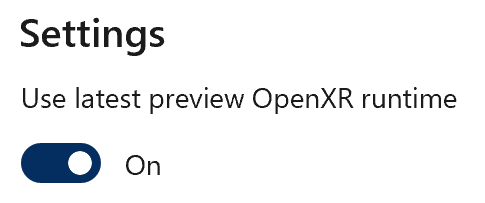
Any news with the event viewer warnings from WMR app and its SpeechRuntime service and its possible culpability in the CTDs?:
Audio Orchestrator microphone audio masking set to 0
Audio Orchestrator microphone audio masking set to due to assistant 0
Not fully sure what the question is but everything is working fine now.
My reverb G2 is crashing msfs 2020 randomly when it goes to sleep and wakes up.
The higher the usb-audio volume is the higher the risk of a crash.
It looks like hp still has not fixed the powering problem of the googles, even with the new cable with the button. This sleep can also be a usb cut produced by the motherboard, amd chipset bug or power delivery bug over usb there.
I can do longer flights but the risk is there that the googles get the cutoff resulting in a CTD. ![]()
What I’ve done is increased the time before it will go to sleep to avoid this.
It’s a shame really HP customers should still have to suffer from this issue after all this time.
Hi
I have a problem with MSFS2020 last version and HP REVERB G2
in flight Frozen image then black screen then CTD
Thank you by advance
PapaPilote
Welcome to the forum!
I had this some time ago. The solution is to plug your USB connection into port with the correct specs. It also has to supply enough current. I plugged mine into a powered USB hub, and that solved my problem.
Since some days I have the same on two different intel PCs on Win10. VR only for 5 minutes max.
Sim Version is 1.29.30.0 (SU 11), a number of addons are used. So far I did not try to run it without any.
I am using Nvidia’s RTX 3080ti and a RTX 3090.
One with a Reverb G2 and the other one with a Oculus Rift S. ON the last one I am using the Oculus tray tool 0.87.8.
On both I use OpenXR Toolkit 1.2.3 an
I do not know, from when these crashes happened. GSX is new and an update to FSLTL. Removed both, but the problem persists on both PCs.
Deleted now the NVidia cache and plugged the Oculus into a powered USB3 hub.
Next step would be to run it without any addon.
Testing…
Are you using Turbo mode in OXR toolkit? Consider disabling (however it was causing crashes only in the previous OXR Toolkit version, in my case, with current version Turbo works fine with Reverb G2).
Thanks for this suggestion, I will try to disable this…
I got the CDT even without any addon. Newest NVidia driver from yesterday.
Turbo mode in openXR toolkit was off. Trying now anolder OpenXR Toolkit version.
But first without OpenXR Toolkit at all…
Without OpenXR Toolkit I had no crash in 15 minutes. So I will try v 1.2.2
