Oh brother, see you tomorrow on here after your 3 hour CTD flight. I like the positive thinking though we could use a lot more of that these days.
Do you have the same issue if you follow the OP’s steps to reproduce it?
Yes MSFS is not usable anymore, memory could not be read (64gb of ram)
Provide extra information to complete the original description of the issue:
CTD memory could not be read , at random times.
If relevant, provide additional screenshots/video:
same as OP
Do you have the same issue if you follow the OP’s steps to reproduce it?
Yes
Provide extra information to complete the original description of the issue:
Dong TouchnGo for around an hour and the same message (except the memory address in the message) pops up
If relevant, provide additional screenshots/video:
Well from my earlier post I ran memtest86
Did all the passes on my ram after 6 hours so yes folks stop worrying about your ram , this is a Asobo/windows issue
I also rolled back from windows update 22h2 ( I was on the windows insider program) maybe it looks like that is the culprit and I have stopped getting new builds now) will try a flight tonight but as it’s so random and I have never had this before it may be that I will have a successful 2-3 hour flight and come on here and say it’s fixed and then fire up the sim again and boom CTD…….who knows
I read that windows 11 does suffer memory leaks due to file explorer, this was at release last October but never had this issue until the 22h2 update in the insider program , but a lot of you people are on windows 10 so I don’t know why this is happening
What were your DIMM temps before and after?
Hi, Same problem on my new PC:
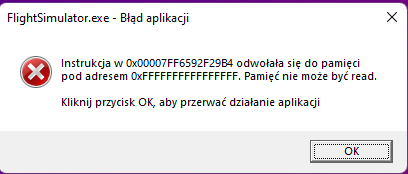
I7-12900K
64GB RAM in two DDR4 DIMMs
RTX 3080 10GB
installation on NVME with 500GB free space
Page File (ON(auto),ON(fixed on 64GB) or OFF doesn’t change anything
fresh installation of game and WIN11 system
Because I have just started journey with MSFS2020 I have got this popup in marketplace screen when downloading free content (couldn’t even finish install heaviest one) :/.
I’m looking for solution for this issue because I don’t want to switch to DCS right now ![]()
there is no solution the problem is the code from Asobo and for answer from the developers on that you can wait long sorry
Would the NDU fix help with this or disabling superfetch in services?
Not at my pc so can’t check , would possibly mitigate a memory leak , looking at the resource manager ???
It would have the same effect as eating an apple before you fly. Aka, placebo.
It’s random, as in it’s a bug and is unpredictable when it manifests itself. There’s probably tons of subtle bugs happening due to this too that have the same root case, mess up some memory somewhere else but don’t cause this kind of hard crash but just something weird. Like, I dunno, the sound frequency variable for the right engine suddenly being too high pitched or some other random stuff.
Yes I tend to agree
What confuses the hell out of me and everyone else posting here is in my findings is this:
SU9 has been out about a month now and I have done about 50 flights of a duration of 1-3 hours and never heard of this issue until last night when flying for about 1hr 40 minutes
Now it happened when I did a big windows update to 22h2 and I was messing with my audio settings
My point being is that some people have had it happen to them straight when SU9 came out and others like me have only in the last couple of days are getting this issue
So to conclude, could this be a windows problem and Microsoft have screwed the sim up
as opposed to Asobo doing anything untoward
Who knows, but I have seen that for me anyway it happened right after a windows update /audio settings as I have seen posts on here referring to those two things, so maybe the fix is a windows update hot fix ???
Found a solution that worked on my system. XMP profile readjusted to the maximum allowed memory MHZ of processor. Check the internet and your processor for more information about that. Obviously don’t folow your max of your memory or motherboard recommendation that plenty of UEFI BIOS’es give. After that issue did not return. Downloaded addons in packs and made an Excelsheet to check and test in batches.
After a while I got a batch that caused another memory error. I’ve pinpointed it down to ‘Aerosoft Simple Traffic’ that was also causing it. Removed it and the issue has not returned since.
Well I did 6 hours of testing my xmp 3600mhz 32gb of ram and that passed no errors after 4!runs of 13 individual tests , so nothing wrong with my timings etc
Let us know how you get on
I will report back if something happens in the meantime. But as of now it seems really promising. At first I wasn’t able to play for like 10-15 minutes. At the time of writing I’m already in a session of five hours and 18 minutes. Could be that this memory/pointer error is a result of several factors and could still be an error for a huger array of causes.
It still is weird nonetheless, as these were the settings I was using back in the day since day one release. The only thing I had really changed was the amount of ram and the thing is, this was the only program that was causing trouble with it.
Anyway, I’ll keep you posted ![]()
Don’t understand this statement.
There is no “maximum allowed memory MHZ of processor”.
You must follow the XMP specified by the memory manufacturer
and ensure that the motherboard will run with that XMP.
If you want to run your PC with XMP memory speed.
If you can’t follow the UEFI BIOS of a motherboard, then you should not buy or use that motherboard.
may be the OC’ed memory controller was meant ![]()
Any positive news after your roll back? I was thinking to do the same thing.
Guys, in my case change the device audio output in the menut helped temporarily. However, it only takes a moment. 20 minutes was ok. Again ctd.
No it actually made it worse, so I reinstalled the new build again, so don’t waste your time
Rolling back CTD in the menu now so cannot even start a flight , so it’s not windows update , it’s totally unplayable due to some memory leak
tried the NDU fix, that restored some memory as my resource monitor was maxing out even though I have 32gb ram
I Haven’t had time to start a flight as it’s late here in Europe , hopefully in the morning I can test it
This is really getting so annoying, yes I’ve had CTD before as we all have but this is on a different level, just surprised that more people aren’t reporting this memory error?!?!??
Yes it’s something to do with the audio settings or a memory leak attributed to audio , but how to fix it , I have no idea
How to fix it is simple.
An update to MSFS broke MSFS.
Only an update to MSFS will fix MSFS.
When your computer runs every other program without problems, except MSFS, it is MSFS that is the problem. It is futile to try to fix this any other way. Continue to complain and make your voice heard, but, unfortunately, we are at the whims of Asobo…