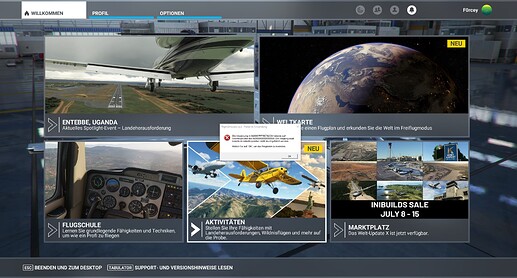Last night I was watching ObsidianAnt’s video. Our issue has all but disappeared from the snapshot, like it doesn’t exist. It would be nice to see something more concrete.
…yet the vote count appears to have been reduced by over 50 votes, so i guess we’re probably going to be stuck with it.
I feel a period of DCS flying coming on. ![]()
Either that or I’ll just join the beta and create a thread in the beta forum, when the inevitable happens. ![]()
Do it please…I’m with you. If you read through this thread, you should know I have no problems to be vocal.
I have a strong feeling that the dev’s still try to hide this mess under the carpet.
It’s certainly starting to look like they might not be overly moved towards fixing it. ![]()
I was gone for a month and after changing the Mainboard, PSU, Graphics Card and a fresh Windows 11 install on a new M.2 SSD I was sure to not encounter this problem again. But oh surprise, it returned and in my case it’s MSFS causing the graphics card drivers to crash which causes the memory error. And since I’ve used Nvidia before and now AMD, it doesn’t seem to matter which card it is.
BUT, yesterday I downloaded the SU10 Beta and so far the problem didn’t appear in two flights. Hopefully it is fixed, but I’m not fully convinced yet, maybe it was just luck. Time will tell.
I can’t speak for everyone but my CTDs were specifically tied to my GPU memoryclock speed, which was easy to cure by undoing my custom overclock. Where that quite puts people with factory OC’d cards I don’t know having never owned one but I imagine they all have an option somewhere.
Now I’m in the beta I am going to retest my usually super stable OC. I will let you all know.
Your post is giving me new hope, i am not flying since one month, can you please keep us up to date on your flights? If you are not encountering the problem after 5 or 6 flights i will try the beta too. One question are you flying on ivao or vatsim perchance? Thanks
did you guys find a fix
it’s really annoying
Just to let you all know my not too ambitious gpu overclock seems to be ok again
Edit: Although the blue artifacts with HAGS on are back when I play in 4k … Now turned off
Are you using the SU10 beta?
I’m having the same issue but my 5700 XT isn’t overclocked, I’ve still had the crash on a base turn.
I have been doing a full computer restart after every flight. Has it put a stop to the error? NO! I have noticed it does it less though. Just grasping at straws now.
Have the same problem as everyone else here. I have tried all the combination of fixes that the good people here have suggested, but to no avail.
When you think that you finally have found a solution, up it pops, at different stages of a flight, even before you start at the menu options sometimes.
I don’t think the developers have any urgency to find a fix. I would rather they work on having a stable platform, than releasing fluffy updates that create more issues for the community.
I won’t be investing any more money on addons for this program, simply because they wouldn’t work with this constant error.
I had one CTD since reinstalling my overclock and forgetting to turn HAGs off. I am fairly certain the issue stems from v-ram rather than ram, possibly including factory OC cards, possibly not only Nvidia.
Looks like i’ll need to be replacing my ageing GTX1080 with a Founders edition RTX4080, when they come out, then. ![]()
You are most likely correct.
I’ve just done a flight from LGAV to HECA in the A32NX, high settings, no safe mode, all world updates installed. Didn’t crash. Was running in the current beta, but I changed something else.
I’ve made a profile in MSI afterburner to underclock my VRAM (and a little bit base clock)… That seemed to do the trick.
I am fairly confident because:
It used to crash in the main menu all the time for me and I waited 50-60 mins in main menu / hangar before starting the flight. After completing the flight (got all the way back to gate and turn off engines) I went back into the main menu and reset my settings in MSI afterburner. Less than 5 mins later it crashed with the same error…
Not gonna say that’s a fix yet, but since it’s been over a month since this game ran for more than 20 minutes at a time I’m hopeful. Will do another flight when I get the time.
MSI afterburner settings for anyone also wanting to give this a try:
The super is natively overclocked so it does look like I am right. But just one thought, you are in the beta, maybe the fix has come from there
Nah, beta itself didn’t fix it, see my previous post. Also wouldn’t explain why it did still crash after completing the flight and reverting the settings in afterburner (since I was still in the same beta…)
Just did a flight from HECA to OMDB, again no problems when using the slight underclock. The values are just the first ones I tried btw.
So that’s the workaround I’ll be using, since it’s not a “fix”. The CTD starting appearing after some update, meaning they did change something which is so sensitive / instable that factory overclocks might be the issue. Please continue to investigate this!
For me it’s still a hit or miss. On Saturday I encountered the error again twice, after not having it for two flights with the Beta. I reset MSFS, my graphics card settings and un-installed Process Lasso (even though I love it). Yesterday I managed to do 3 flights without any crash, including one 4 hour session with a stopover (not rebooting the sim) from Miami all the way to New York, as I wanted to stress test it. All of my flights are with the Fenix A320.
I also must state that my crashes on Saturday happened with reduced clockspeeds, meanwhile yesterday I had no crashes with the default clockspeeds, and my card is a slightly factory overclocked 6700xt. In the end I’m still as clueless as over a month ago, it just seems to randomly appear or disappear and I have no doubt it’ll return for me again. But I will continue testing.
Possibly a further bit of evidence this is V-RAM related. I just bought a new rig with a 3060 card and had 2 weeks of problem free flying out of it. Then the card started to fail, artifacting badly. As soon as this started MSFS started throwing the exception error. New card arrived yesterday and 6 hours of flying later I have not seen the error.