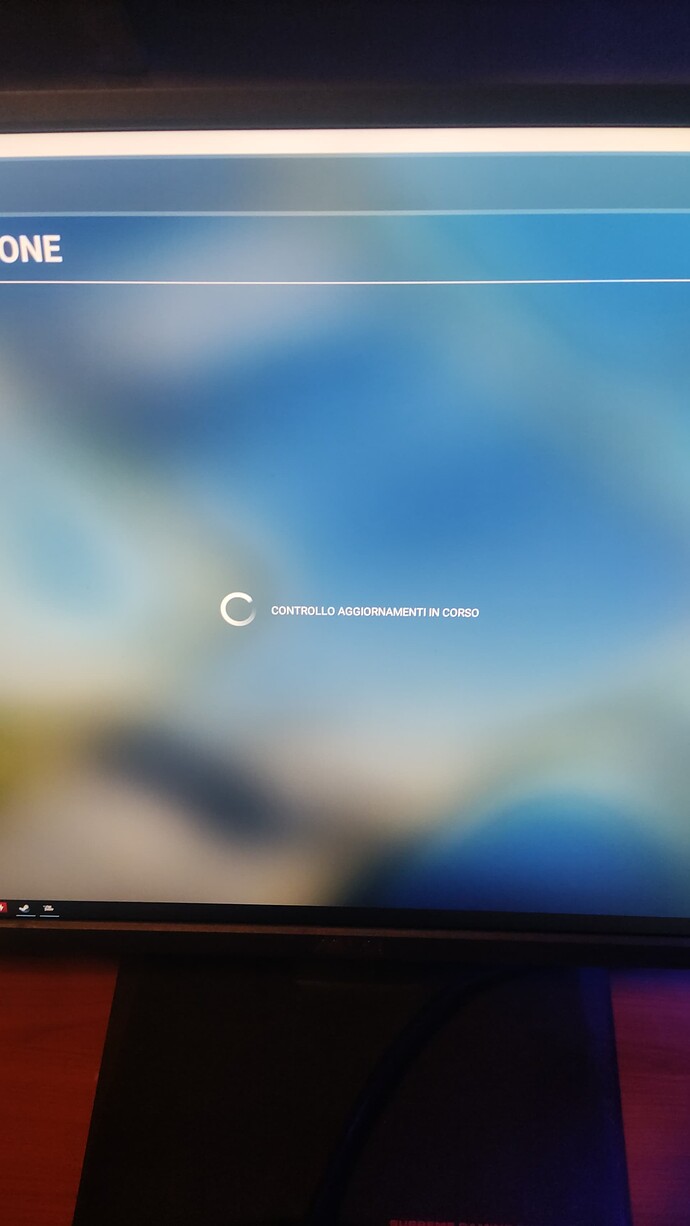Thank you using the Bug section, using templates provided will greatly help the team reproducing the issue and ease the process of fixing it.
Thank you using the Bug section, using templates provided will greatly help the team reproducing the issue and ease the process of fixing it.
Are you using Developer Mode or made changes in it?
No
Brief description of the issue:
Before WU9 the sim loaded properly - I downloaded the wu9 from the Marketplace but all downloaded packagea weren’t installed; at the end of the download the install button appeared again. After clicking it the sim froze and CTD. When restarting, I had the never-ending “checking for updates”. Tried different fixes online. No luck
Provide Screenshot(s)/video(s) of the issue encountered:
Detailed steps to reproduce the issue encountered:
PC specs and/or peripheral set up if relevant:
Build Version # when you first started experiencing this issue:
1.25.9.0 after failed WU9 installation, which induced a CDT on second attempt
 For anyone who wants to contribute on this issue, Click on the button below to use this template:
For anyone who wants to contribute on this issue, Click on the button below to use this template:
Do you have the same issue if you follow the OP’s steps to reproduce it?
Provide extra information to complete the original description of the issue:
If relevant, provide additional screenshots/video:
Mod edit (translation):
With me too, I play it on PC via the Xbox app (cloud gaming) and I can press any button to start and then it crashes,and gives that to server is interrupted… would apparently be a problem that can persist after an update
Bij mij ook, ik speel het op de PC via de Xbox-app ( cloud gaming ) en ik kan tot press any button to start en dan crasht die,en geeft die aan server is onderbroken… zou blijkbaar een probleem zijn die langs kan aanhouden na een update
Do you have the same issue if you follow the OP’s steps to reproduce it?
Yes
Provide extra information to complete the original description of the issue:
I logged on and downloaded world update 10. I was able to fly for an hour or two with no issues. But when I shut the game off and then tried to restart it, the game would get to the loading screen right past the checking for update screen And then the game would crash. I had to go in and delete all the data from all 10 updates!!! Then it finally rebooted. I’ll wait a little bit before I reinstall WU10 lol I absolutely suggest a way to delete certain updates from the my games and apps screen. As of now you have to delete all reserved space instead of being able to choose the problem update. 
If relevant, provide additional screenshots/video:
Moved to #self-service:ctd-help which is more appropriate 
How did you delete only the world updates from the whole sim? I cannot get to the simulator main screen since it is stuck on checking for updates. Do you have folder paths for the world updates?
![]() Thank you using the Bug section, using templates provided will greatly help the team reproducing the issue and ease the process of fixing it.
Thank you using the Bug section, using templates provided will greatly help the team reproducing the issue and ease the process of fixing it.![]() For anyone who wants to contribute on this issue, Click on the button below to use this template:
For anyone who wants to contribute on this issue, Click on the button below to use this template: