Hi all
When loading MSFS with the A320 to any airport, the game will crash to desktop.
If I load with another aircraft the game loads to any airport without an issue. If I then change the aircraft to a320 following the original loading, the a320 works fine and the game does not crash.
Does anyone know why the game is behaving in the strange manner? Thanks
1 Like
So i was doing a flight and then i was in the gate and i was boaring the passengers and then i pushbacked and then i taxied to the runway and then i took off and then 30 seconds after my sim crashed no reason no error sign i tried everything but it still crashes i need a way on how to fix it i only use 2 addons 1 is the pushback toolbar addon and 2nd is the flybywire a32nx i dont why my sim crashes for no reason i spent alot of money on it and it crashes alot and everyday when i takeoff and 30 seconds after my sim crashes. So if anyone read this please tell me how can i fix this cause i spent alot of money.
have you already tried to narrow the issue down , eg. takeoff from different airports, different flight-plan, tried different airplanes, tried without the installed mods, etc. ? Also since when it happens ?
Also, have you checked what the error message in windows event log is ?
As more info you give, as more is the chance that community users get an idea what can possible be helpfull 
it happens everyday and no error signs in desktop
in case of a CTD , there is ( allways ) a message within the windows event log , which can give sometimes more informations to narrow down the problem.
Yes and that includes warnings that happen just before. Often they provide more information.
1 Like
i was playing in safe mode and it also crashes i resetted my overclocking settings and it still crashes
Any chance you could post what you are getting in the event log? In my experience if MSFS crashes it always generates an entry in the Application event log, typically event ID 1000 if memory serves. It would be interesting to see the fault code you are getting there.
The most relevant things we would like to see are the exception code, and to confirm its MSFS the faulting module. I didn’t have one to hand (lucky me!), but in the example below you might see “FlightSimulator.exe” as the faulting module.
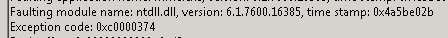
Sometimes just before that you may see another error event, where something related has crashed, which in turn brings down MSFS. A common one being .NET Framework.
2 Likes
i Dont see the fault code it just crashes and no error sign or gpu error sign or nothing and then when i start it again i see its saying continue in safe mode or normal mode crash sign ingame so i want a way on how to fix
Open Windows Store, click library, any updates to game services or Xbox app? Also check Windows updates to see there’s nothing pending. It also doesn’t harm to run System File Checker. Run cmd.exe from the start menu with Admin rights, once in, type sfc /scannow (there’s a space after sfc incase you’re viewing on a phone), hit enter, let it do it’s thing.
I say all this assuming you don’t have a masters degree in computer science. Apologies if you’re familiar with all of this.
What did you see in the Event Log? It has to show something as it always generates an event when it crashes. Without that it’s impossible to suggest a possible fix.
That safe mode sign usually only appears after a 3rd party mod conflict, the correct steps to take following it is to fly in safe mode using a default aircraft (and no vatsim, Navigraph etc). If there’s no further crash this means addons are causing the problem and it’s up to you to find out which one(s). Please note that although less likely non Asobo/Microsoft marketplace addons are still 3rd party mods and can still cause problems until an update is available from their devs. In which case you should file a bug report and delete it in your content manager until a fix is found.