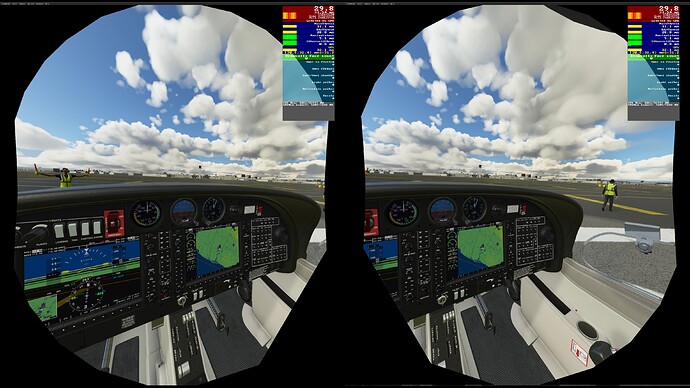this will conclude my tests today and I’ll wrap this all up:
- Glass Cockpit Refresh Rate is the main source of stutters (see my 2 posts above for details)
- My test system (9700K + 2070S) is perfectly capable rendering VR in 3K x 3K with SteamVR at 30fps (see below)
- HAGS is killing VR with NVidia 457.30 and SteamVR 1.14.15.
So let’s be quick and to the point: I’ve just had the 2 best flights I’ve ever had in FS2020 VR tonight!
You can try this too in doing this:
- Disable HAGS and reboot (mandatory)
- Disable Game Mode
- Use my FS2020 settings
- Set Terrain LOD to 50% (didn’t try 100% tonight)
- Set Glass Cockpit Refresh Rate to HIGH
- Set all VR Traffic sliders to 10% except Road Vehicles to 50%
- Set SteamVR Super Sampling to 220% and FS2020 TAA to 60% and Motion Smoothing disabled.
| FS2020 | SteamVR | Render Res. | Post Process Res. | Comments |
|---|---|---|---|---|
| TAA 60% | SS 220% | 1792 x 1992 | 2988 x 3320 | breathtaking visuals and crisp EFIS |
This is massive pixel amount (see table) giving lots of details in the scenery and ground textures. EFIS are nearly as legible as the TAA100/SS80 I was recommending before, and are better than with TAA70/SS150. But that’s not all: I get smoother and more regular fps with 60/220 now that I’ve set gauge refresh rate high and HAGS off.
I’ve been flying around KSNA with the DA40NG and the Scattered Clouds preset with online multiplayer and this was just great, both daylight and night. I’ve also been flying around EDDF with the A320 and the same clouds preset but there I just needed to lower Volumetric Clouds to LOW in order to get similar smoothness.
Here is a screenshot at KSNA I couldn’t help sharing:
NB: I know 30fps seems quite low but my experience shows what matters most is not the “best fps” but the “stutter free fps” instead, and a constant 30fps with no stutters feels really good in FS2020. This looks even better than this screenshot in the Index headset!
NB: although it was the smoothest experience I’ve got, I didn’t measure with fpsVr (because it seems these tools are inducing some stuttering in the recent NVidia drivers). It was only a “feeling” and therefore it is also subjective, but after flying so many hours comparing settings and visuals I can assure you this is not placebo on my system. The only stutters remaining were the ones most likely from the NVidia drivers. With the A320 I could see from time to time a stutter every 1 sec, like clockwork, otherwise some other times it was most likely loading something. Otherwise there is still perceptible stuttering when turning, more or less varying in frequency, and I’m starting to suspect the EFIS code refreshing in the background and causing this (especially the navigation logic JS code shared among nearly all gauges).
Please let me know if this is also giving good results for you!