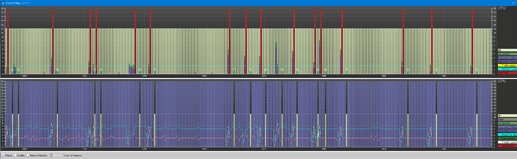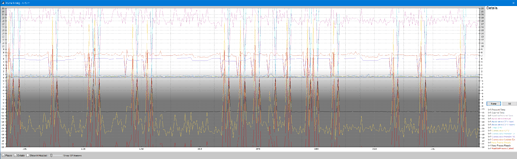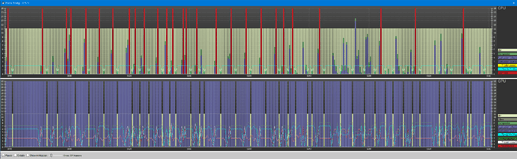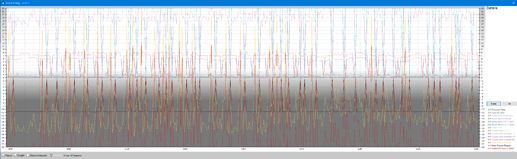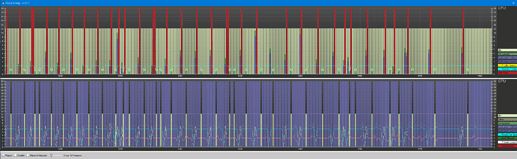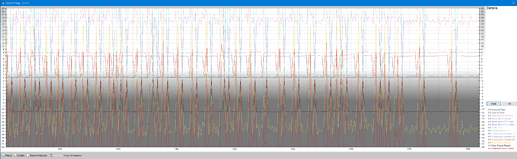Check one of the newer posts, he talks about it. In short, either TAA60/SS100 or TAA110/SS50 - in Open XR dev tool.
[NB: the following is WMR only and has nothing to do with SteamVR]
I’ve just tried out and this is a bug with v105 (preview) only when you enable motion smoothing (auto or always) and you’re using SS50 or SS55. In addition, when enabling motion smoothing and SS60, the image is less sharp in the G2 than when disabling motion smoothing (which in any case doesn’t kick in for me either).
[update] if you look at the OXR Dev Tools System Status, it shows “fovMutable” which means the API can override the headset real FOV (as far as I understand this) and this is most likely a bug. The deformation you’re looking at is what you’d like to render if using a wider panel, and actually, if some of you have a Pimax, I even think they might have added this for the Pimax… Anyone with Pimax wanting to try SS50+MS Always On and PP projection (or the other one) to see what does it give?
I don’t use Steam though… The game runs with WMR when using the MS Store version, no OXR is required.
No it doesn’t, it runs OpenXR for windows mixed reality devices.
I’ve never downloaded OXR, and I was running FS2020 in VR yesterday. There is no trace of that app on my computer. Are OXR settings built into FS2020?
Search for “Open XR Developer Tools” in MS store to get it. Then you can manually adjust SS. Sorry for the confusion.
Any VR application using the OpenXR API will use whatever OpenXR driver you’ve configured on your system. A Steam application using OXR API can use the OpenXR driver included with the WMR portal. A Windows Store application using OXR API can use the OpenXR driver included with SteamVR.
I’m so confused, do I need OXR API? I have HTC Vive and SteamVR.
Also, I don’t see a VR option in the game unless I launch SteamVR. Should I launch StreamVR or is there another way?
You don’t “need” OXR API, rather, FS2020 is using the OpenXR API (OXR API). This means your VR setup must provide a OXR driver which is what is included with SteamVR latest(s) versions (since July actually). Just launch SteamVR, open SteamVR settings on your desktop or HMD, enable “Advanced Settings”, select the Developer Tab, cross check SteamVR is the OpenXR driver (it tells you so) and if not, press the conveniently named button for fixing this. Once done, you don’t have to start SteamVR prior entering VR mode in FS2020: it shall launch it for you automatically.
Is there any advantage to using one or the other?
Thanks for the excellent suggestions. They help a bit on my i7-6700K / 32 GB RAM / GTX 1080 / Index. However, I could not get rid of a noticable “lag” in the camera, it still feels like low FPS. When I move from side to side or rotate the camera movement is slow to follow and it takes like 0.2 seconds for the cockpit to snap into place.
More interestingly, I had a friend over tonight and was watching the double lens view on the desktop and movement inside the cockpit was very smooth! I thought some settings had taken effect after a reboot or something, so I took back the headset and in the Index it still looked sluggish. Rotating the head feels like 5-10 FPS in the headset, and at least 30-40 on the desktop view.
As a sidenote, I have motion smoothing turned off as it warped everything in very unnatural ways and all my settings are on low (except glass cockpit refresh rate, as I read it causes spikes otherwise). But seeing it simultaniously run very smooth on desktop makes me think it’s not a CPU/GPU issue per se? I’ve read through most of the topics, but perhaps I missed something?
I also have an Oculus CV1 which I might hook up again to see how it runs on that with otherwise the same hardware. Looking through the jarring movement it is an awesome experience, so I do hope it gets better.
@MvRens4269 Actually I don’t get the same smoothness I was getting during beta. This could be due to something else but there is at least 1 change I’ve noticed with FS2020 Sim Update II: the window in full mode is no longer allowing other windows to display above it. I’ve encountered this when I was trying to close WMR Portal and couldn’t get the window showing with ALT+TAB. It takes exiting full screen mode whereas before, it was working fine during beta. This could mean they are either using a different DX11 “present” mode now, or just by “forcing” the fs2020 window on top it might be a source of other problems in VR, I don’t know but it worse noting.
As for CPU/GPU sync problems in VR with SteamVR, see below!
PS: I’ll have to do more tests and comparison with the official VR release but what I’ve seen in the simulator on the 22nd with the Index is closely matching with the same symptoms.
NB: these frame timing graphics are for a previous VR version and might not reflect the actual VR implementation
These tests are comparing a reference timing (steady flight) with turning flights when selectively enabling Win10 Game Mode and/or Win10 HAGS (Hardware Accelerated GPU Scheduling).
Steady flight (Game Mode ON):
Turning (Game Mode ON):
Turning (Game Mode ON + HAGS ON)
My candid observations
- It seems HAGS is helping getting a more regular time frame with evenly spaced updates.
- FS2020 seems to be late nearly every 10 frames (I was running at 30fps in VR).
PS: here is a SteamVR OpenXR log file which used to report 2 main problems with FS2020:
- Everytime FS2020 initialize the VR rendering, it is trying to send the same view twice per eye:
Wed Dec 09 2020 20:14:18.508 - Application submitted two left scene textures for a single frame!
Wed Dec 09 2020 20:14:18.508 - ComposeLayerProjection: failed to submit view 0
Wed Dec 09 2020 20:14:18.508 - Application submitted two right scene textures for a single frame!
Wed Dec 09 2020 20:14:18.508 - ComposeLayerProjection: failed to submit view 1
- Afterward, the log file is litered with these (look at the log timing, 10+ of these per second):
Wed Dec 09 2020 20:14:20.061 - ComposeLayerProjection: failed to submit view 0
Wed Dec 09 2020 20:14:20.061 - ComposeLayerProjection: failed to submit view 1
Wed Dec 09 2020 20:14:20.328 - ComposeLayerProjection: failed to submit view 0
Wed Dec 09 2020 20:14:20.329 - ComposeLayerProjection: failed to submit view 1
Wed Dec 09 2020 20:14:20.461 - ComposeLayerProjection: failed to submit view 0
Wed Dec 09 2020 20:14:20.461 - ComposeLayerProjection: failed to submit view 1
Wed Dec 09 2020 20:14:20.591 - ComposeLayerProjection: failed to submit view 0
Wed Dec 09 2020 20:14:20.591 - ComposeLayerProjection: failed to submit view 1
Wed Dec 09 2020 20:14:20.794 - ComposeLayerProjection: failed to submit view 0
Wed Dec 09 2020 20:14:20.794 - ComposeLayerProjection: failed to submit view 1
Wed Dec 09 2020 20:14:20.921 - ComposeLayerProjection: failed to submit view 0
Wed Dec 09 2020 20:14:20.921 - ComposeLayerProjection: failed to submit view 1
Wed Dec 09 2020 20:14:21.103 - ComposeLayerProjection: failed to submit view 0
Wed Dec 09 2020 20:14:21.103 - ComposeLayerProjection: failed to submit view 1
Wed Dec 09 2020 20:14:21.212 - ComposeLayerProjection: failed to submit view 0
Wed Dec 09 2020 20:14:21.212 - ComposeLayerProjection: failed to submit view 1
Wed Dec 09 2020 20:14:21.345 - ComposeLayerProjection: failed to submit view 0
Wed Dec 09 2020 20:14:21.345 - ComposeLayerProjection: failed to submit view 1
Wed Dec 09 2020 20:14:21.448 - ComposeLayerProjection: failed to submit view 0
Wed Dec 09 2020 20:14:21.448 - ComposeLayerProjection: failed to submit view 1
Wed Dec 09 2020 20:14:21.589 - ComposeLayerProjection: failed to submit view 0
Wed Dec 09 2020 20:14:21.589 - ComposeLayerProjection: failed to submit view 1
Can you see you log file and whether it is clean now (I’m sorry I can’t check mine right now because I’m all setup with G2 tests)?
C:\Program Files (x86)\Steam\logs\xrclient_FlightSimulator.txt
So I just upgraded to a RTX 3080 and a R5 5600x, I’m using the Reverb G1 and my findings are:
- I can’t play without reprojection, the juttering makes me feel sick
- OpenXR 30fps reprojection is not working as intended for me, I see drops to 25fps where I never get the same drops with SteamVR reprojection(locked to 45 fps)
- I’m playing with Steamvr 100% SS and TAA100 and using fpsVR it’s clear that the bottleneck is my CPU (R5 5600x) it’s a powerfull CPU but I can’t maintain 45fps at big cities, even smaller ones are a problem.
- Terrain Detail is a hard hit to CPU, and it makes a lot of difference when flying VFR.
@DehLive Thank you for your additional information. Can you please cross check the SteamVR log file I’ve indicated?
I just checked the log and it’s doing the same as yours.
Tue Dec 22 2020 19:23:48.456 - Application submitted two left scene textures for a single frame!
Tue Dec 22 2020 19:23:48.456 - ComposeLayerProjection: failed to submit view 0
Tue Dec 22 2020 19:23:48.456 - Application submitted two right scene textures for a single frame!
Tue Dec 22 2020 19:23:48.456 - ComposeLayerProjection: failed to submit view 1
Tue Dec 22 2020 19:23:48.819 - ComposeLayerProjection: failed to submit view 0
Tue Dec 22 2020 19:23:48.819 - ComposeLayerProjection: failed to submit view 1
Tue Dec 22 2020 19:24:41.752 - ComposeLayerProjection: failed to submit view 0
Tue Dec 22 2020 19:24:41.752 - ComposeLayerProjection: failed to submit view 1
Tue Dec 22 2020 19:25:27.098 - ComposeLayerProjection: failed to submit view 0
Tue Dec 22 2020 19:25:27.098 - ComposeLayerProjection: failed to submit view 1
Tue Dec 22 2020 19:25:27.166 - ComposeLayerProjection: failed to submit view 0
Tue Dec 22 2020 19:25:27.166 - ComposeLayerProjection: failed to submit view 1
Tue Dec 22 2020 19:25:38.842 - ComposeLayerProjection: failed to submit view 0
Tue Dec 22 2020 19:25:38.842 - ComposeLayerProjection: failed to submit view 1
Tue Dec 22 2020 19:26:17.532 - ComposeLayerProjection: failed to submit view 0
Tue Dec 22 2020 19:26:17.532 - ComposeLayerProjection: failed to submit view 1
My log file from yesterday also looks exactly like that.
I noticed before I didn’t have the HAGS option, which should’ve been added in May from what I read. Windows Update did report I was missing a feature update so I’m installing that now. Game Mode was already on.
So, game mode on and HAGS on is better?
How do you enable/disable “Motion smoothing” in WMR? With G2 in the “Windows Mixed Reality OpenXR Runtime” I can find only “Motion Reprojection: Disabled/Automatic/Always On”. Nothing about “Motion smoothing”.
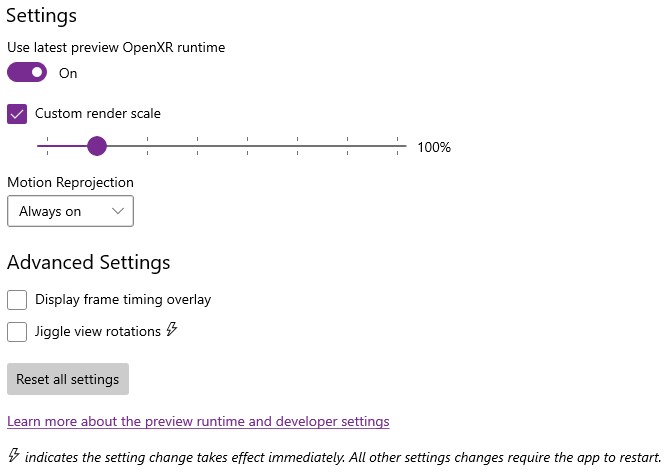
Hi,
5600x, 3080 and Index here. Latest drivers for everything, except I think I am not on H20. I used your settings as a baseline and could get going. Much Kudos to you, that guide is gold.
I played with taa and ss to see what the 3080 can give. I stayed at 100 TAA and upped the SS in steam VR to 130. Visually this is ok, i think it runs around 60ish fps which translates to 45 reprojected. 120 to 60 reprojected does not work, sadly it wants to stay in 40s territory. Somethings odd there.
The first thing I hope will improve with updates , drivers or fs2020, is smoothness.
The second is something which troubles me, because I think it could be better for everyone. The instruments could have better readability, I know this is no G2. But try this, use the focus function on gauge. The cockpit comes nearer to you and the gauges are crystal clear, perfect. I understand that the visuals degrade with distance and that this is the first advantage of a higher resolution headset. But we are talking about 30 centimeters ! It can’t be that we have to feel short sighted on such short distances. I am sure that there is a lot of improvement to make here. You can’ t improve the index to bring the same crispness as a g2 on far distant objects, but it should be possible to have a better readability of the cockpit, i would dare to say equivalent to the focused quality. There must be a separate rendering of the cockpit and the outside of the plane.
Else I must admit, for a first drop, it isn’t as bad. It’s a sim and I think there was a promise to keep, to have it out before Christmas. Once problems will have been resolved most users will not even remember the stutters from the launch.
My G2 is far from clear when it comes to scenery/distant objects. Very blurry outside the small sweet spot.