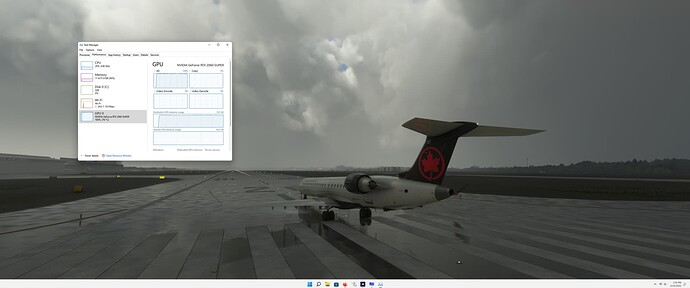Your CPU may likely be the culprit.I had a similar issue with an older gen i5 non k paired with my 2060super I would barely at times reach 80% usage on the gpu. Currently on an i7 10700k and the gpu consistently remains @100% even when the lowering render scale.
You may have to lower your LOD sliders.
As of right now my GPU is taking a beating
The same thing happened to me when my processor wasn’t up to par. I replaced it with a Ryzen 5600x and now my GPU is always at 100%
The GPU usage depens on how many FPS per second is rendering. If you limit Your FPS at 30 you GPU do less work, if you unlock your FPS your GPU have more workload.
Lowering the terrain LOD down to 10 really helps move the load onto the GPU and doubles the framerate. However, it makes the sim looks really ugly. Anything that’s 30 or above creates a CPU bottleneck again (Limited by mainthread). Very annoying.
I wonder why the NDU registry thing is working for some people and not working for others, like me.
Are you using DX12
Curious, what are your PC specs?
Maybe because after the RegEdit, they are restarting their PC which is clearing out lots of built up gremlins. Many do not realize that by default Windows 10 enables some sort of hybrid suspend thing when you power OFF the pc and RESTART is the only way to get a true RE-BOOT.
Definitely the problem is FBW’s A32NX. I still have a loss of 15 FPS on a 1 hour flight. A32NX deleted! I have a great setup and for 1 year this A32NX has been killing me. I bought CRJ700 from the FS Store and it is beautiful! 0 FPS loss even after 5 hours of sim. I hope Fénix will do as well with its A320!
Check to see if your computers’s POWER button is configured for shutdown. I don’t recommend using “sleep” or “hibernate”. A power-on BOOT or a REBOOT cleans up many things such as virtual memory. Windows uses the correct values. Drivers are loaded into their hardware. And many other things. It is a good practice to BOOT or REBOOT daily.
And as a last resort pulling the power cord out of the wall guarantees the PC has no power.
Try.
Workaround.
Start the mcdu server.
Go to → community → flybywire-aircraft-a320-neo → MCDU SERVER
Double click server.exe
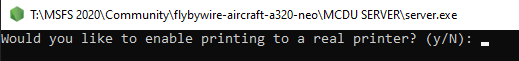
press N or Y key → press enter key.
No need to open the remote fmc on another device.
I don’t have that issue. I change it as soon as Windows installs. It was meant for others to read.
Can I then close the server window, or does it need to remain open for the rest of the flight?
I believe you can minimize it to the system tray, but don’t close it.
It might be a moot point anyway as I think they just pushed a fix into the development branch within the last day.
I tried this fix on 3 flights and still the same fps drop…
Exactly mate - you can minimize window.
Yes, this should make the MCDU Server workaround obsolete. Here is a bit of background information on why this was needed… Websockets not being cleaned up - MSFS DevSupport (flightsimulator.com)
Also check the docs MCDU Web Interface - FlyByWire Simulations Documentation if you encounter issues with connecting 
Beware this might not be on the experimental version yet.
Question for those of you who are still seeing the FPS drop: Do you have the Multiplayer option on or off?
OFF for me because only i fly with IVAO
Interesting. I just turned it off for the first time in 2 years. My sim got smoother. One day we will all figure this out! one day…
Well FBW is not the issue, I have reinstalled entire system and flown only with default a320 - still massive performance degradation.
Issue is somewhere deep in MSFS, and it should be already fixed months ago… But I guess adding more content to product is more important than having at least properly working product