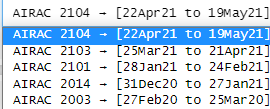The MS planner exports as a .pln file, I think) whereas the GTN needs a .gfp file for an import. The way thatt I use it, is via Navigraph and it took me two minutes to input the flightplan manually into the unit, because you can load airways and segments almost instantly. It follows my Navigraph plan perfectly. from SID to STAR to APP. (This particular trip was LOWI- EGBJ, Innsbruck to Gloucester)
If the Garmin data was way out of date compared to what was in the sim, then you might get the situation I described earlier with FSX. If Garmin didnt update for a few years, then you would notice differences, but as it stands and for me, it is directly comparable with what we have in the sim.
1 Like
I don’t know what differences you would see between say cycle 2103, and 2104. Possibly not enough for a home simmer to worry about?
SkyVector can output those, and I’m pretty sure wherever your plan came from you can wash it through LNM to get the desired format.
1 Like
Thanks, this might work, although I still would prefer a direct import.
1 Like
Using this software means kind of abandoning the built-in planner entirely, except for creating the plans then exporting them to disk for processing elsewhere. I don’t see that as a huge hurdle, but it is a change to your workflow. If I went down this route it would probably be:
- Create plan on map screen, then export it to disk.
- Load this in to the GTN, with pre-processing as necessary
- Hit Fly.
Considering the Nav data issue, it seems to be a choice of two.
- TDS GTNxi 750, with or without RealSimGear bezel, accurate recreation of the 750 with increasingly out of data Nav data on a six to 12 month cycle.
- PSM50 GTN 750, getting closer to an an accurate representation of the 750, with up to date Nav data, but I’m not sure about RealSimGear integration. I might have to ask that on the Discord or the thread here. Almost certainly a performance hit from a popped out instrument if you do.
OK… Hold a minute. I think there are some questions about Navigraph and AIRAC cycles. IF this is anything like Flight1 and RealityXP products for P3D (and my understanding is that it’s EXACTLY like it except no cockpit integration), it requires you to install Garmin trainer with it. That Garmin trainer does NOT get updated frequently. I believe the nav data is AT LEAST a couple of years old on those. I don’t remember the exact cycle they are on, but 530 and 750 use two different Garmin trainers, each with their own AIRAC cycle built in, which are NOT AT ALL upgradeable to anything newer, not with Navigraph or anything else.
That is now my understanding, from looking at the Garmin website where you can download the trainers from. It could be a great setup, but this seems like a large limiting factor.
In terms of default flight planner, well… The sim is new, so many are accustomed to using it. In P3D, it’s NOT anything anyone uses. Essentially, once you get to the flight planner, all you do is import the PLN file SimBrief generates for ATC purposes. That’s all… no one uses default P3D routing and most 3rd party planes don’t support the built-in planner anyway (especially with 3rd party GTN/GNS units or any jets that use their own systems), so you are forced to enter your own flight plans once you are in the aircraft. THAT is not an issue, but the thing is - since GTN and GNS units that come with Garmin software use a different AIRAC, what you get in SimBrief in terms of flight plan etc may not necessarily correspond to what’s available to you in the aircraft in terms of airways and waypoints. Most of the time everything works, but once in a while, there are holes due to different AIRAC cycles between SimBrief and GTN/GNS units, which are yet different from the default P3D nav database.
Edit: I don’t really mind it THAT much, because the fidelity of those F1 and RXP units is much greater than what P3D ships with, and in this case, MSFS… So I am willing to sometimes go through the issues with different AIRACs. In THIS product though, what kills it for me is - no cockpit integration. That completely kills immersion FOR ME, so unless/until this software is able to provide it, it remains off-limits to me.
In regards to routing and default flight planners… wait until more high-fidelity aircraft show up in MSFS. Aerosoft’s CRJ ALREADY doesn’t have the flight plan show up in aircraft when you load it. I expect that most of the new aircraft worth anything (PMDG, QW, etc) also won’t show up with flight plans loaded from planner. So, once THAT happens, I expect things to go the way they are in P3D - more and more people will forget about using the default planner since none of it shows up in aircraft anyway.
1 Like
It would be an interesting test to see what would happen if I create a complex plan in SimBrief, and force it to use the 2003 AIRAC cycle, and import that in to MSFS where I have the 2104 cycle.
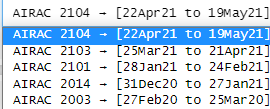
What will MSFS make of it, in effect.
Actually, let’s forget complex:
2104
EGCC SANB1Y SANBA N859 HON HON1H EGLL
That’s an automatically generated route. Now if I switch to 2003, and analyse the route I get:
Notice: STAR or fix “HON1H” not found.
Route distance: 139 nm (+ 6.3%).
Of the four suggested routes, only this one works:
SANB1Y SANBA N859 HON BSO WOD
Which is still valid for 2104. These might be the things we are forced to accept with an out of date nav database.
1 Like
If you use historical AIRACs, I suppose you won’t have issues with the GTN/GNS units that use that same cycle. The default planner in MSFS/P3D should just be disregarded except for importing the file SimBrief generates. As long as the waypoints from the historical AIRAC in MSFS/P3D’s AIRAC actually exist in whatever AIRAC your sim uses, you should have no issues…
One major thing I can foresee - what if it’s an airport that didn’t exist YET in 2013 or doesn’t exist NOW? If your destination doesn’t exist in ONE of the AIRACs you are mixing, you will have some issues. 
I always wondered. What if you create a SimBrief flight to an airport that’s NOT present in MSFS/P3D? Like… it’s IN the AIRAC, but the airport isn’t modeled. Let’s say, for MSFS, Stuttgart. THEN what happens? 
1 Like
I’ve been to those ghost airports before. The data exists in Navigraph, but not in the sim. The sim generates an airport runway, with associated frequencies, but there are no taxiways or buildings. Just a paved strip in a field. 
1 Like
See, and THAT is the advantage of PMS50’s GTN mod. It may not be as detailed, BUT… it uses whatever MSFS uses, so you won’t have these issues.
3 Likes
Huh! So THAT’s pretty fun. Didn’t know it DOES that. I DO know that I once flew some freeware Bush Trip that terminated in EDDH? (Stuttgart) That messed things up in a big way - the flight plan in the VFR map was missing that whole final leg… it just ended in the middle of nowhere and there was nowhere to land.
I think that might be one of those mixed-use military airports that gets pixelated so autogen couldn’t create it.
1 Like
I see… Yeah, I had to download a freeware one and then re-fly the leg. Which then appeared properly… but anyhow, that’s a separate thing.
Did you end up buying this new GTN?
No, not now. 
Which is a real shame as I’ve been keeping an eye on those RSG physical units for a while now, and this looked like an ideal solution, if it weren’t for the nav data. I’ve asked on Discord regarding the PMS50 750 as a pop-out instrument in that regard, and plopping it on to that little screen.
1 Like
I suspect the reason this thing doesn’t have cockpit integration is the sim doesn’t allow it. It’s probably the same reason RXP hasn’t done anything for MSFS yet. It’s like THE thing standing in the way right now.
Exactly. I bought it and the first thing it does install the Garmin trainer(s). Essentially, it’s the same way as the GTN 750 under Prepar3d worked. And as I understand this sets the navdata cycle used.
The manual says you can update it later, but the price might be prohibitive, I think.
Yeah, I don’t think many would spring for an ADDITIONAL cost for an AIRAC just for the GPS unit. As it stands, we are paying for Navigraph AIRACs AND the GPS unit… To pay an additional amount for Garmin Trainer AIRAC update would be… excessive for simulation purposes. 
2 Likes
If these folks would add G3X to their product line up I’d buy their GTN. I have a 16" touch screen that’d be perfect for 2 or 3 devices, but I don’t have a lot of desire for a whole separate screen just for GPS/NAV/AP.
Will this product work on an iPad?