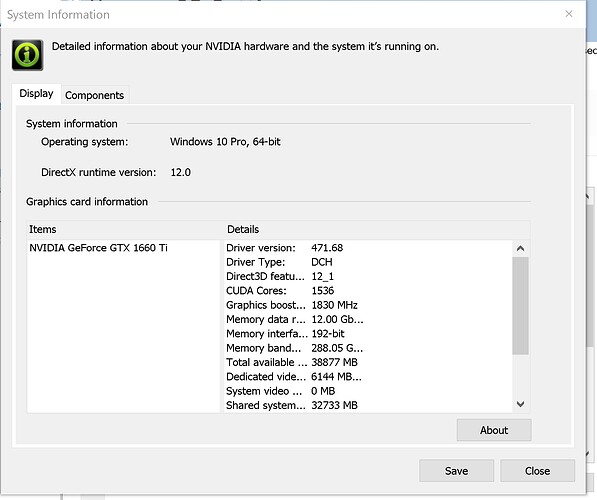I updated with my GeForce Experience and it showed date like that. However my Device Manager showed the correct driver date: 08.05.2021
https://www.nvidia.co.uk/Download/driverResults.aspx/179807/en-uk
I wonder how they are going to work with this new MSFS latest version, only one way to find out…
Today I have been having to wait a long time to launch the simulator, the checking for updates stage has been taking way too long. Probably a problem with the servers,
Charles.
Support for 7 new G-SYNC Compatible gaming monitors: AOC AG274FG8R4+, AOC AG274QG3R4B+, ASUS VG258QM, ASUS PG32UQ, Lenovo G24-20, MSI G251F, and ViewSonic XG320Q.
- NVIDIA RTX Desktop Manager - 202.03
- HD Audio Driver - 1.3.38.60
- NVIDIA PhysX System Software - 9.19.0218
- GeForce Experience - 3.23.0.74
- CUDA - 11.4
- DCH NVIDIA Control Panel - 8.1.961.0
Release 470 will be the last driver branch to support Quadro desktop GPUs based on the
Kepler architecture.
l wish they’d stop doing that in alphabetical order, because my monitor is a Samsung lol… But I do see a ViewSonic on there. I know mine WORKS, it would just be nice to have the driver that explicitly supports and exploits it. Then again, when it comes to flight simming, 90% of the time I’m looking through my HP Reverb G2s, not at my Samsung!
Kev
I have a IIyama GB2788HS Freesync monitor, it is not supported by Nvidia G sync, however it does seem to work.
Charles.
Thanks for the update. Let us know how she runs!
Well, battlefield V doesn’t work 
i9-9900K, GTX 1660 TI, 64 GB RAM
471.68 Game Ready driver installed via GeForce Experience with default
option ( everything installed).
No problem.
im not a PC specialist, I don’t know how best to test such drivers =)
Here is your ‘weight watchers’ , (bloatware removed) version of the 471.68 driver from Nvidia…
Charles.
Do you have to delete the new driver beforehand?
That, sir, is a BIG question.
It may be and it may not be.
Depends on your hardware and your software.
Did you see my Post above? I did not delete the driver before.
You can wait for some amount of time to see what problems users have
or just go ahead and try it.
You can always de-install it and load your previous driver.
Based on your questions, I would use Geforce Experience.
I will now cleanly delete my driver and reinstall it.
Hello Sinan,
I have just tried the new driver for you and I feel it’s a good one! It might be just because I have a fresh install of a graphics driver. I have just flown the TBM mod from Vancouver, I have live traffic enabled and very high graphics settings set in the options. I have an old i72600K and a GTX1070, I had no stutters and the visuals looked really great. Possibly an extra 1-2 FPS, it’s too close to say, compared with the previous driver. I have my Render setting at 155 for my 1080P monitor the two other sliders are on max 200 each. This is truly amazing, these settings would have been a deal breaker in SU4! With SU4 I could never go above 100 with my Render setting.
With reference to the Nvidia CTL Panel, I have set Low Latency Mode to ‘On’ and Texture Quality to ‘Performance’ as this does not appear to degrade the look of textures. Set ‘Power Management Mode’ to ‘Prefer Maximum Performance’. ‘Threaded Optimization’ is set ‘On’.
Here is a screenshot of my now stunning graphics. I have set my framerate limit to 30FPS within the simulator. Taxing around CYVR even when the frames dipped to 24FPS, I had no stuttering and the experience was smooth! I would certainly give this driver a try, I used DDU to remove the old driver.
Remember to disconnect from the internet when you up-date your driver, otherwise Windows will sneak in and install an old one for you!
Charles.
I don’t know what your “cleanly delete” means but that is fine.
It is your PC.
I am just the type of guy that buys a GPU from Nvidia.
And then feels like why not let Nvidia control what and how its drivers
are installed on their GPUs.
Nvidia should have a high degree (most likely the highest degree) of
knowledge about their hardware and drivers.
Of course, Nvidia cannot know every PC and software that exists.
So, some users do have problems. Like 1 out of every 100,000.
I wish you good luck.
Has anyone tried it yet on a GPU made in this decade?
Hi Ron,
I sometimes use DDU to uninstall the old driver. DDU just makes sure all traces are removed including the registry keys. There is a cleaned driver which has all the bloatware removed, there are fewer Nvidia threads running in the background and the file is smaller. I am not using G-force experience, at this early stage SU5v2 the use of the overlays etc. might cause a problem for me and it’s just something else running in the background that I do not want.
BRGDS.
Charles
Hi Ron,
My computer always manages to slip in an old driver. Obviously this does not happen for everyone.  It’s a well documented problem and happened to me on my last driver install.
It’s a well documented problem and happened to me on my last driver install.
BRGDS.
Charles.
I doubt any new driver adds any additional FPS. All Nvidia does is some adaptations for specific games and debugging here and there something. Drivers are not magic things where FPS get better and better after every release 
Also, I recommend not to select „maximal performance“ in the Nvidia Control Panel. It does not add any more performance, it simply holds the highest clock when in idle.
You would even get better benchmark results with normal mode, as the card does not produce so much heat
This will stop it