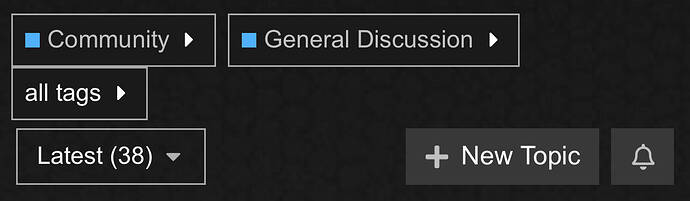How to make a topic is too cumbersome. Can’t it be easier?
Are you talking about the forums?
I am not sure how you could make it much easier than clicking ‘Create Topic’, typing a clear title and a message with at least 10 characters.
Totally agree!! I need help and when trying to create a new topic I’m told that I must choose a category but none of the categories cover what I want help with.
I need help with the latest world update. How do I move the contents of my community folder before I update? Where do I put it all? It’s HUGE!! Last time I updated, my PC created a new community folder on its own and confused the heck out of me. I had to reinstall the entire sim. I don’t want that to happen again. Can someone please tell me how to prepare for the update? All I need to know is how to move my 3rd party add-ons (and the A32nx FBW folder) then update then put that folder’s contents back where they belong. I have the Microsoft premium deluxe store version.
If this post is in the wrong place, I beg your forgiveness. I have NO idea how to start a new topic where it ought to be. It’s impossible for me to to figure out how to do this because there is not a category for this anywhere.
Thank you in advance
You certainly aren’t alone!
Hi @CatapultF4E,
If there isn’t a specific category for what you are trying to discuss, then you should create a topic in #community:general-discussion-feedback. If it is in the wrong category, one of the moderators can always move it after the fact 
That option no longer exists…you have to hunt for 5 minutes…like me…now
Rename your Community file to Community.old
No need to move it.
Indeed, it’s a new policy the community team decided to add, and I have to say I’m not overly impressed, nor am I enjoying it.
Uhm… any of you guys know where the “Create Topic” button is? I’ve been scrolling up and down looking everywhere but I can’t seem to find it. The layout of this forum is similar to what I used on other forum sites, it suppose to be located next to the notification button, new, latest etc tab but it’s not there. I’m able to reply to topics though, is there some sort of rules I need to agree to in order for the button to appear? I thought I had already gone through it upon registering. I’m having an urgent problem since for days and I’m unable to create a new topic related to it.
Welcome to the community!
I would recommend taking a look at this topic for some further information:
We use a trust level system which increases user abilities as they participate more within the community. More information regarding these can be found here:
There are also a number of other guides located in #student-pilots:forum-guide should you need additional help.
Since you are now showing as Member (trust level 1), you should have the ability to create new topics. If you navigate to an appropriate sub-category of where you wish to post, you should now see the “New Topic” button appear at the top?
Example:
Ahhh I see, thanks for the guide! I can see now the button appeared as I got the notification for some badges. I must’ve missed looked the sub topics since I thought the Student Pilots topic is related to the game instead of the forum.
Agree, This is only for to pass lv and post in the forum
And, how do you create a new topic in 12/2021 ? Thanks. Alain
You press the button that says “+New Topic”.
Nothing has changed in the backend! Read the guides provided above and everything should work out allright!
This is a dumb question as well, but I do not see a Create Topic button anyplace?
Oh, nevermind. Apparently I’m trust level 0 so I need to move up.
My status is Member and shows that I’ve been granted all essential community functions, but there is a “no entry” type sign over a greyed out New Topic. So how can I overcome this?
Thanks,
Tony
It depends on where you are in the forums.
For example, if you are in General Discussion, the button should be available to you.
If you are in Community, which is the over-arching category where General Discussion sits, that button should be disabled.
Hi, thanks for the quick reply. You are correct - I’ve gone down a level in Community (which does block me from posting) and once I’m in the sub-category the button is available.
Tony