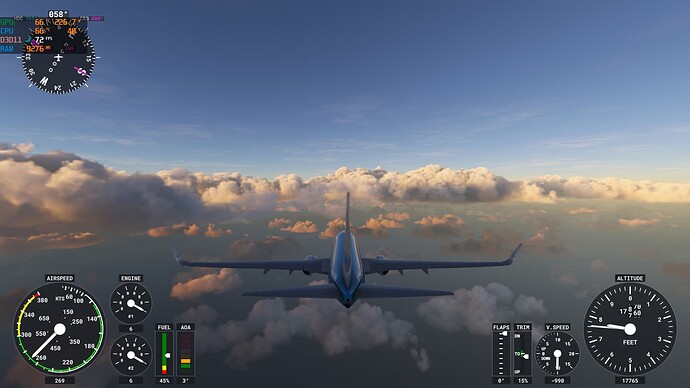Hmm, have to take this with a grain of salt knowing he is tweaking with a 3090 card.
Well I had serious performance loss after update 9 and fenix 320.
I have a 3080 and for me its a gamechanger!!
Careful. Too much positivity here can be dangerous. Just wait.
I tried his tweaks a while back and none of them made a difference. Keep in my mind he is running a top end GPU.
I have a lower spec too.
You say that lowering youre lod made no change?
I used to be at 250 in VR now it only runs in 150.
Also lowering the filtering has impact om framerate of any system.
Hahaha, well it runs great again so sofar I am happy. At least now I know why I had to lower my settings then before update 9.
Agree, I altered mine and found no difference. Actually, I felt a slight, almost imperceptible, drop in performance. I will return to my original settings.
For those of you with lesser cards, enabling motion reprojection will give you smooth performance with minimal artifacting these days. I have virtually the same systems specs as this guy with a 10850k and a 3090 and his settings are a bit unnecessarily high imo.
Dropping buildings, trees, bushes and clouds from ultra to high will gain you back a lot of frames with barely any visual quality drop. Hardware unboxed did a great video on ultra settings across a variety of games and showed most users will actually get better visual quality with high versus ultra settings due to the smoother frames.
if you use the OpenXR toolkit I recommend the following settings that are superb with my 3090 but I think would run equally well on a 3080 and very well on a 3070/2080Ti level.
Open up OpenXR Developer tools - set render resolution 100, motion reprojection always on
In Sim set render resolution to 100, Anti aliasing to TAA
OpenXR Toolkit - set render resolution to 85. Then use image scaling FSR with 40 sharpening
Set foveated rendering to Quality
Set world scale for 110 percent. This is perfect for me, but your IPD might mean its better a bit lower.
In sim I have Terrain LOD at 150, buildings, trees, bushes, clouds all high.
I lock my game max frame rate to 32 as motion reprojection will defaullt to 30 FPS anyway.
Also, I go into the user config files for MSFS and disable sharpening by changing the 1 to 0 and saving the edit.
To eliminate the annoying warping from using motion reprojection I download the prop mod from flightsim.to below
This setup, using motion reprojection gives a simulated 90 fps feel whilst only requiring the card to achieve 30 fps (note 30 fps is much harder to achieve when MR is enabled as MR itself is very CPU/GPU intensive and will drop 20 frames or so. Although I can get 65 to 70 frames with MR disabled, I lose too many frames with MR enabled to force MR at 45 fps, it will default to 30.)
As long as you can maintain a smooth, consistent 30 FPS with MR you won’t experience any warping or tearing any more. It’s been improved a lot. The only weird effect I get is the wing struts of my plane distorting a little if I look directly at them whilst taxiing or taking off. Once in the air the artifacting is now completely eliminated and I get better visuals than with MR disabled.
Well, they’re not new but I must admit that the advice from Q-Pilot comes close to perfection. The only setting I still doubt is ‘Thread optimization’.
FS2020 is a different story if we try to optimize performance. It requires special treatment and can not be compared with other demanding applications (games). Therefor I personally tend to rely on this guy. Also because he has specific experience with Flight simulation. He is running his channel for 7 years now and keeps it up to date.
Spectacular presentations, changes in the core of the Sim and registry tweaks are very tempting but often cause more harm than benefit.
I run an average system and my specs are far from High-end but still it runs smooth and my FPS-count is very acceptable. I already used most of these settings but I got curious about some of them.
I’m surprised with the result and can even set my Cloud settings to Ultra.
Note: Of course my FPS drop to around 35 while flying over complex Cities (New York, London). But most other bigger Cities aren’t so demanding (or broke) and the PFS remains about 45.
My basic specs: I7-7700 / RTX3060-ti / RAM 32GB / 32inch 1440p
Final remark: All systems are different and there is no “one size fits all” setting, but for those who can compare their specs with mine these settings might put you in the right direction.
Do y’all think sim update 10 will be fixed ctds and cockpit screen going out Xbox version?
I think sometimes updates don’t work, so customers fervently wait two months for the next update. That way, the forums are filled and the product is alive.
The same thing happens with graphics cards: they are very expensive and it turns out that later you have to learn to tweak them. Or chronic diseases, which exist so that pharmaceutical companies do not stop selling medicines continuously.
humanity is as simple as it is malicious.
Every once in a while, someone creates a product that works and does only good: like Velcro, or a zipper.
Hahaha true,
But the other side is that when we are very frustrated whilenit suddenly does not work anymore I feel such a renew joy when then finally things work again. So I see it as therapie ![]()
![]()
Thks for adding on.
I was not aware and had my settings to ultra
Update 9 and plains like Fenix forced me to go lower. Bit as you said there is hardly an degrade.
Runs so smooth now!!
For some reason motion reprojection gives hick up in my setup. Will test it again!!
Thks for sharing!!
One of the biggest fps killers is motion blur. Turn this off…
For MR to run well you have to maintain a smooth, stable framerate with MR being able to lock at 30 fps consistently. If it’s not stable and you dip below 30 fps, then MR will lock to 22.5 fps and it looks all watery wobbly and nasty. Lowering your settings to ensure a solid, consistent 30 fps locked, it looks great with minimal watery wobblyness or artifacting, for me none whatsoever once I’m airborne, with everything looking exceptionally smooth.
This topic was automatically closed 30 days after the last reply. New replies are no longer allowed.