I have been using MS flight sims for many years and am very satisfied with the latest evolution. However I am attracted by all my fellow simmers explaining how great the available addons are. Just download extract and place in community folder and there you go. Except unfortunately I have tried with various addons and the result is the same it is if my computer does not see the communitiy folder. Any help would be greatly appreciated.
ps. while I am a brilliant pilot I am not very computer literate
Which version are you using (MS Store or Steam) as this will change the location of your community folder.
Also did you let the sim install town default location or did you change it to a custom spot?
Use file explorer and do a search for community, I’ll bet you have more then one. I changed my install directory, so the community folder changed, but FBW when I install it wants to install in the old directory that the sim isnt reading anymore. I’ll bet $2 thats what your problem is…
I have a store bought disc set loading through microsoft store the addons I have tried are from different suppliers last one was flightsim.to for the pushback control.
When I first loaded this I had not heard of the community folder and just let it do its thing.
my trail looks okay disc C>>Users>>User>>AppData>>MSFSpackages>>Community
hope this helps
Just out of curiousity,
Can you check if you have a community folder here as well.
C:\Users[Your User Name]\AppData\Local\Packages\Microsoft.FlightSimulator_8wekyb3d8bbwe\LocalCache\Packages\
The other thing to keep in mind, is ensure you are extracting the zip file before moving to the community folder. Once extracted, you also need to drill down and only place the root.
For the pushback toolbar, it should be this folder.
![]()
And inside should look like this.
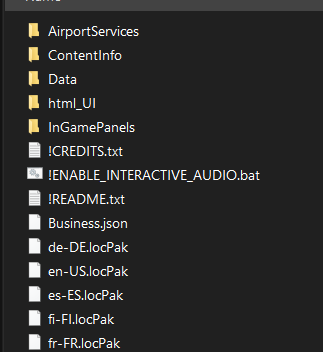
Thats interesting as I have not had any trouble with the fbw addon its sitting in a file MSFS Packages>>Official>>OneStore
I can follow that trail till LocalCache after that I do not see Packages
it looks pretty much identical sitting in my community folder
I’d be curious to see if there are other community folders on your system. You can do a search on “community” and see what it brings.
If you aren’t 100% sure I have time this morning and could help remotely over Teamviewer (lets me see your screen).
Let me know.
I did a search of the C drive and it did not find the community folder I am using?
Have you verified which folder the sim is looking at? I’m not 100% sure, but I think one of the config files specifies the location of the community folder the sim looks at for user community content.
thanks I will see if I can do that
perhaps if you have time you could have a look
I sent you a PM with a link.
All sorted!
A quck TeamViewer session and he’s off to the races with addons!
Looks like the CD installation version put it in
C:\Users\User\AppData\Local\MSFSPAckages\update31.7.31
Good to go!
Im sure its because when I initially installed it the sim was in location A, and it put it in the right place, well with all the problems I had been having since last week the last time I fresh installed I put it in A/steamapps/etc etc etc. So now there is also a community folder there as well. Im sure if I uninstalled the installer, and then reran it, it would find the new correct location, but Im being lazy at the moment ;p
spot on thanks