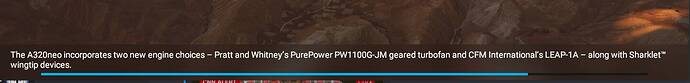Do you have any add-ons in your Community folder? If yes, please remove and retest before posting.
No addons, no marketplace addons either
Are you using Developer Mode or made changes in it?
No
Brief description of the issue:
I can’t load any airport, anywhere in the world. Sim freezes at the last 5th of the loading bar.
Provide Screenshot(s)/video(s) of the issue encountered:
Detail steps to reproduce the issue encountered:
I just start the sim, click on an airport and hit fly
PC specs for those who want to assist (if not entered in your profile)
CPU: Intel i7 9700
GPU: Nvidia RTX 2060 6GB
RAM: 16GB
Build Version # when you first started experiencing this issue:
1.18.13.0
Are you on the Steam or Microsoft Store version?
Steam
Did you submit this to Zendesk? If so, what is your ticket #?
114258
This sim was working 100% fine yesterday and Tuesday. But when I started up this morning this issue happened. If I select any airport, hit fly, it just freezes at the last 5th of the loading bar, I waited 5-10 minutes and nothing happened. Task manager says the sim isn’t responding.
I haven’t touched the sim since yesterday, I did nothing to the files since yesterday.
I removed all my addons, still happens. I deleted and did a fresh rebuild of the MSFS folder in app data, still happens.
I’m currently redownloading the fs-base package, just in case it has something to do with the scenery files.
Edit:
That didn’t work.