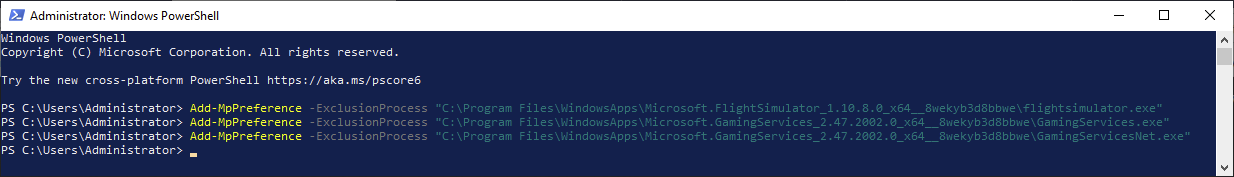Since i reinstall the Sim. I was 1 time inside and mist install the packages with all planes and and and. After this. I cannot start the sim again 
Please give more info. Where exactly are you stuck?
This the worst update systeme i ever see in my life of gamer!! i never buy a game on the MS Store!!
see this topic : Simulator doesn't start anymore at all
Hey i bush the Sim icon he will start. Than crash. I dont come to the loading screen. 
If you just get a black screen for about a second and then crash to desktop your possible problem is the Windows defender.
Easy to test.
Just disable the defender and start MSFS. If it works see details how to fix it here: Simulator doesn't start anymore at all
No need to disable windows defender.
Solution.
You can play with real-time protection - on.
In windows seacrh bar type
powershell
right click on powershell and select run as administrator
Copy/paste to powershell window
Add-MpPreference -ExclusionProcess “C:\Program Files\WindowsApps\Microsoft.FlightSimulator_1.10.8.0_x64__8wekyb3d8bbwe\flightsimulator.exe”
(right click to paste into powershell window)
and press enter
Copy/paste to powershell window
Add-MpPreference -ExclusionProcess “C:\Program Files\WindowsApps\Microsoft.GamingServices_2.47.2002.0_x64__8wekyb3d8bbwe\GamingServices.exe"
(right click to paste into powershell window)
and press enter
Copy/paste to powershell window
Add-MpPreference -ExclusionProcess “C:\Program Files\WindowsApps\Microsoft.GamingServices_2.47.2002.0_x64__8wekyb3d8bbwe\GamingServicesNet.exe"
(right click to paste into powershell window)
and press enter
Run game.
Thx. I let my pc quiet 2 days after restart it works now. The powershell solution i tryed before. I do not know it was the solution.  now it works thats important thx
now it works thats important thx