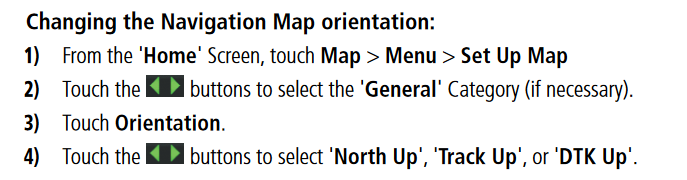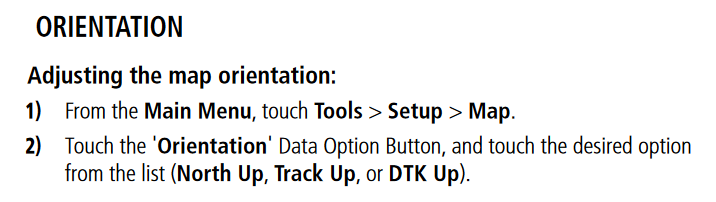Please tag your post with #pc and/or #xbox.
#pc
Are you on Steam or Microsoft Store version?
Store
Are you using Developer Mode or made changes in it?
no
Brief description of the issue:
The map on the Flight Design CTSL’s avionics can be switched between “HDG up”, “DTK up”, and “North up”. HDG up works as expected, but “DTK up” and “North up” and reversed: selecting “North Up” shows the map relative to your track, and selecting “DTK up” shows the map relative to true north.
Provide Screenshot(s)/video(s) of the issue encountered:
While heading roughly west and a little north:

Detail steps to reproduce the issue encountered:
- Fly in the Flight Design CTSL
- Select the menu button while showing the map
- Fiddle around with the orientation options
PC specs and/or peripheral set up of relevant:
- Windows 11 (release)
- Ryzen 3700X
- 32 GiB RAM
- RTX 2070 Super
Build Version # when you first started experiencing this issue:
Noticed in 1.20.6.0